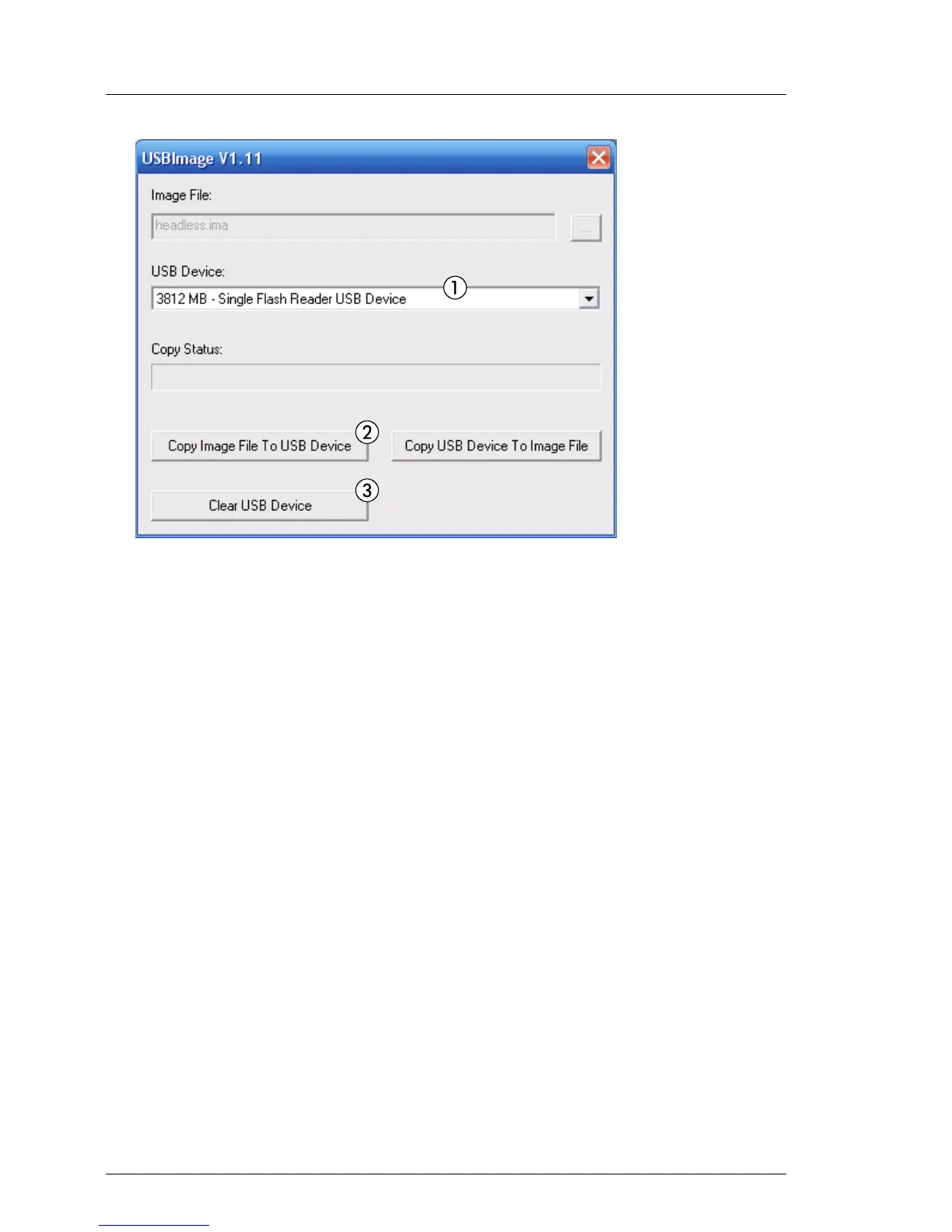212 Upgrade and Maintenance Manual TX100 S3 Core Edition
System board and components
Figure 140: USBImage tool
Ê Select the desired USB stick from the USB Device drop-down menu (1) and
click Copy Image File To USB Device (2).
V CAUTION!
All contents of the selected USB stick will be destroyed!
I The tool will create a new partition on the USB stick, reducing its size
to 64 MB. In order to regain the full capacity of your USB stick after
the conversion process, proceed as follows:
Ê Connect the USB stick to to a computer running Microsoft
Windows.
Ê Start the USBImage tool, select the USB stick from the USB Device
drop-down menu (1) and click Clear USB Device (3).
Ê After its full capacity has been restored, format the USB stick.
Ê In Windows Explorer select the USB stick and in the root directory create a
text file called PID.txt.
Ê Open the PID.txt text file in the Windows Notepad application.