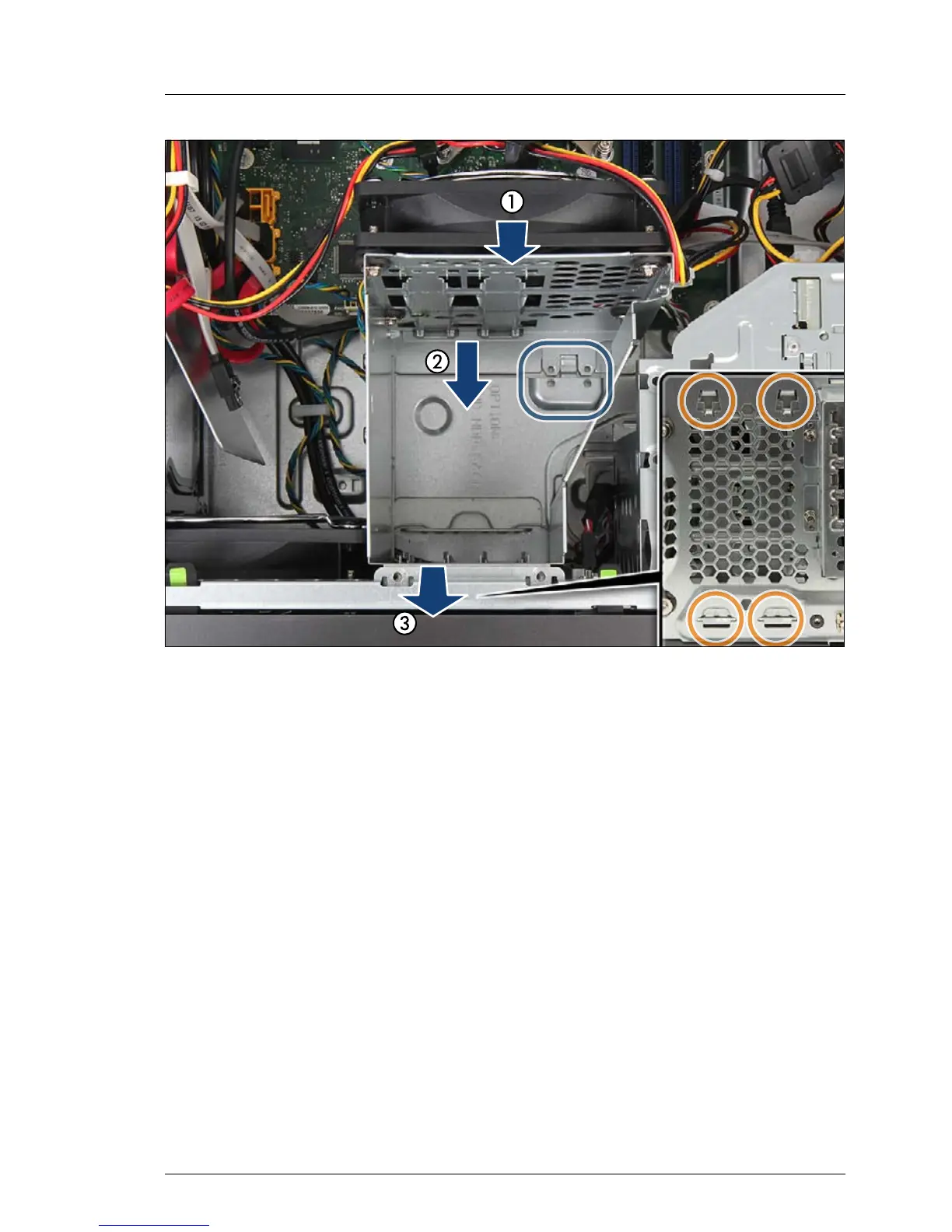TX100 S3 Core Edition Upgrade and Maintenance Manual 63
Basic hardware procedures
Figure 24: Inserting the HDD cage
Ê At a slight angle, lower the HDD cage into the chassis as shown (1).
Ê Slide the HDD cage towards the server front until the lower locking tabs on
the HDD cage engange with the mounting bracket on the chassis floor (see
blue circle) (2).
Ê Pull up on the front side of the HDD cage until it locks in place (3).
I The four locking tabs on the front side of the HDD cage will engage
with the mounting brackets on the server front (see orange circles in
close-up).
Please note, that the front mounting brackets are shown for
illustrative purposes only. The brackets are not visible with the front
cover installed.
