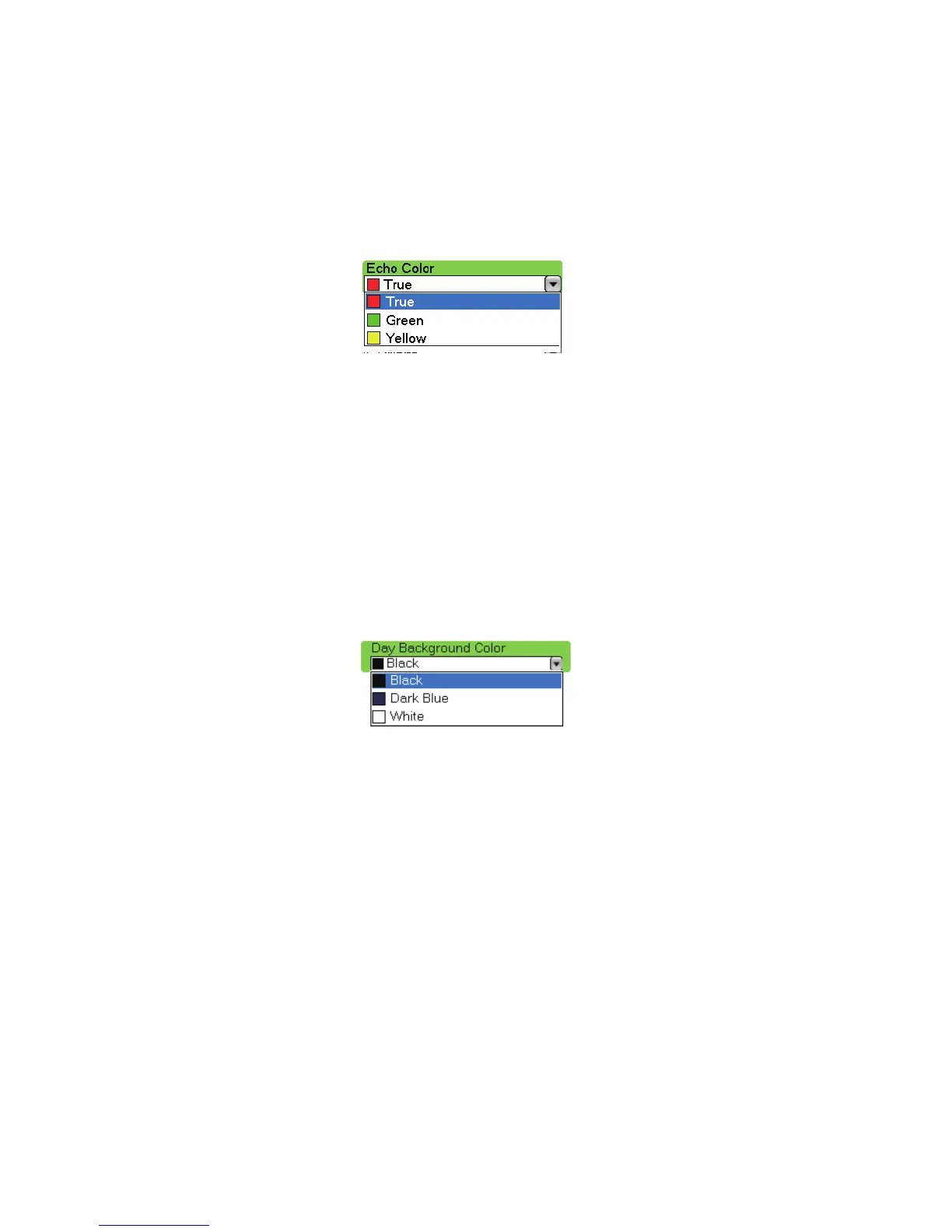6. Radar
6-22
6.21 Echo Color
Echo color is available in single colors of yellow or green or “True.” True paints echoes
in colors from red, green and yellow in the order of increasing echo strength.
1. Press the MENU key to open the menu.
2. Open the [Radar-General] menu.
3. Use the RotoKey to select [Echo Color].
4. Use the RotoKey to select a color.
5. Press the MENU key to close the menu.
6.22 Background Color
Select the background color for daytime and nighttime operations.
1. Press the MENU key to open the menu.
2. Open the [Radar-General] menu.
3. Use the RotoKey to select [Day Background Color] or [Night Background Color].
Below are the options for the day background color. (The options for night back-
ground color are the same.)
4. Use the RotoKey to select a color.
5. Press the MENU key to close the menu.
6.23 Radar Overlay Range Link
The radar overlay range link automatically keeps the chart scale and radar range in
sync. This feature helps you understand the relation between the radar and the chart.
You can activate or deactivate this feature as follows:
1. Press the MENU key to open the menu.
2. Open the [Radar-General] menu.
3. Use the RotoKey to select [Overlay Range Link].
4. Push the RotoKey to activate or deactivate synchronization.
5. Press the MENU key to close the menu.
Note: The radar picture can look “out of focus” on long ranges when the range link is
active. This out of focus appearance does not indicate a problem, because it is a char-
acteristic of the digital zoom.
