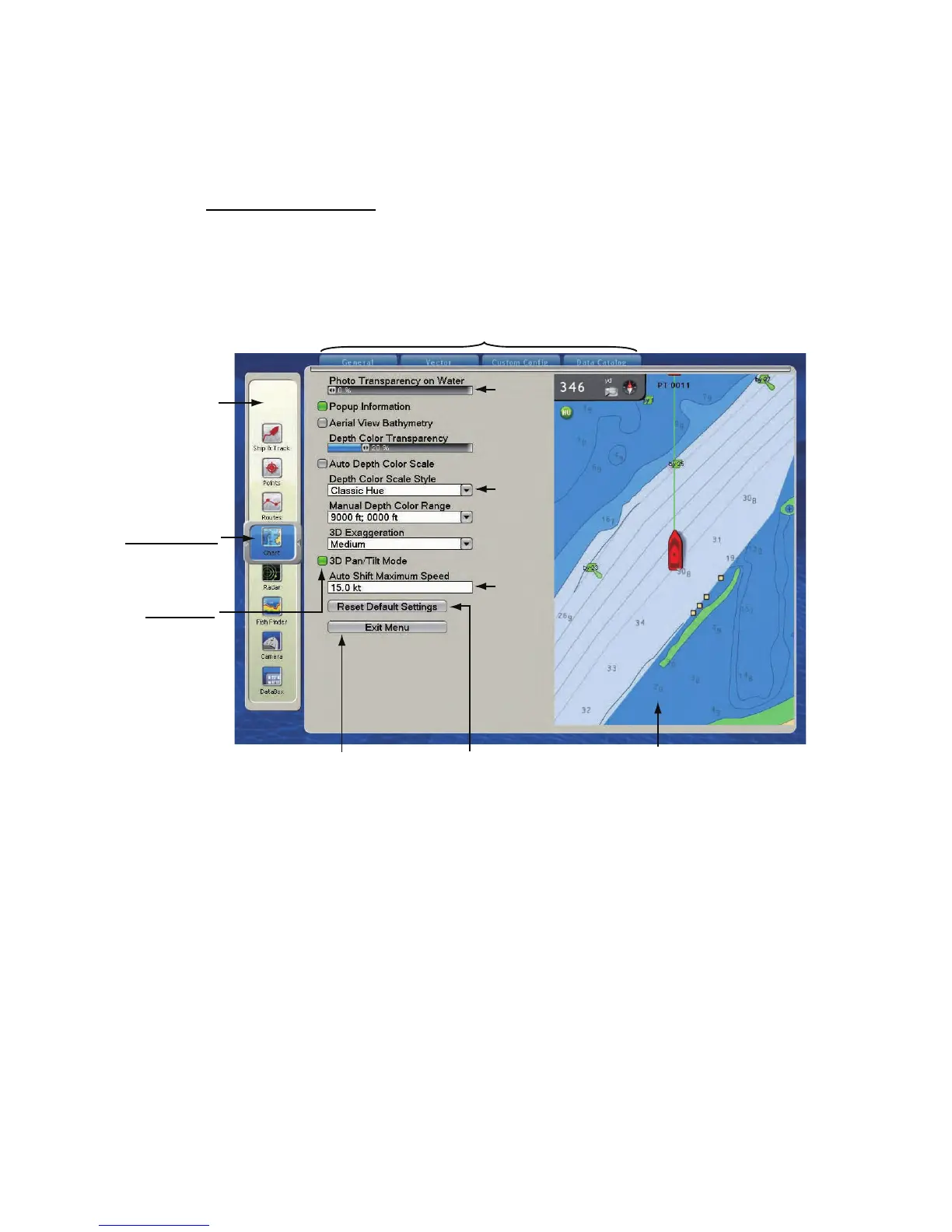1. System Introduction
1-16
1.15 Menu Introduction
The menu system has a maximum of 15 main menus and related sub menus. The
number of menus depends on equipment connected. To show the menu, press the
MENU key.
How to use the menu
1. Press the MENU key to open the menu.
The last-used menu appears. The Alarm log automatically appears if an alarm
condition is broken.
The icons in the rectangle on the left show all the available menus.
Menu bar
Menu selector
Background of
current selection
is blue.
Applicable display
shown so you can
see the result of
certain selections.
Push button to
restore all default
settings for current
menu.
Status icon
ON: Green
OFF: Gray
Sub menus
Push button
to exit menu.
Slider
bar
Combo
box
Data input
box
