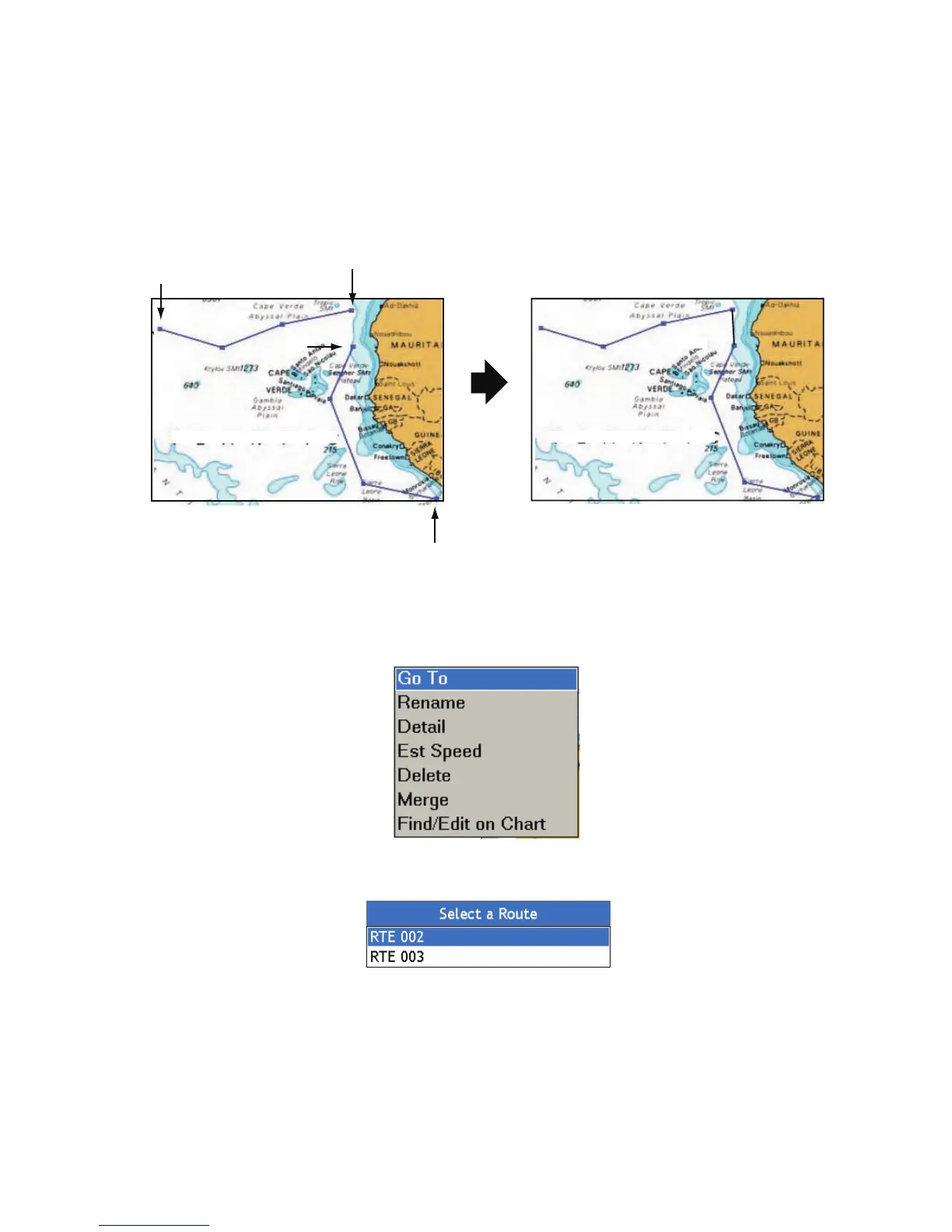5. Routes
5-5
5.2.6 How to Join Two Routes
You can join two routes to create a new route. The new route takes the name of the
1st route selected and the 2nd route selected is deleted. All route data is updated.
How the routes are joined depends on route selection order. The last point of the 1st
route selected is joined to the 1st point of the 2nd route selected. The example below
shows how two routes are joined according to selection order.
1. Press the MENU key to open the menu.
2. Select the [Routes-Routes] menu.
3. Use the RotoKey to select the 1st route. The Routes pop-up menu appears.
4. Use the RotoKey to select [Merge]. A small pop-up shows all saved routes, like
the one below.
5. Use the RotoKey to select the 2nd route to join the two routes.
6. Press the MENU key to close the menu.
RTE 001
RTE 002
RTE 001
RTE 001
Last point
First point
FIrst point
Last point
After
Merge