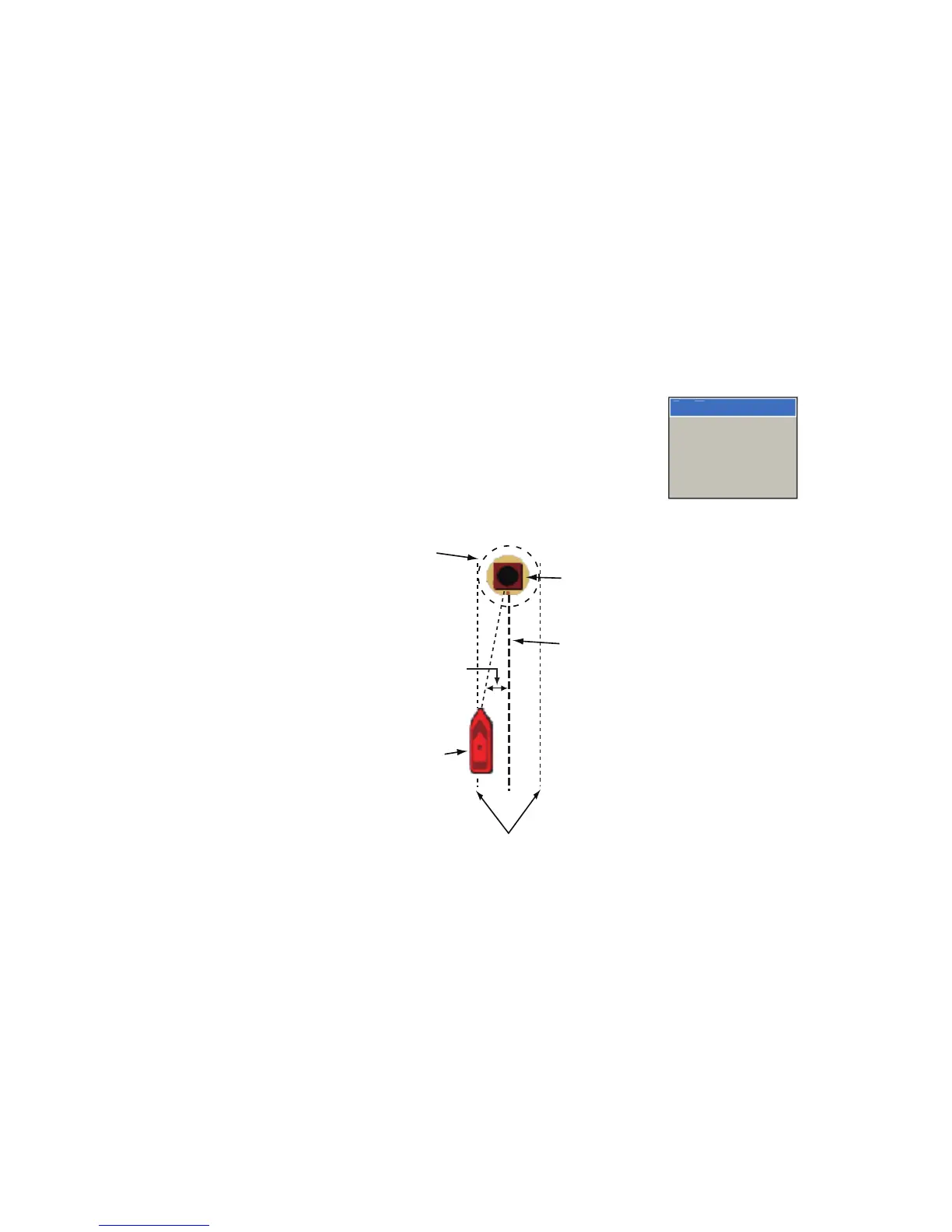4. Points
4-12
4.11 How to Go to a Point
Select the point to go to from the three methods shown below.
• Select the point on the screen
• Select the point from a Points list
• Select the point with the cursor
After you have selected a point, you can do the following.
• Restart the cross-track error (XTE) indication.
• Stop and restart Go To.
Before you try to go to a point, make sure that the path to the point is clear. Make sure
to zoom your chart to check for hazards which appear on a smaller scale.
4.11.1 How to go to an On-screen Point
1. Use the CursorPad to select the point.
2. Push the right-click button to show the Points pop-up
menu.
3. Use the RotoKey to select [Go To].
A red dashed line runs between current position and the point. This line is the course
to follow to get to the point. The point arrival area is indicated with a circle, or both cir-
cle and line. You can select the arrival area indication method with [Waypoint Switch-
ing Mode] in the [Routes-General] menu. To receive an aural alarm when you are
within a preset distance, turn on [Waypoint Notification] and set [Switching Circle Ra-
dius] on the [Routes-General] menu. The XTE alarm lines, red for port side, green for
starboard side, show the XTE alarm range. You can show or hide these lines with
[XTE Alarm Lines] in the [Routes-General] menu.
The route is saved to the Routes list under the next route number, but is deleted when
you turn off the system.
Go To
Edit
Rename
Delete
Move
Go to point
Boat icon
(current position)
Course to follow
(red and dashed)
PT 0001
Arrival area
(Marker is a circle or
circle and cross line
depending on setting of
Waypoint Switching Method
in Routes menu.)
XTE alarm lines
Green: starboard
Red: port
XTE
(Cross-track Error)