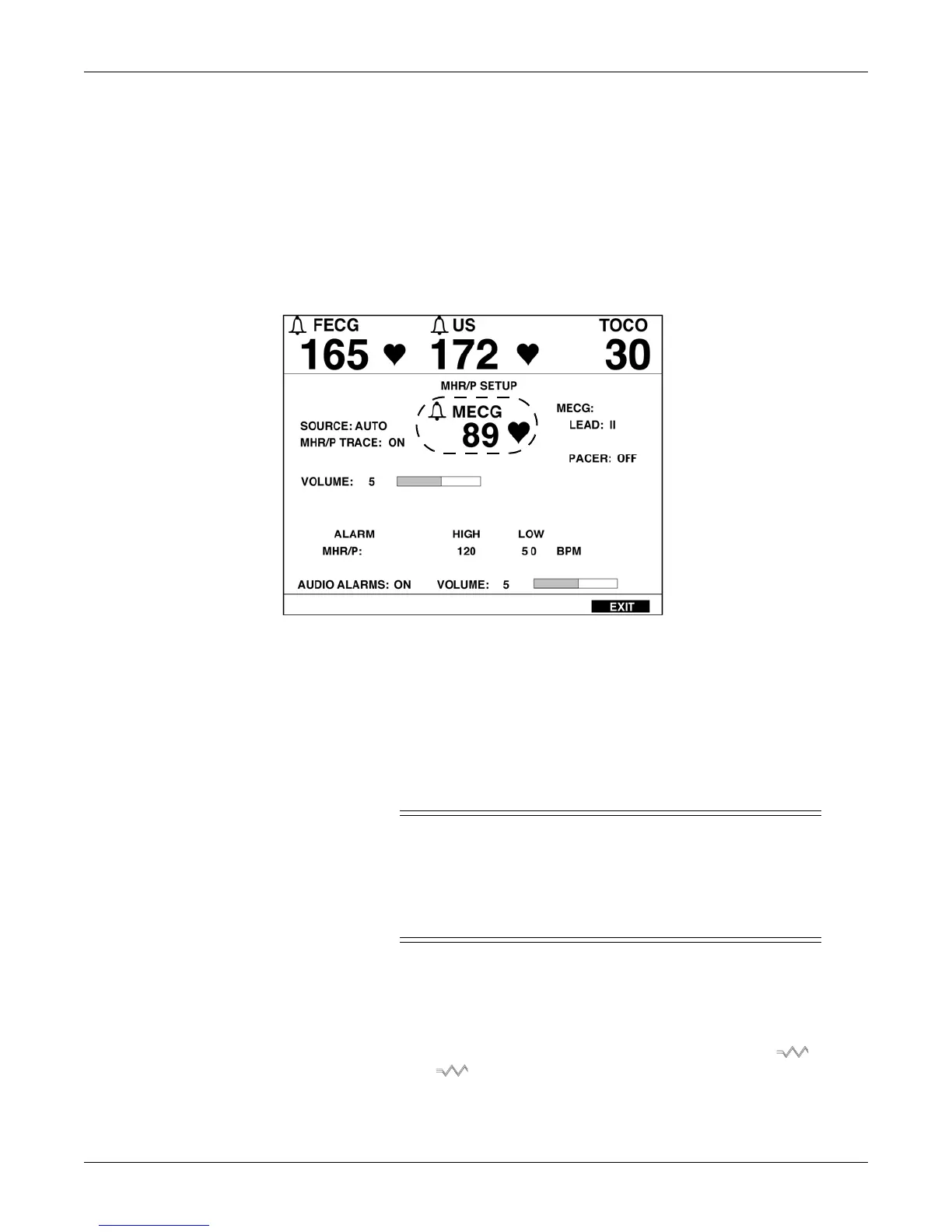Revision B 120 Series Maternal/Fetal Monitor 5-15
2015590-001
Setup Procedures: MHR/P Setup Screen
MHR/P Setup Screen
Select the mode title softkey—MECG or PULSE—to access the MHR/P Setup screen
(Figure 5-5).
NOTE: Figure 5-5 provides an example where MECG is selected as the MHR/P
source, as indicated by the
MECG mode title. If either MSpO2 or NBP is
selected as the MHR/P source, the mode title would change to
PULSE.
Figure 5-5. MHR/P Setup Screen: MECG as the MHR/P Source
Source
This field selects the MHR/P source. When AUTO is selected, the monitor
checks for parameter availability and use in the following order: MECG,
MSpO
2, then NBP. If a source is not available, the next available source is
automatically selected.
IMPORTANT
WAVEFORM—The MHR/P Source field is independent of the
waveform selected on the normal operating screen. For example,
you can select MECG as the MHR/P source yet display the
MSpO
2 plethysmograph waveform. Or, you can select MSpO2 as
the source and display MECG as the waveform.
MHR/P Trace
This field enables or disables the printing of the MHR/P trace on the strip chart
paper.
On: The MHR/P trend is printed in grey annotated with MECG or
MSpO2 P —whichever parameter is selected in the MHR/P source field.
MHR/P data from NBP is not trended since blood pressure determinations are
static measurements.
Off: The MHR/P trend is not printed.
