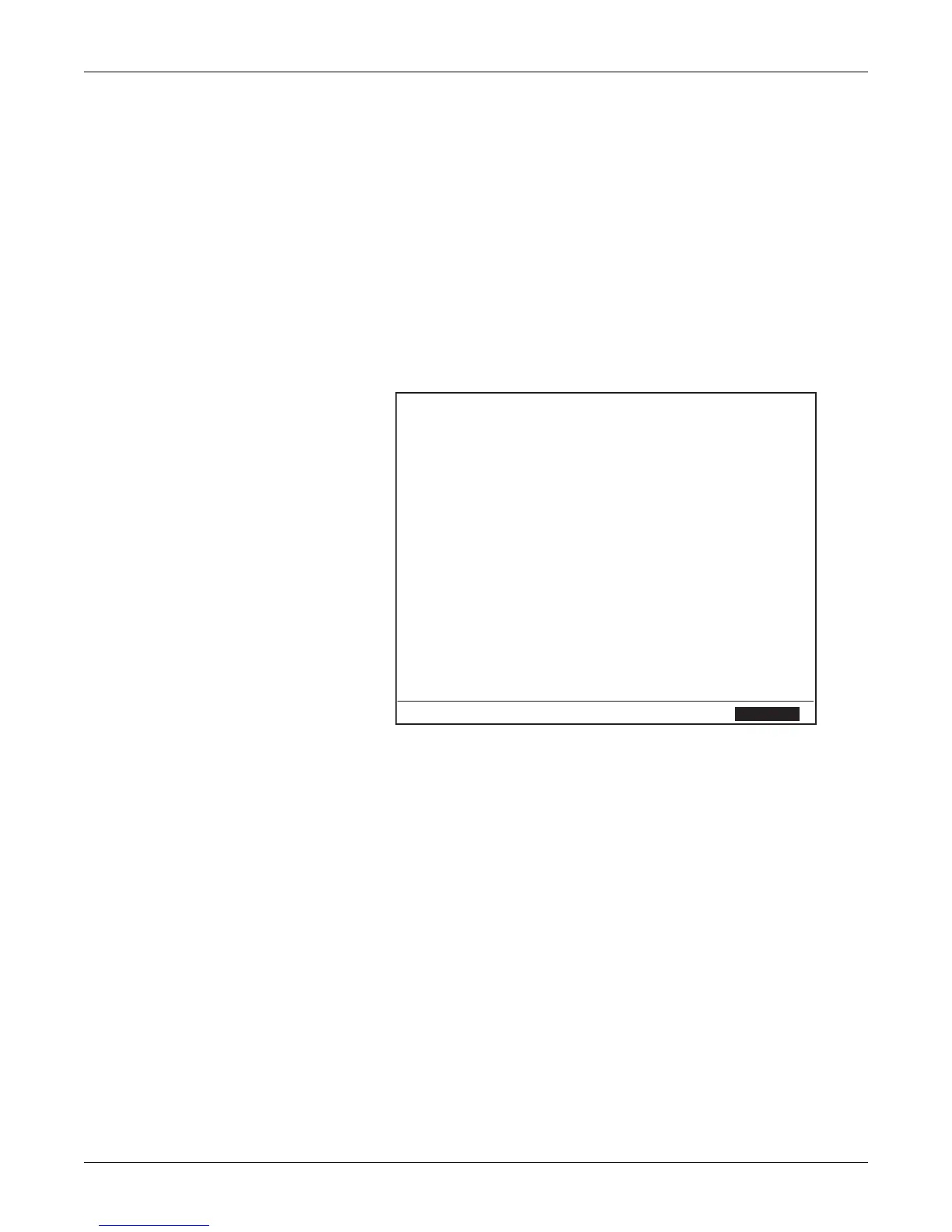Revision B 120 Series Maternal/Fetal Monitor 8-5
2015590-001
Self-Tests: Error Log Screen
Error Log Screen
The Error Log screen, Figure 8-2, displays a service log of the 120 Series Monitor.
The service log is helpful to service representatives when diagnosing intermittent
problems. There are up to 230 error codes which can be detected by the monitor.
The Error Log is comprised of multiple pages with up to 20 error codes per screen.
Each screen displays three columns:
The Error ID column lists the error code. The codes are defined in Table 8-1.
The Count column lists the number times the error code has occurred.
The Data column lists other information associated with the error code. This
column is for factory use only.
Figure 8-2. Error Log Screen
PRINT
CLEAR
PAGE
EXIT
ERROR LOG
ERROR LOG COUNT DATA
0
1
2
3
4
5
6
7
8
9
10
11
12
13
14
15
16
17
18
19
