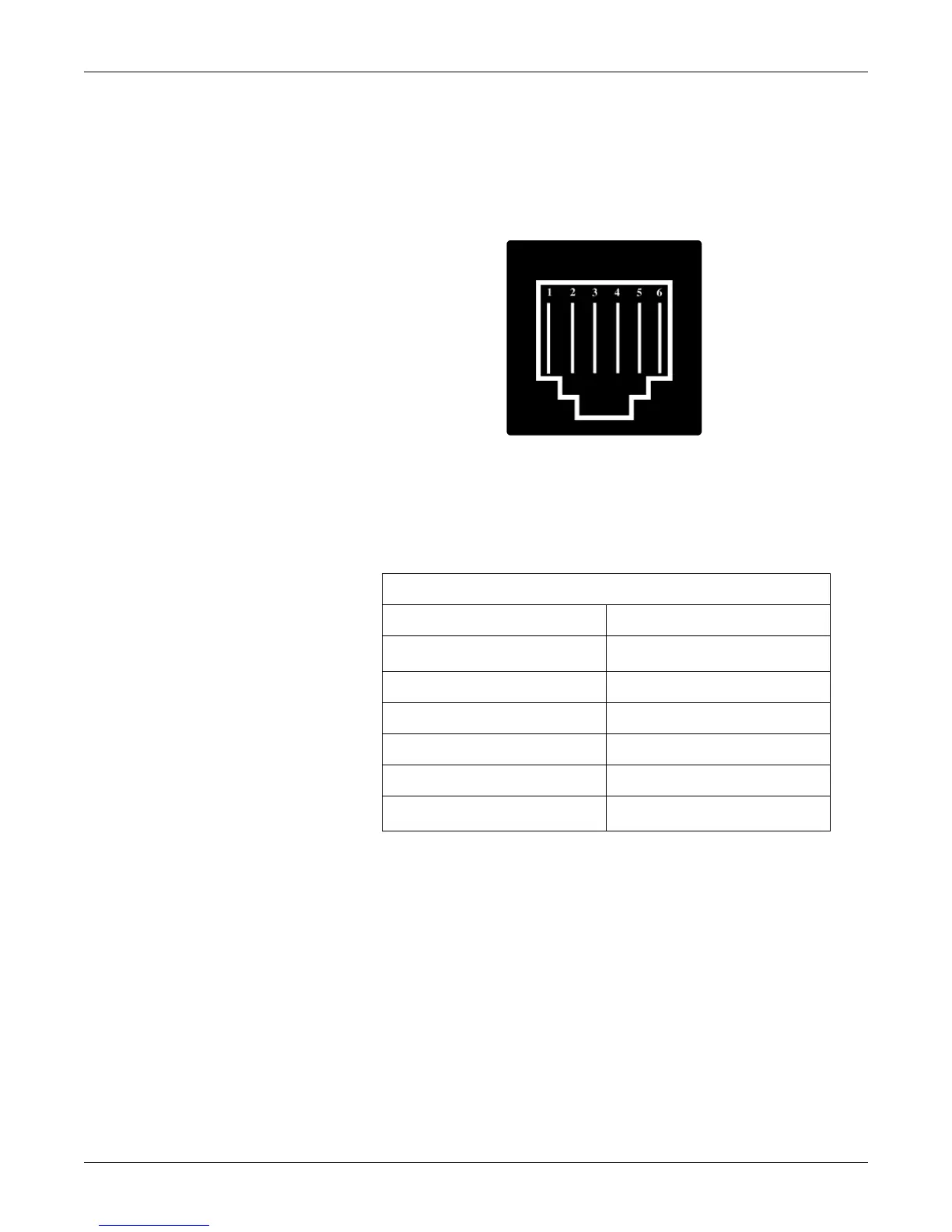11-16 120 Series Maternal/Fetal Monitor Revision B
2015590-001
Peripheral Devices: Model 115-Compatible Communications Protocols
Data Communications Equipment Cabling
When the 120 Series Monitor is connected to a Data Communications Equipment
(DCE) device (a modem), a standard normal-modem cable is required as shown in
Figure 11-6.
Figure 11-4. RJ-11C Connector
(while facing the monitor’s rear panel)
Table 11-2. J109, J110, and J111 RS-232 Port Connector Pinout
J109, J110, or J111 Pin # Signal Description
1
RTS
a
a
This signal is supported by connectors J109 and J111 only. This
signal is not supported by connector J110.
2RXD
3GND
4GND
5TXD
6
CTS
a
