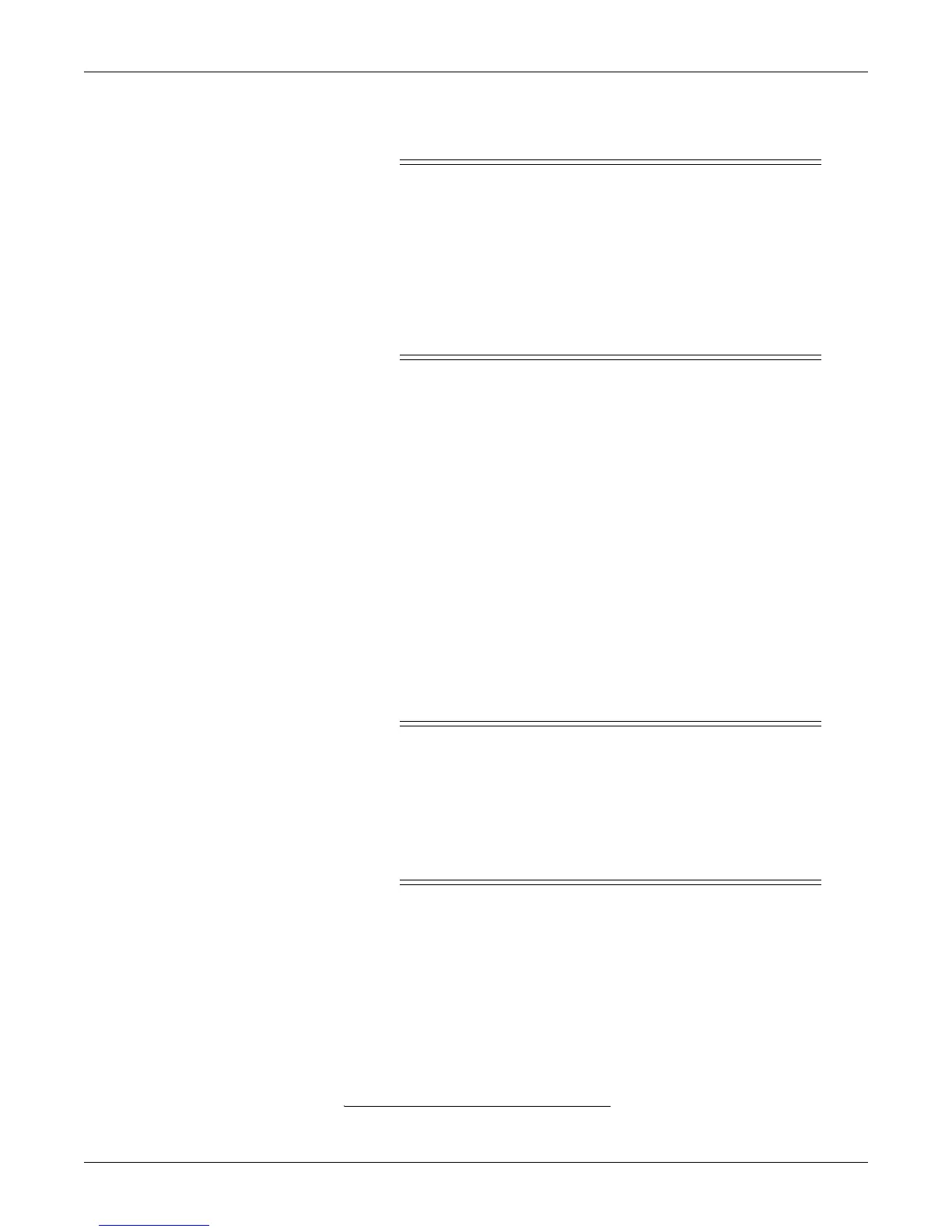Revision B 120 Series Maternal/Fetal Monitor 7-27
2015590-001
Calibration: Nautilus Tocotransducer Calibration
Reassembly
CAUTIONS
VISIBLE INSPECTION—Ensure the base sealing groove, flat-
seal o-ring, sealing surface, and sealing screws are free of visible
surface defects, dust, dirt, and foreign material.
SINGLE-USE COMPONENTS—Do not reuse case top, flat-seal
o-ring, sealing screws, or screw caps. Discard these items each
time a transducer is opened.
SEALS—Wetting of seals is not required.
1. Install new flat-seal o-ring.
2. Install case top and tighten five sealing screws. Hand tighten each screw a small
amount going in a clockwise direction, skipping every other screw. Repeat until
all screws are torqued to 48 in-oz.
3. Apply one drop of Loctite adhesive
*
in the hole for the flat screw cap (Figure 7-
6). Insert flat screw cap and press into place.
4. Apply one drop of Loctite adhesive
*
in the hole for a curved screw cap. Insert
the curved screw cap being careful to align it according to the curvature of the
case top prior to pressing into place. Repeat for the remaining three curved
screw caps.
5. For button-style transducers only: install and torque belt knob to 48 in-oz.
Testing the Tocotransducer
CAUTIONS
Following completion of the calibration procedure:
LEAKAGE TEST—Perform a leakage and dielectric test on the
tocotransducer per applicable standards.
FUNCTIONAL TEST—Perform a functional response test on the
tocotransducer. Refer to “Tocotransducer Test” on page 6-25.
*
Using Loctite Adhesive #454 is recommended in order to secure the screw caps.
