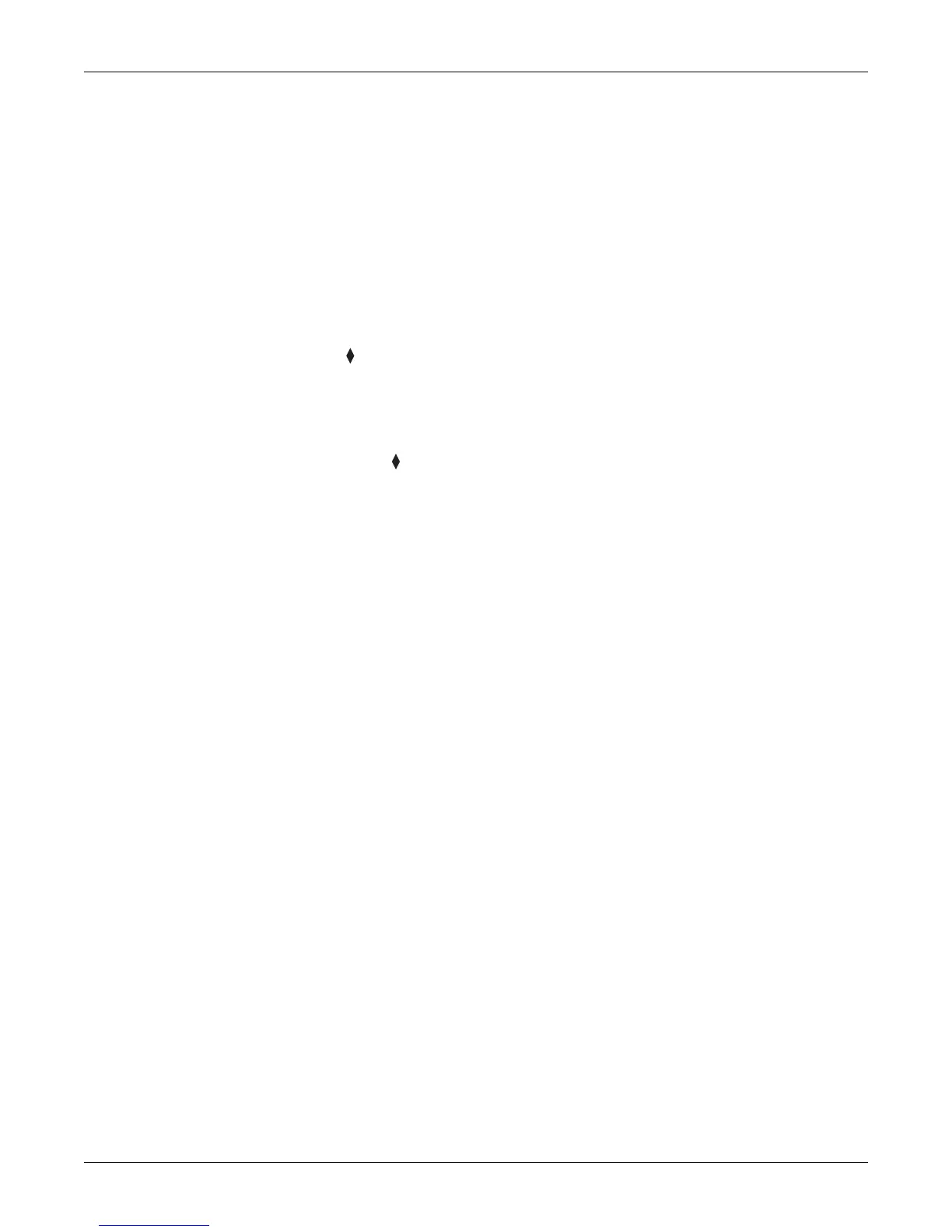Revision B 120 Series Maternal/Fetal Monitor 11-5
2015590-001
Peripheral Devices: Nellcor Puritan Bennett Model N-200 Maternal Pulse Oximeter
Nellcor Puritan Bennett Model N-200
Maternal Pulse Oximeter
Through this interface, MSpO2 readings provided by an NPB Model N-200 are
printed at selected intervals on the strip chart paper of the 120 Series Monitor.
When the recorder is on, each reading is printed in the annotation area between the
top and bottom grids. A filled diamond marker, above the data, marks the time of
the reading and identifies the data source as an external device. The following is an
example annotation:
MSpO2 97% P 78
When the recorder is in maternal-only mode, a time stamp and filled diamond mark
precede each reading. A sample annotation looks like this:
11:13 MSpO2 97% P 78
To connect the Model N-200:
1. Using interface cable, connect one end to an available
RS-232C port (J109 or
J111 only) on the 120 Series Monitor; connect the other end to the
Serial
Communications
port on the pulse oximeter.
2. Access the Communications Setup service mode screen and set the baud rate
and mode for the appropriate port to 2400 and NELLCOR, respectively; then
exit the service mode screens.
3. Access the General Setup screen and choose the time interval for printing the
MSpO
2 values on the strip chart paper. Refer to “Chapter 5, Setup Procedures”
in this manual for more detailed information.
4. Ensure the NPB N-200 is set to the Beat-to-Beat mode.
