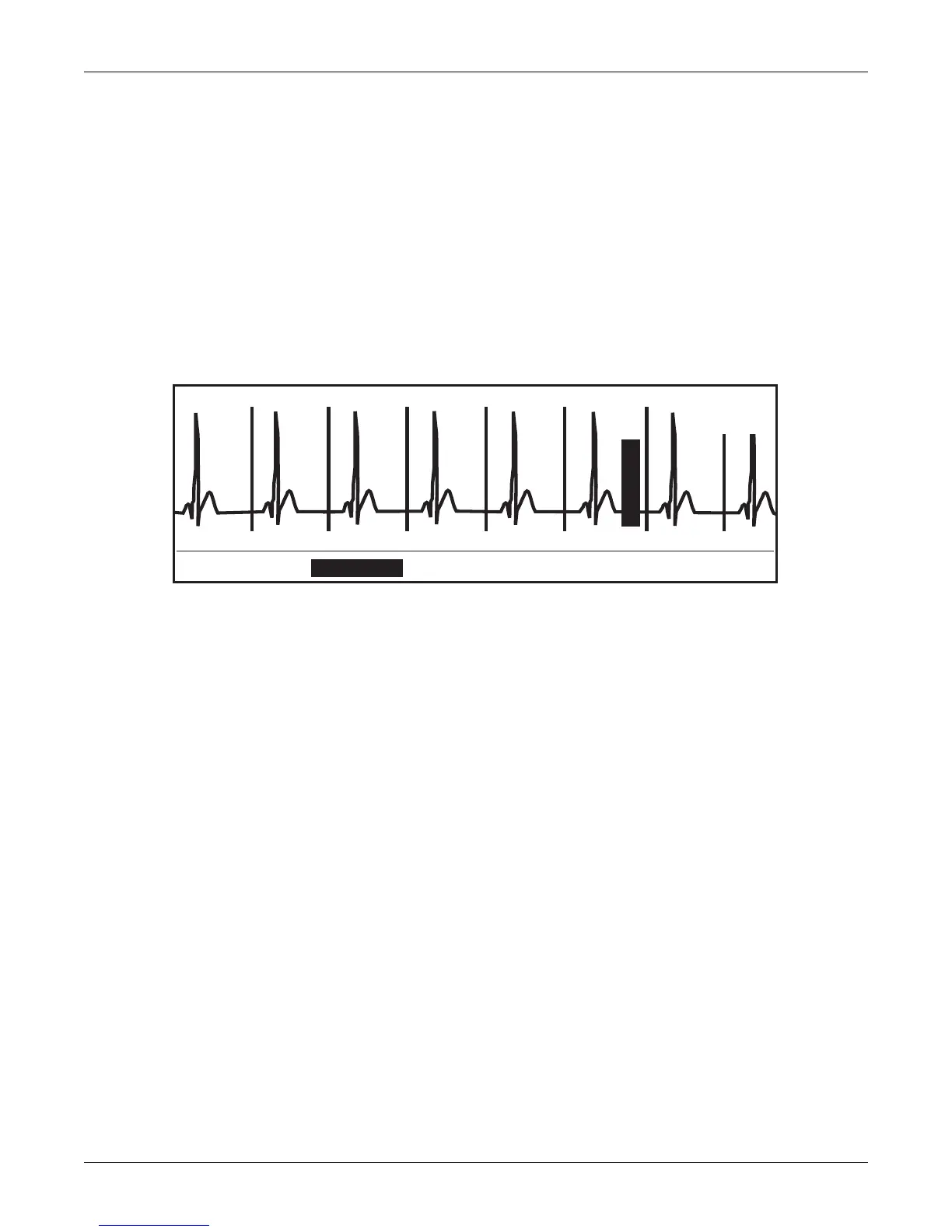Revision B 120 Series Maternal/Fetal Monitor 5-17
2015590-001
Setup Procedures: MHR/P Setup Screen
MECG Pacer
This field enables/disables pacemaker pulse rejection circuitry.
Off: Use this setting for a patient without a pacemaker. All ECG events are
monitored; all complexes, including pacer spikes may be displayed and may be
included in the heart rate calculation.
On: Use this setting for a patient who has a pacemaker. The monitor rejects the
pacer spike from the heart rate calculation and replaces the actual pacer spike
with a pacer event mark; in addition the letter
P is displayed prior to the
waveform speed. Figure 5-7 shows an example of an MECG waveform with the
MECG pacer ON.
Response Time
Figure 5-7. Response Time
09:22:06
PRINT FREEZE ALARMS SETUP VSHX
P 25 mm/s
II AUTO
09:21:41 ECG FROZEN
