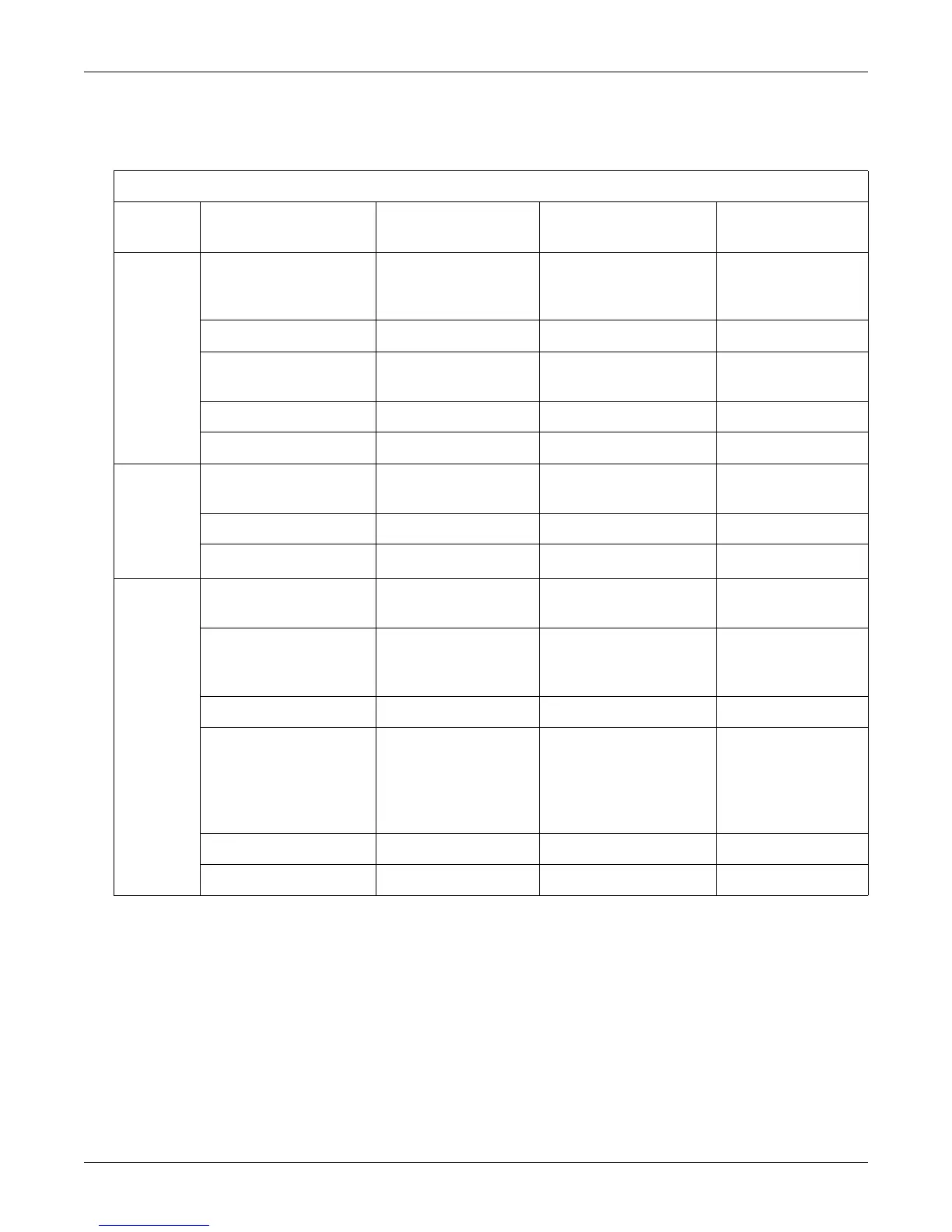A-2 120 Series Maternal/Fetal Monitor Revision B
2015590-001
Factory Defaults: Table of Defaults
Table of Defaults
Table A-1. Summary of Factory Defaults
Setup
Screen
Field Description Factory Default Default Options Hospital Preference
FECG or
US/US2
HR Offset
(Applies to US or US2—
whichever is FHR2)
Off On, Off, 10 minutes
FHR Volume 5 0-9
FHR Alarm Limits High Low
160 120 BPM
200-140, Off
60-140, Off
Audio Alarms On On, Off
Volume 5 1-9
FSp0
2
Response Time (Averaging
Mode)
Slow Slow, Fast
Print Interval 5 min Off, 2, 5, 10, 15, 30, 60 min
% 0
2 Trace
On On, Off
NBP
Display
On
On, 1, 2, 3, 5, 10, 15,
30 min
Mode
Manual
Manual, Auto, 1, 2, 3, 4, 5,
10, 15, 20, 30, 40, 45, 60,
90, 120 min
NBP Reading Done 5 0-9
Alarm
Systolic
Diastolic
MAP
MHR/P
High Low
160 90 mmHg
90 50 mmHg
140 50 mmHg
120 50 BPM
High Low
70-240, Off 50-150, Off
70-130, Off 30-120, Off
70-150, Off 30-120, Off
100-250, Off 35-120, Off
Audio Alarm On On, Off
Volume 5 1-9
