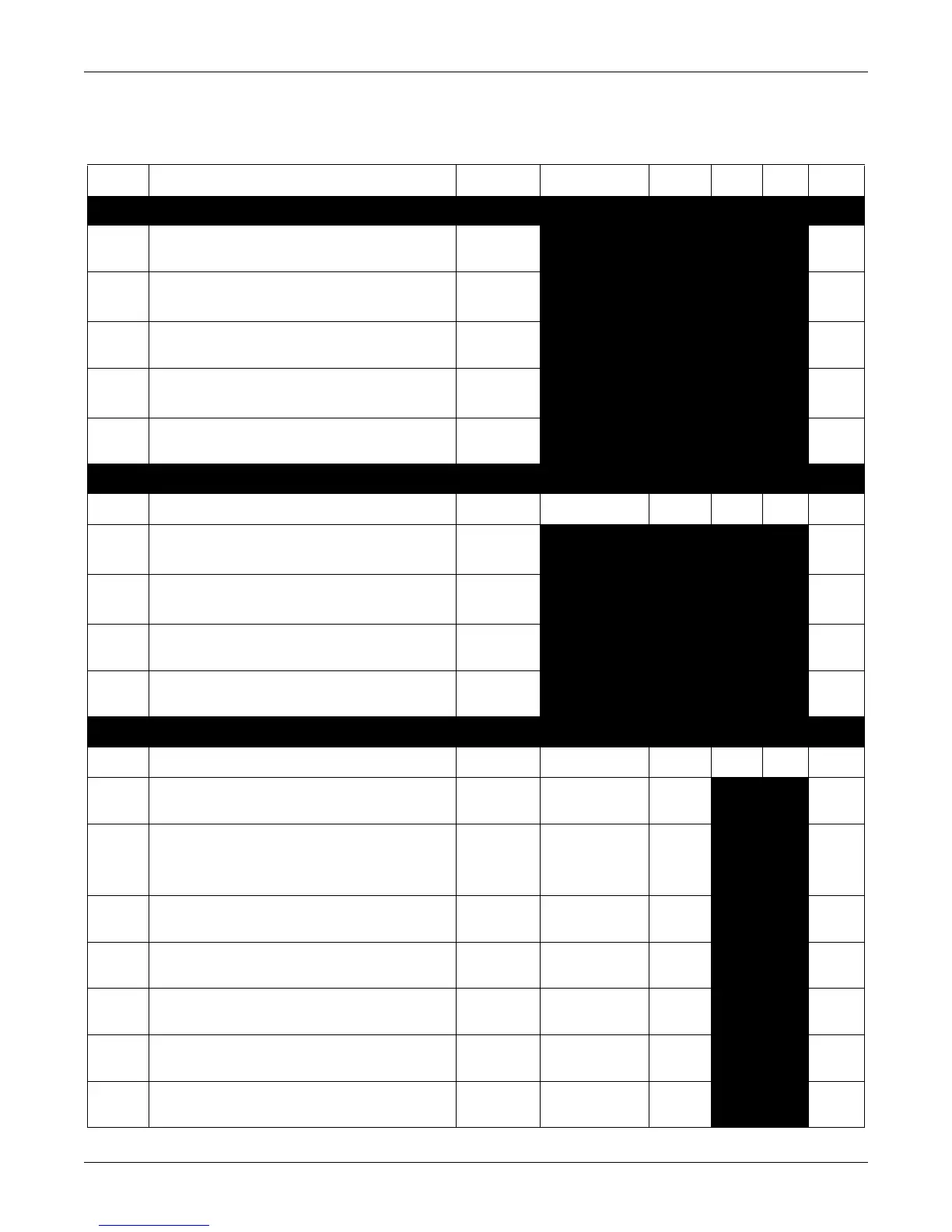Revision B 120 Series Maternal/Fetal Monitor 6-37
2015590-001
Functional Checkout Procedure: Preventative Maintenance Inspection Report
Inspection Checklist
Page Description Complete Max Actual Pass Fail N/A
Cleaning
page
9-2
Clean the monitor exterior.
Clean the monitor interior using a hand-held
vacuum.
page
10-4
Clean the recorder printhead.
page
9-3
Clean the monitor accessories (tocos,
transducers, cables)
page
9-4
Clean the monitor accessories (cuffs, hoses)
Calibration
Page Description Complete Max Actual Pass Fail N/A
page
7-3
Verify the power supply voltages on the Main
Board.
page
7-4
Verify the power supply voltages on the
Isolated Power Supply Board.
page
10-6
Adjust the printhead.
page
10-12
Adjust the photosensors on the Recorder Board.
Electrical Safety Tests
Page Description Complete Max Actual Pass Fail N/A
page
9-12
AC Line (120 V 10%)
(<300 mΩ)
page
9-12
Ground Impedance (<300 mΩ)
Lead to rear panel ground lug (<300 mΩ)
Lead to top cover bezel screw (<300 mΩ)
(<300 mΩ)
page
9-13
Unit to primary leakage
(<300µA)
page
9-14
Patient-to-Ground leakage for ECG
(
<50µA)
page
9-15
Patient-to-Line leakage for ECG
(
<50µA)
page
9-16
Patient-to-Ground leakage for IUP
(
<50µA)
page
9-17
Patient-to-line leakage for IUP
(
<50µA)
↑
