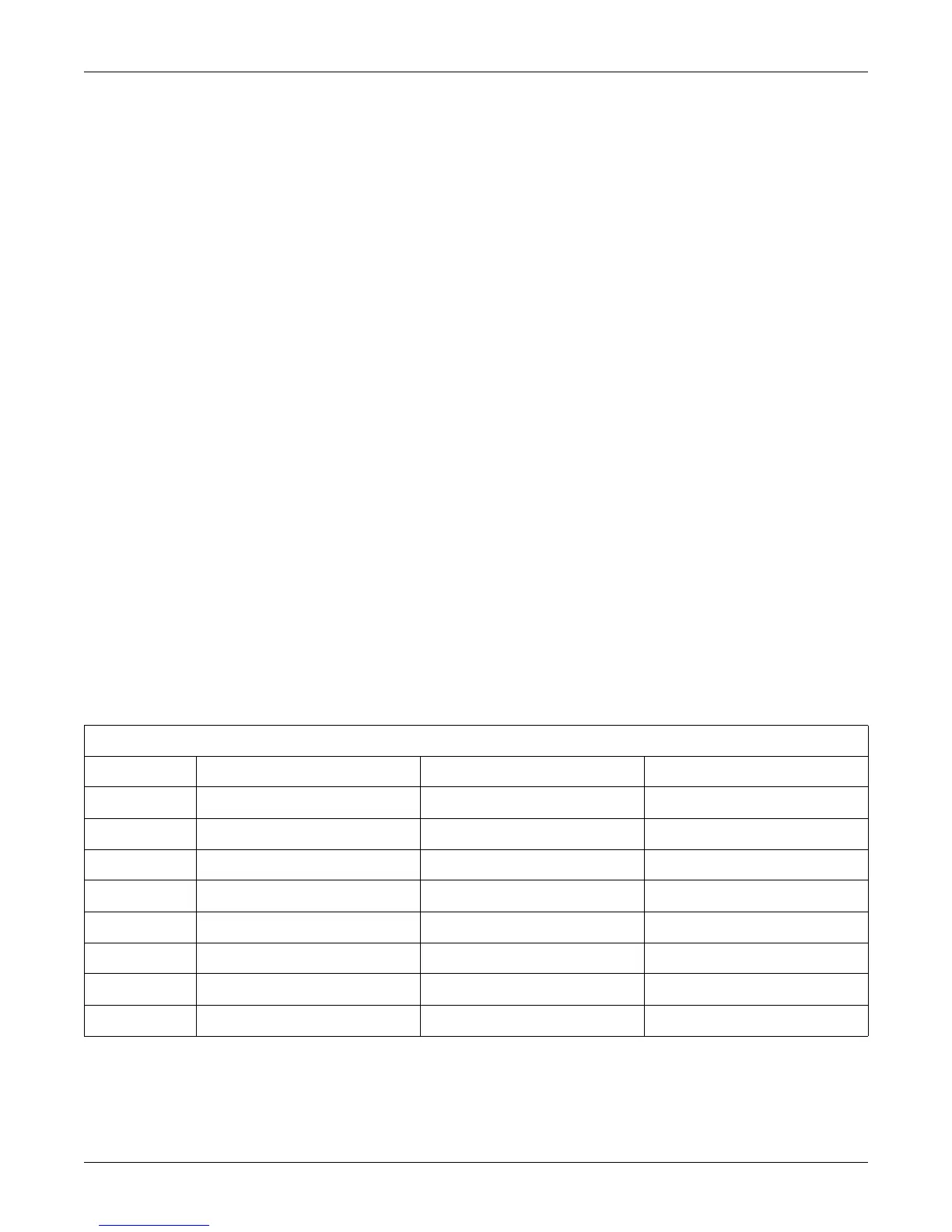5-34 120 Series Maternal/Fetal Monitor Revision B
2015590-001
Setup Procedures: Hardware Switches
Hardware Switches
The 120 Series Monitor Main Motherboard contains one dip switch pack SW1,
which is used to:
enable/disable a factory test mode (for factory use only);
select between Corometrics- or Hewlett-Packard–compatible outputs from
the rear panel J102 connector;
set the clock speed;
enable disable the FSpO2 option;
enable/disable the maternal NBP option;
enable/disable the MSpO2 option; and
enable/disable the MECG option.
To configure these switches:
1. Turn off the 120 Series Monitor and disconnect the power cord from the
monitor.
2. Remove the nine screws which secure the monitor top cover. Four screws are
located on the bottom of the monitor and five screws are located in the back.
3. Remove the cover by sliding it toward the rear of the monitor.
4. Set the switches according to Table 5-1.
5. Replace the monitor top cover and secure with all nine screws.
6. Re-connect the power cord and turn on the monitor.
Table 5-1. Hardware Switch Settings
Switch # Description On (0) Position Off (1) Position
1 Factory Test Disabled Enabled
2 J102 Output Levels Corometrics Hewlett-Packard
3 Unused — —
4 Clock Speed 16 MHz 20 MHz
5FSpO
2 Option Disabled Enabled
6 NBP Option Disabled Enabled
7MSpO
2 Option Disabled Enabled
8 MECG Option Disabled Enabled
