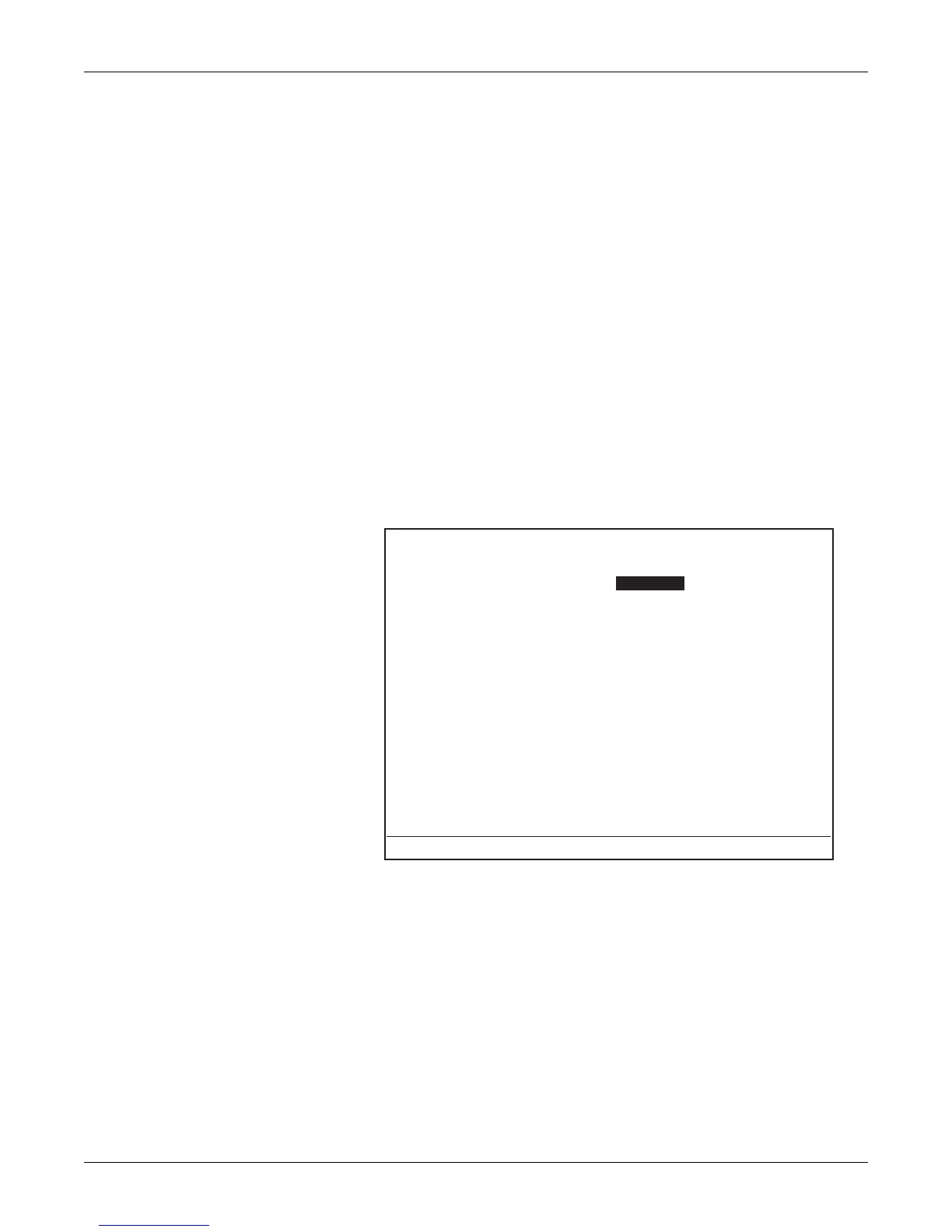Revision B 120 Series Maternal/Fetal Monitor 8-11
2015590-001
Self-Tests: Diagnostic Control Screen
Diagnostic Control Screen
The Diagnostic Control screen, Figure 8-3, is used to perform the following
diagnostic self-tests:
manometer pressure check;
pneumatic pressure check;
recorder calibration test;
CPU software version number;
DSP software version number;
monitor run time;
recorder run time;
Main Board SW1 switch setting summary;
Corolan network status;
Corolan address check;
softkey to access J102 test screen; and
softkey to perform a memory dump.
Figure 8-3. Diagnostic Control
To access the Diagnostic Control screen:
1. Select the
SERVICE softkey from the General Setup screen.
2. The Service Lock screen appears.
3. Enter the correct access code; the Install Options screen displays.
4. Select the
TESTS softkey from the Install Options screen.
5. The Diagnostic Control screen displays.
J102 MEM DUMP EXIT
DIAGNOSTIC CONTROL
NBP MODE:
PATIENT
RECORDER CALIBRATION: OFF
STATUS RELAY: OFF
CPU V3.00
DSP 03.07
RUN TIME: 72:41:58
REC TIME: 46:17:24
SW1: 1 1 1 1 0 0 0 0
MECG MSPO2 NBP FSPO2 CORO
COROLAN: OK
COROLAN ADDRESS: 18
CLEAR
