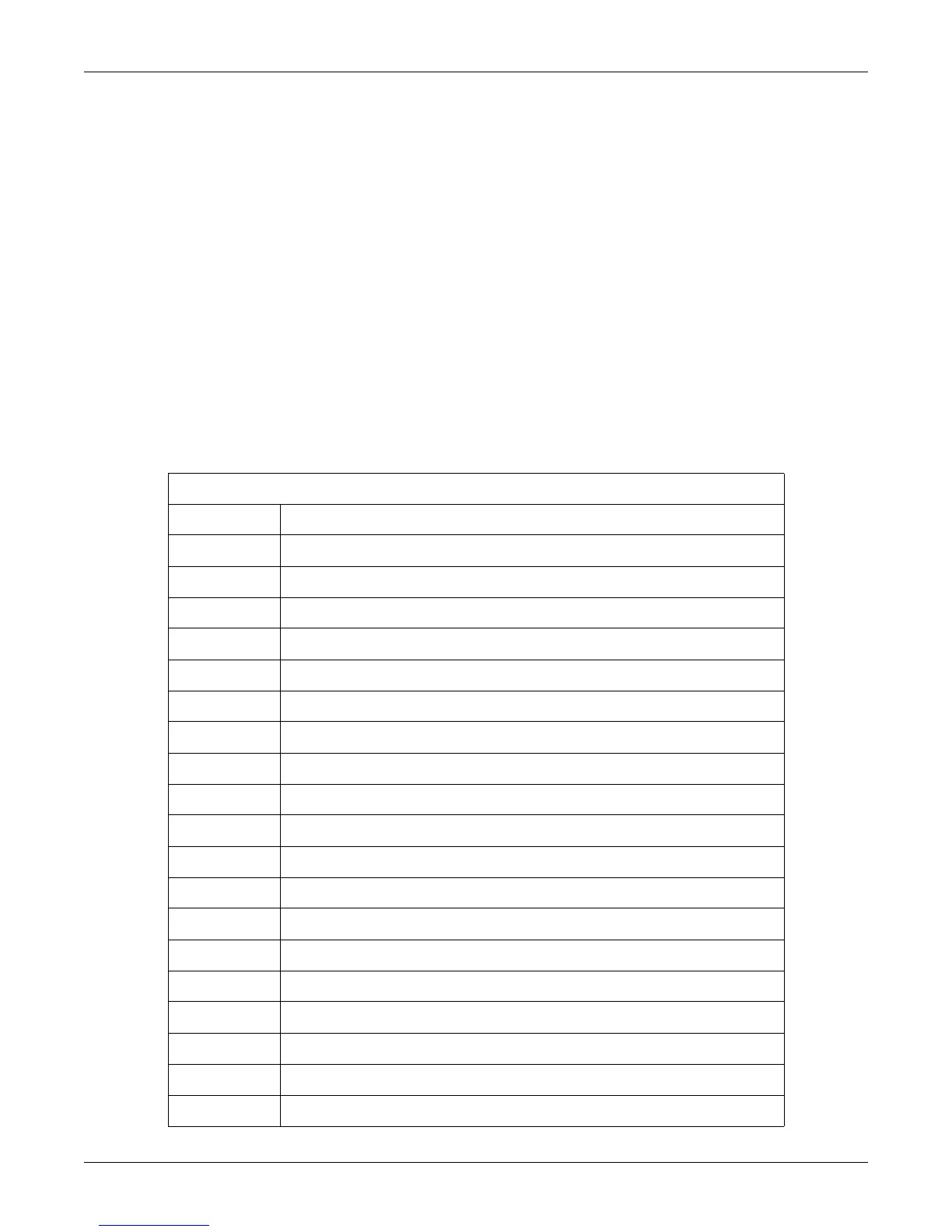8-6 120 Series Maternal/Fetal Monitor Revision B
2015590-001
Self-Tests: Error Log Screen
To use the Error Log screen:
1. Select the
SERVICE softkey from the General Setup screen.
2. The Service Lock screen appears.
3. Enter the correct access code; the Install Options screen displays.
4. Select the
LOG softkey from the Install Options screen.
5. The first Error Log screen displays.
6. Use the
PAGE softkey to display the next screen (page), if applicable. The last
page wraps back to the first page.
7. Use the
PRINT softkey to print the displayed screen (page) on the strip chart
recorder.
8. Use the
CLEAR softkey to clear all the error log from the battery-backed RAM.
Table 8-1. Error Codes
Error # Description
0–50 Mailbox overflows; correspond to mailbox IDs
51–54 Reserved for future use
55 Corolan address test failed
56–61 Reserved for future use
62 SCC1 HDLC length error—Corolan
63 SCC2 framing error—J109
64 SCC3 framing error—J110
65 SCC1 HDLC non-octet alignment error—Corolan
66 SCC2 parity error—J109
67 SCC3 parity error—J110
68 SCC1 overflow error—Corolan
69 SCC2 overflow error—J109
70 SCC3 overflow error—J110
71 SCC1 HDLC CRC error—Corolan
72 SCC2 break error—J109
73 SCC3 break error—J110
74 SCC1 HDLC abort sequence error—Corolan
75 SCC1 carrier detect lost error—Corolan
76–79 Reserved for future use
