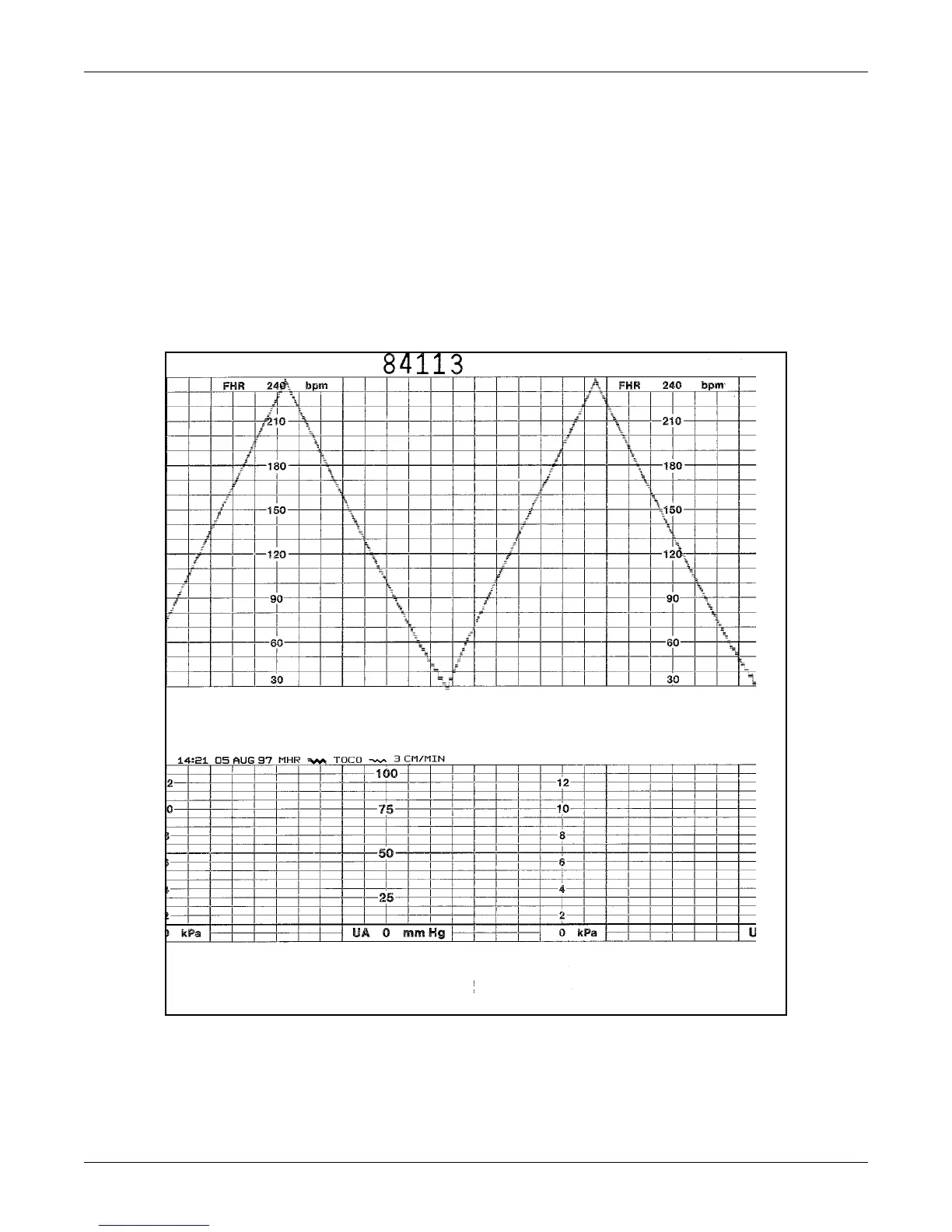Revision B 120 Series Maternal/Fetal Monitor 6-9
2015590-001
Functional Checkout Procedure: MECG Test
15. Set the simulator’s
ECG Rate switch to the MANUAL position and the Manual
Adjustment
knob to the fully counterclockwise position. Disconnect the ECG
simulator sub-cable from the monitor’s y-adapter cable. Verify the following
on the monitor:
The MHR/P value and mode are both blank.
The recorder stops printing maternal heart rate data on the strip chart paper.
The recorder prints the message CARDIO INOP on the center margin of the
strip chart paper after approximately 30 seconds.
16. Set the simulator’s
ECG Mode switch to the OFF position.
Figure 6-2. MECG Ramp
