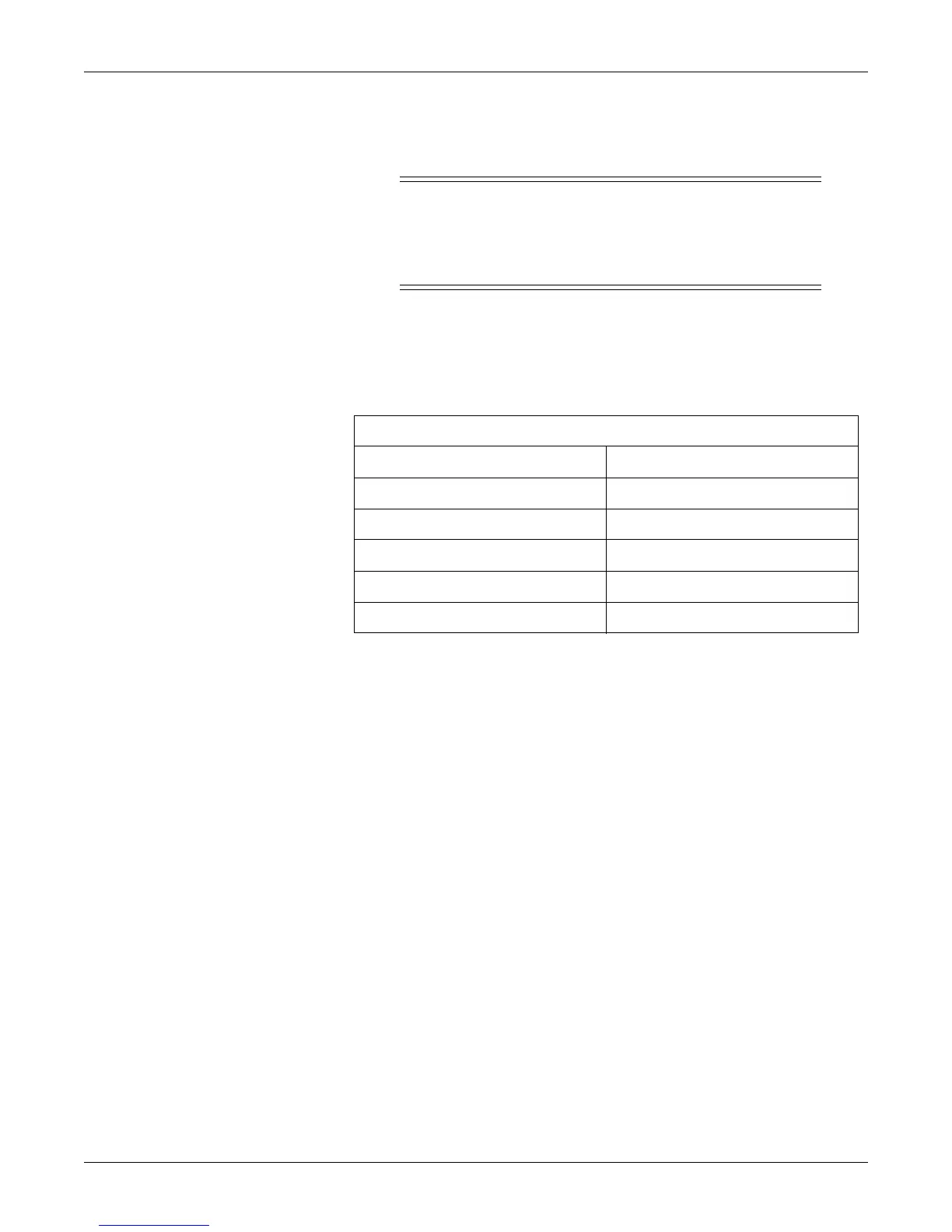9-10 120 Series Maternal/Fetal Monitor Revision B
2015590-001
General Maintenance: Maternal Blood Pressure Tests
10. Slowly inflate the manometer, using the inflation hand bulb, to 285 mmHg ± 15
mmHg. Verify that the
OVERPRESSURE message displays.
WARNING
OVERPRESSURE—If the overpressure message is not indicated,
or if the overpressure reading is not within the specified tolerance,
contact your Service Representative. Do not use this monitor to
perform blood pressure readings until the problem is corrected.
11. Access the Diagnostic Control service mode screen and configure the NBP
mode to PATIENT.
Table 9-1. Calibration Check Pressure Levels
MAnometer Pressure Level 120 Series Monitor Pressure Level
0 mmHg + 1 mmHg 0 mmHg + 1 mmHg
50 mmHg ± 1 mmHg 50 mmHg ± 4 mmHg
100 mmHg ± 1 mmHg 100 mmHg ± 4 mmHg
150 mmHg ± 1 mmHg 150 mmHg ± 4 mmHg
200 mmHg ± 1 mmHg 200 mmHg ± 5 mmHg
