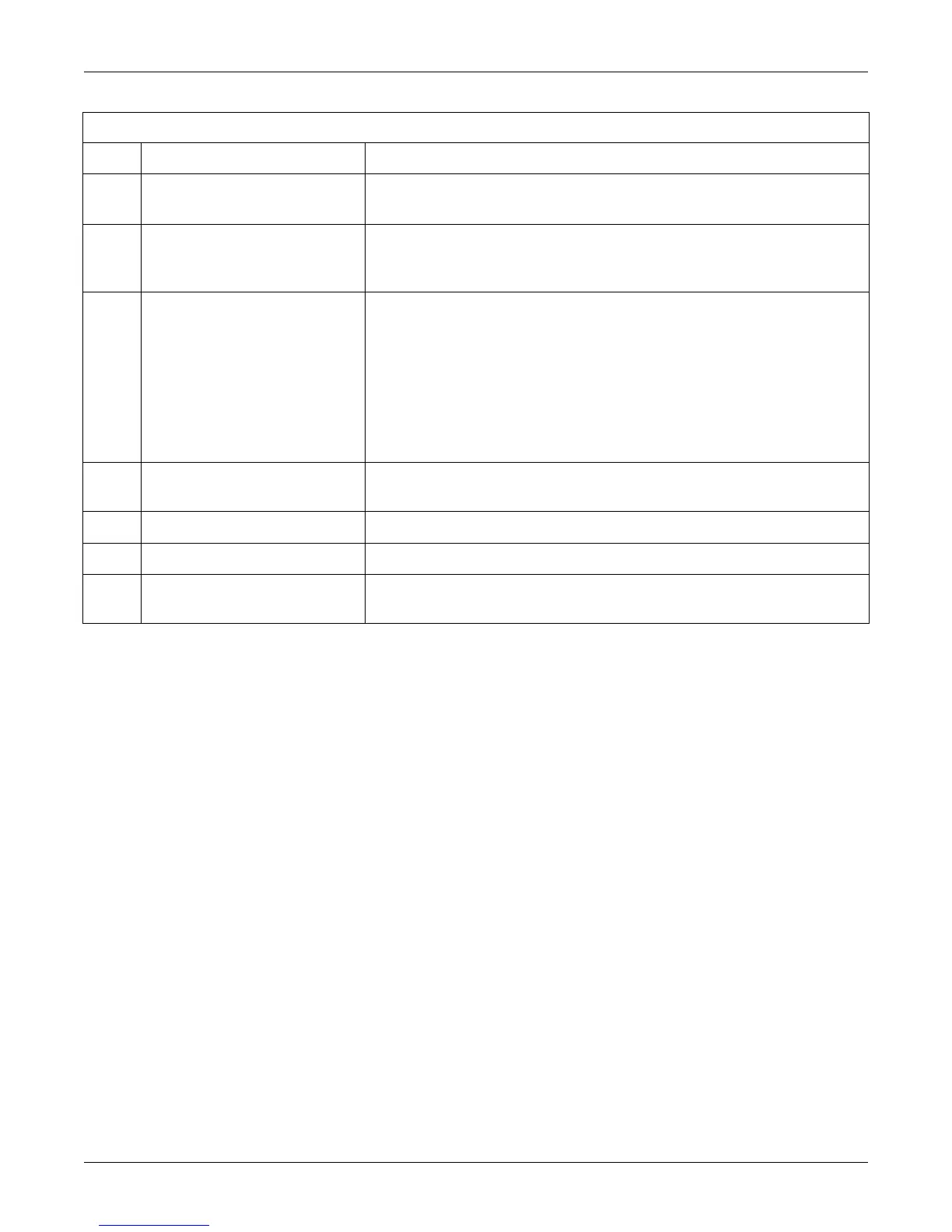3-4 120 Series Maternal/Fetal Monitor Revision B
2015590-001
Controls, Indicators, and Connectors: Front Panel Description
S Maternal NBP Connector
Connect a pneumatic hose and blood pressure cuff assembly to this black twin lumen
receptacle.
T Maternal SpO
2 Connector
Connect a 120 Series MSpO
2 intermediate cable to this royal blue receptacle. Use only
Nellcor cables if you have Nellcor technology installed and only Masimo cables if you
have Masimo technology installed in your monitor.
U FECG or FECG/MECG Connector
Connect an FECG or MECG cable plug to this green receptacle. For Models 126 or
128, the connector is labeled
FECG. For a Model 129, the connector is labeled FECG/
MECG
.
Cables with rectangular plugs connect directly to the FECG/MECG receptacle. Cables
with round plugs require an FECG/MECG adapter, cat. no. (REF) 1442AAO. Use this
adapter for dual ECG monitoring as well. The adapter branches into two cables, each
with a round receptacle at the end: one branch is labeled
MECG; the other branch is
labeled
FECG.
V UA Connector
Connect a tocotransducer, IUPC, or strain gauge transducer plug to this white
receptacle Contact your Sales Representative for information about compatibility.
W US2 Connector Connect the secondary ultrasound transducer plug to this light gray receptacle.
X US Connector Connect the primary ultrasound transducer plug to this light gray receptacle.
YFetal SpO
2 Connector
Connect a 120 Series Fetal Patient Module cable to this light blue receptacle. Use only
Nellcor OxiFirst Fetal Oxygen Sensors (Series FS14).
Table 3-1. Model 129 Front Panel
# Name Description
