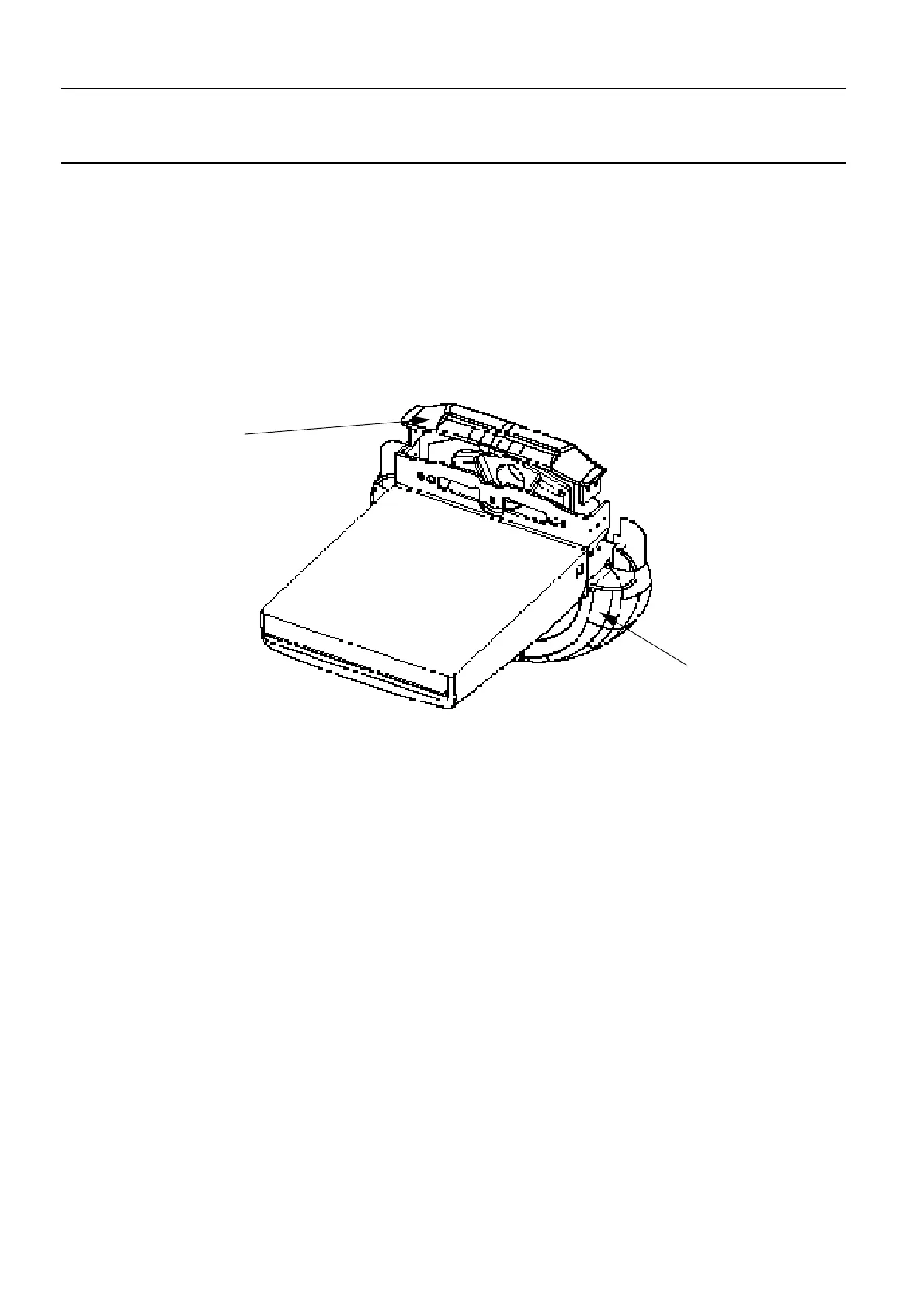Chapter 9 Page no. 1208
JC-DR-A-210.fm
GE Healthcare Senographe DS
Revision 1 Service Information and Procedures Class A 2385072-16-8EN
Job Card D/R A210 - Gantry cover replacement guide
3-7 Detector Covers
• Refer to section 3-7-1 page 1209 and section 3-7-2 page 1209 to determine if the defective cover(s)
can be replaced individually, or if a complete set must be ordered and installed.
• Order and install the specified parts. Use a copy of the table given in Order Summary on page 1214
to list the parts to be ordered.
• After installing the new covers, verify that the positioner reaches rotation and angulation limit posi-
tions correctly, and that no cable is twisted or under excessive strain.
Detector Cover
Upper
Detector Cover
Lower
