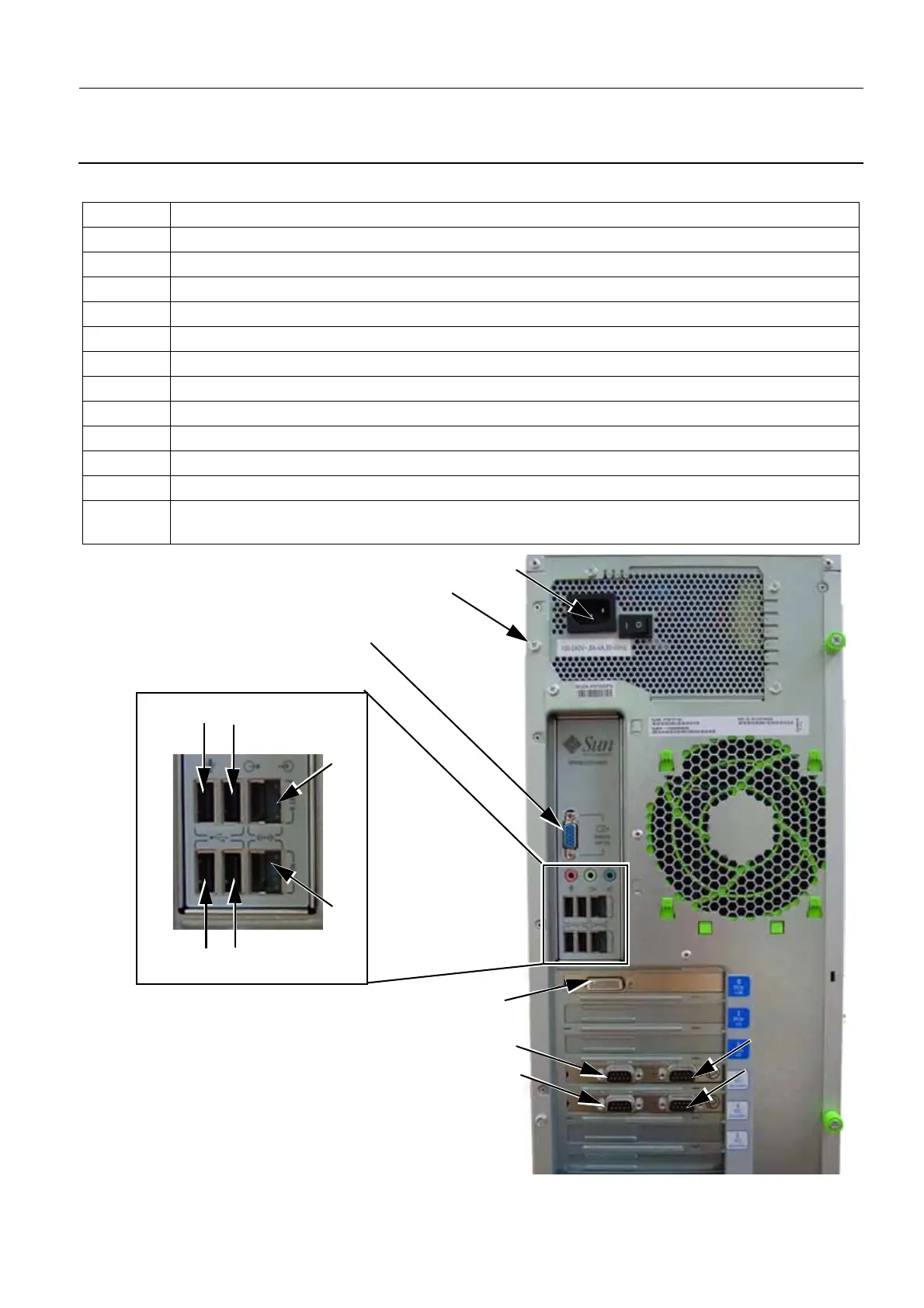GE Healthcare Senographe DS
Revision 1 Service Information and Procedures Class A 2385072-16-8EN
Job Card D/R A311 - AWS Unit
Page no. 1415 Chapter 9
JC-DR-A-311.fm
9 ADS REAR PANEL CONNECTORS (SUN U20 WORKSTATION)
Reference Function
1 AC input
2 Monitor DVI Cable 5177284-2
3 Mouse or Trackball USB Link
4 Keyboard USB Link
5 External Ethernet Link (to hospital network)
6 Bar Code Reader USB Link
7 Not used
8 Generator Serial Link 2226625
9 Service-specific cable
10 Not used
11 Generator-UPS-ADS Serial Link 2387162
12 Internal Ethernet Switch (IDC, AWS, Gantry)
(2389288 on Pre-Penduick systems, 2389288-2 on Penduick and above systems)
10
2
5
9
11
12
3
7
4
6
8
1
VGA Socket
NOT used
Ground
Note: Ensure that the monitor DVI cable is
connected to the left hand side DVI connector
on the back of the ADS computer.
