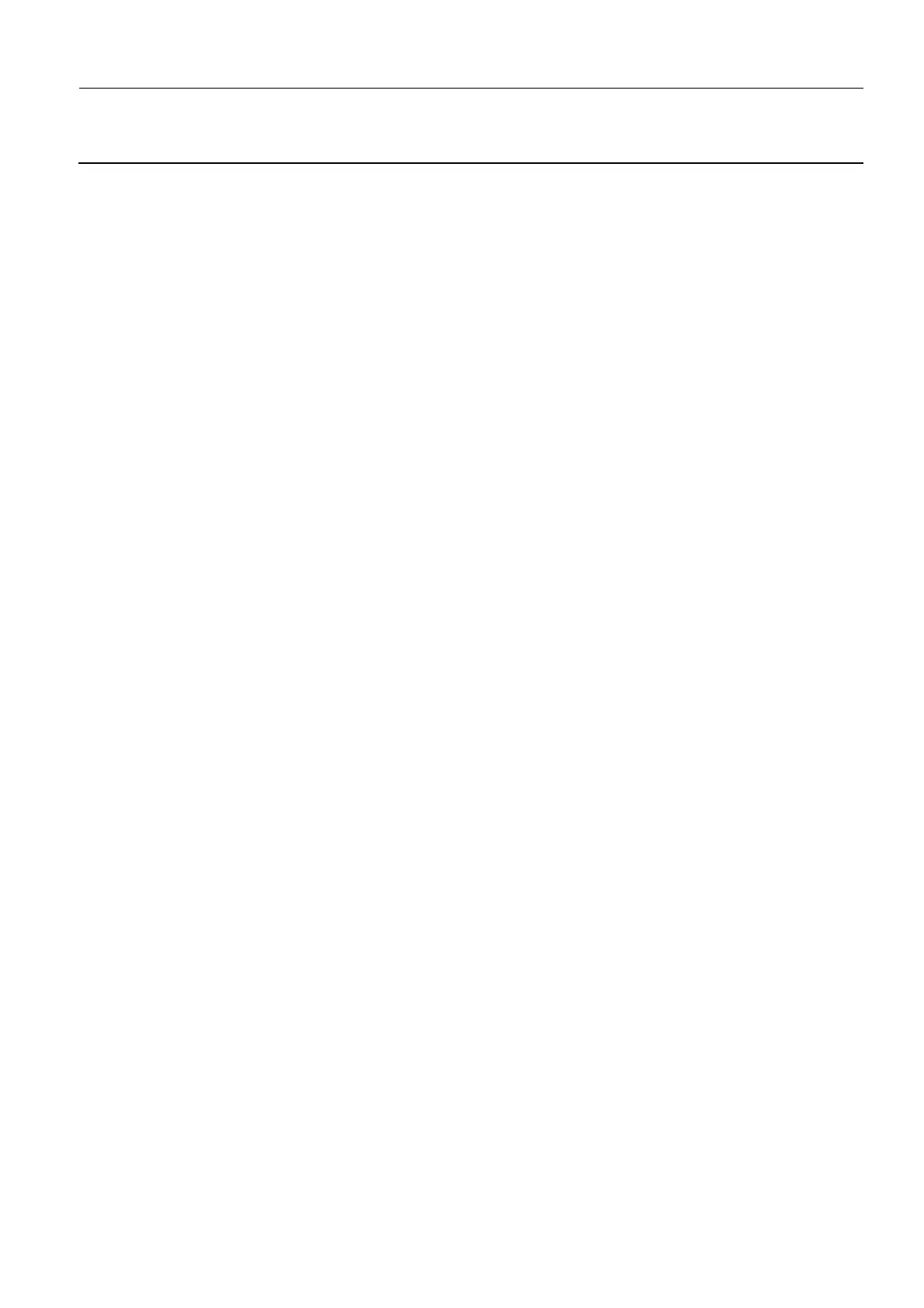GE Healthcare Senographe DS
Revision 1 Service Information and Procedures Class A 2385072-16-8EN
Job Card CAL A049 - Compression Paddle Offset Calibration
Page no. 1717 Chapter 9
JC-CAL-A-049.fm
7-2 Determine the Current Offset for Each of the Compression Paddles
For each of the Compression Paddles, do the following to determine their offset:
1. Insert the Compression Paddle and Breast Support.
2. Use a set of calipers to measure the thickness of the 40 mm acrylic plate, and use this measured
value for the basis of the known thickness. Convert the known thickness in 1/10 th of a mm by mulit-
plying the known thickness by 10. Record this converted value in column B of Table 2 on page 1719.
3. Place the 40 mm acrylic plate (of known thickness) on the Breast Support.
4. Lower the Compression Paddle so that it is in contact with the 40 mm acrylic plate (of known thick-
ness), and apply a compression of 10 daN.
5. Calculate the offset between the thickness reported on the Gantry LCD Readout and the 40 mm
acrylic plate (of known thickness), using the following equation:
Offset (in mm) = (known thickness of 40 mm acrylic plate - Gantry LCD Readout)
The offset can be a positive or negative value. The offset is positive if the known thickness is greater
than that displayed on the Gantry LCD Readout. The offset is negative if the known thickness is less
than that displayed on the Gantry LCD Readout.
6. Convert the calculated offset in 1/10 th of a mm by mulitplying the coffset by 10. Record this con-
verted value in column C of Table 2 on page 1719.
7-3 Specify final the Offset for Each of the Compression Paddles
Specify the final offset (in 1/10 th of mm) of the Compression Paddles on the Gantry CPU board, as fol-
lows:
1. Calculate the final offset (in 1/10 th of mm) by adding the value from column A and column D.
2. At the -> prompt that appears, execute the following command for each of the Compression Paddles
whose offset you want to declare:
setPaddleOffset <paddle number>,<final offset in 1/10th of a mm>
where:
- <paddle number> is the paddle number corresponding to the Compression Paddle you want to
declare (see Table 1 on page 1711 for a mapping or paddle number to Compression Paddles).
- <final offset in 1/10th of a mm> is the final offset (in 1/10th of a mm) that you derived in column E
of Table 2 on page 1719.
For example, if for the Sliding square spot paddle (paddle number 19) the initial offset was -0.2 mm
and the existing offset was -0.2 mm, the final offset is -0.4 mm. In this case you would specify 4 for
the final offset, by entering:
setPaddleOffset 19,-4
Repeat this command for each of the Compression Paddles whose final offset you want to declare.
3. Check that the offsets for the Compression Paddles are correctly registered on the Gantry CPU
board, by entering:
displayPaddleOffsets
