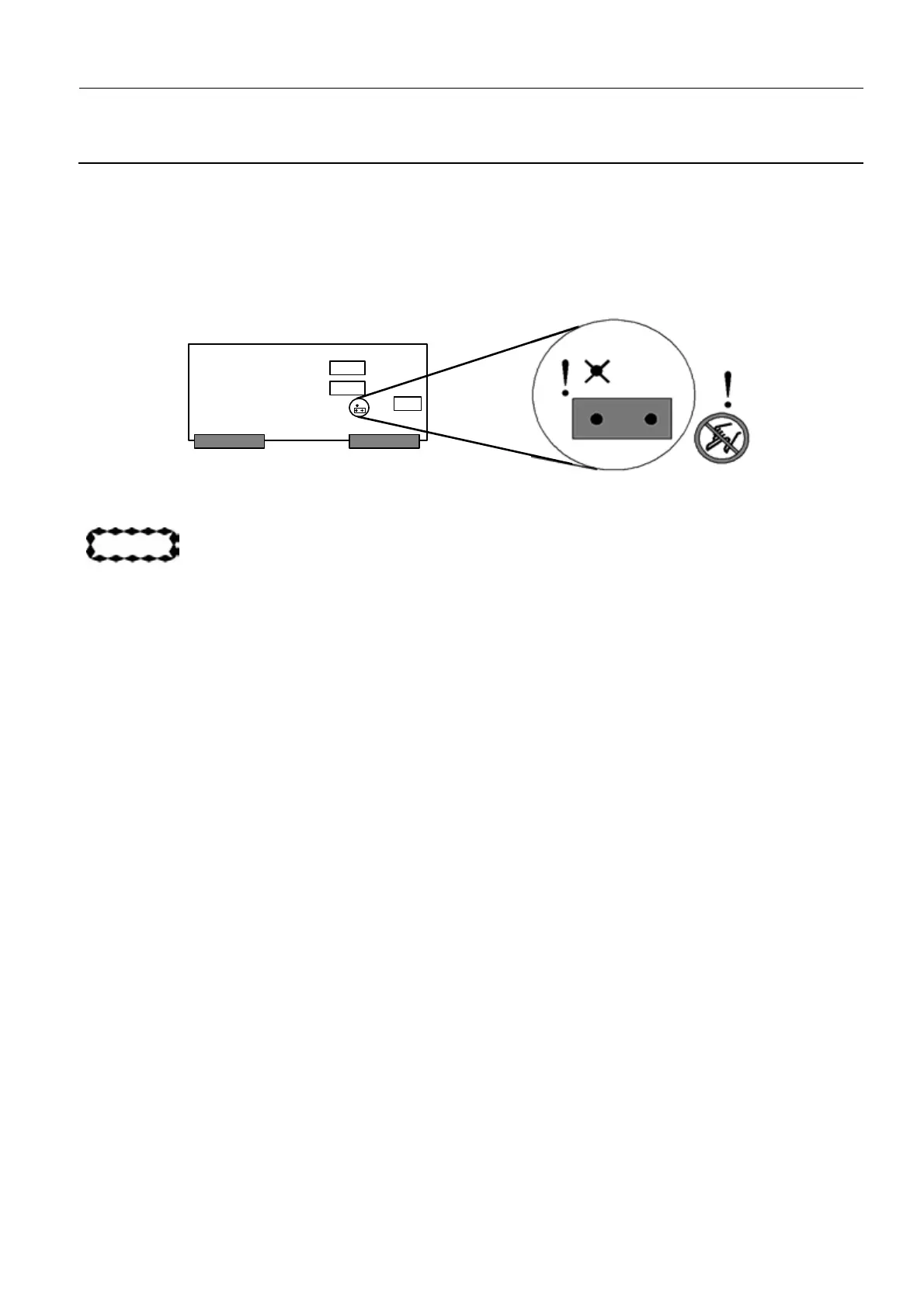GE Healthcare Senographe DS
Revision 1 Service Information and Procedures Class A 2385072-16-8EN
Central Listing
Page no. 241 Chapter 3
Indicators and Switches.fm
1. Check (visually, do not remove it!) that the jumper on the Generator CPU board 400PL3 is installed in
position X2 as shown below:
CAUTION
This jumper must never be removed from position X2 and must never be placed in position
TP1. If this jumper is either removed or placed in position TP1, the generator CPU RAMs
are erased, necessitating a TOTAL RE-CALIBRATION of the generator and AEC.
P1 P2
B46
B41
X2
BT1
• Board-CPU Generator 400PL3; see component index page 179 .
