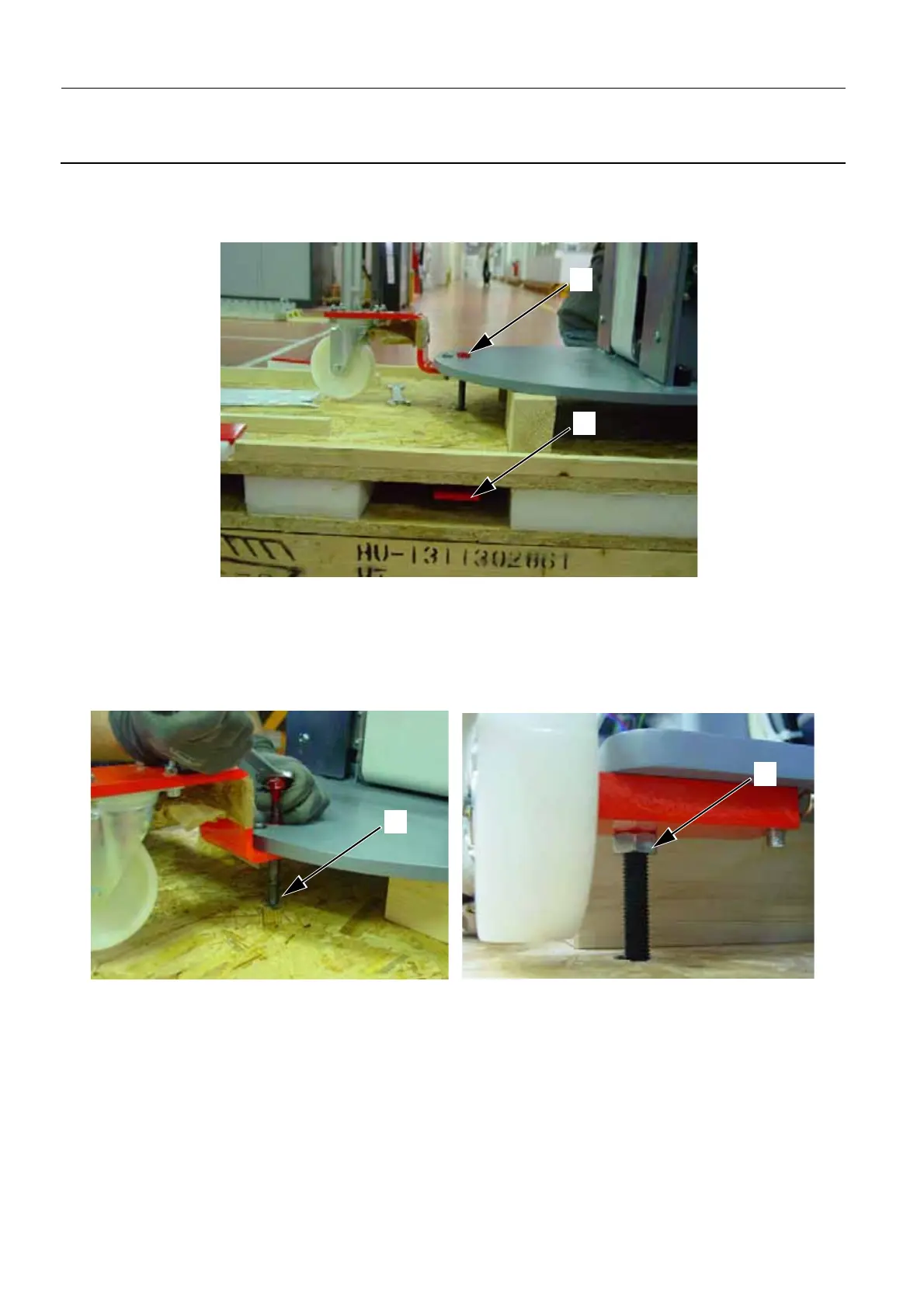Chapter 6 Page no. 394
JC-PHY-A-001.fm
GE Healthcare Senographe DS
Revision 1 Service Information and Procedures Class A 2385072-16-8EN
Job Card PHY A001 - Unpacking the Gantry and Generator Cabinet
3. Carefully unscrew (turn anti-clockwise) each of the three bolts (2) that secure the Gantry base to the
pallet (ratchet wrench with a 22 mm socket). Pay special attention not to damage the thread on each
of the bolts as they are used later to raise the Gantry.
4. Remove the metal bars (3) from below the pallet floor. Keep these metal bars as they are used to
raise the Gantry.
5. Continue to unscrew carefully each of the three bolts so that the end of each bolt (4) appears above
the pallet floor. To release these bolts, remove the nut (5) attached to each of the bolts. Ensure that
you leave enough space so you can remove each nut (5), and so you can place the metal bar below
the screw and the surface of the pallet floor.
2
3
4
5
