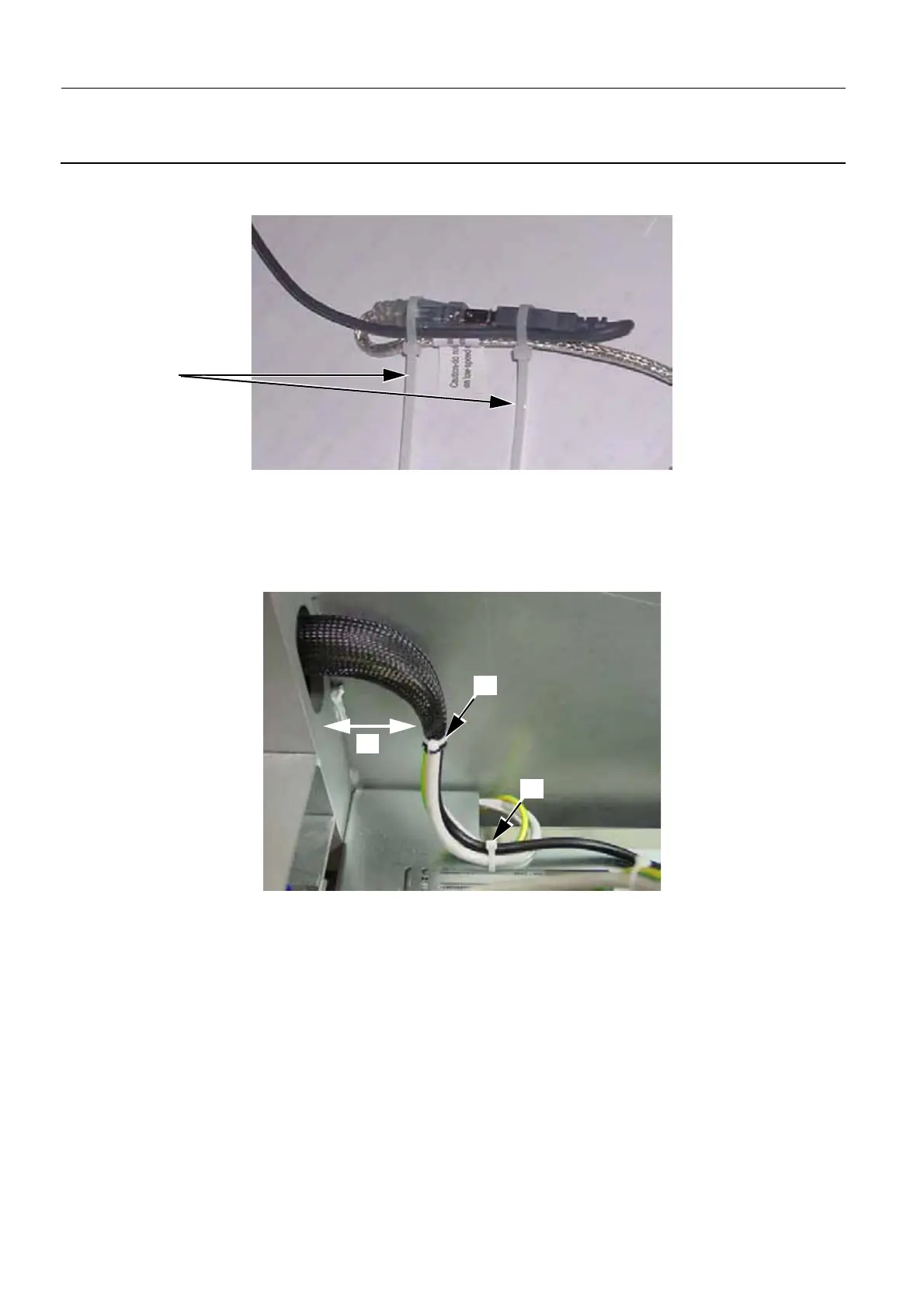Chapter 6 Page no. 432
JC-PHY-A-009.fm
GE Healthcare Senographe DS
Revision 1 Service Information and Procedures Class A 2385072-16-8EN
Job Card PHY A009 - Opposite Side Rotative Arm Installation
38. Use the USB extension cable to connect the mouse to the ADS computer. Secure the mouse and
USB extension cable connectors with two cable ties (41).
39. Ensure that the monitor cables have sufficient slack (42) within the Control Station so that they can
move. This ensures that the movement of the monitor cables are not inhibited when the rotative arm
is turned. Secure the harness to the monitor cables and mouse cable with a cable tie at 1 cm from
the end of the harness (43). Secure the monitor cables and mouse cable to the Control Station
framework with a cable tie (44).
41
43
42
44
