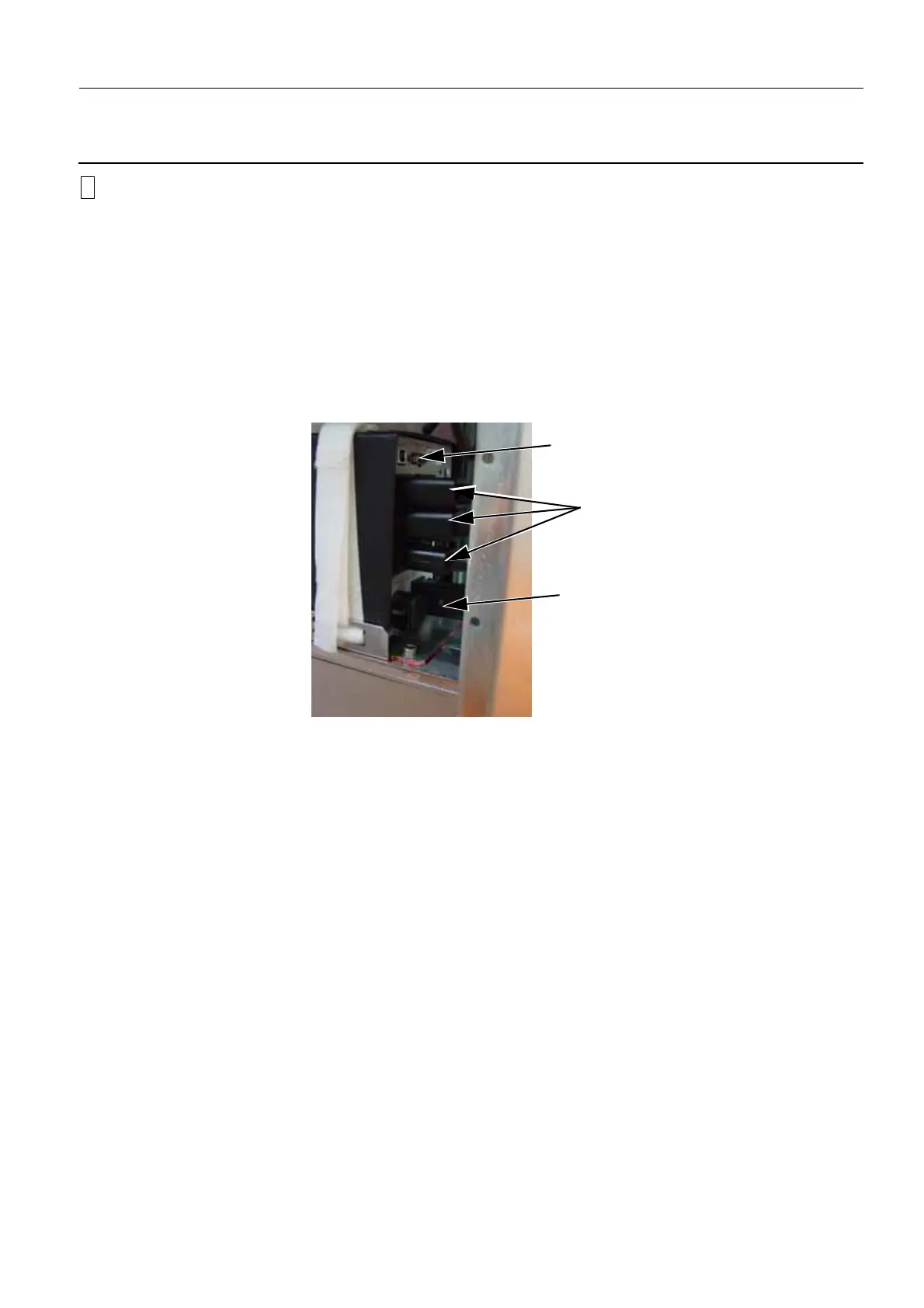GE Healthcare Senographe DS
Revision 1 Service Information and Procedures Class A 2385072-16-8EN
Job Card PHY A014 - Connect Gantry to Control Station
Page no. 457 Chapter 6
JC-PHY-A-014.fm
!
Notice:
Fiber-optic cables are more easily damaged than electrical cables; handle them with care.
A small protective cap protects the cable end; remove it before connecting.
The connectors are keyed; if they are difficult to connect, check that the key is correctly oriented.
When disconnecting, be sure to pull on the connector and not on the cable.
When making the IDC cable connections, check that the power connector from the UPS and the
Ethernet (ADS via router) connector are firmly connected.
2. Connect the following cables from the harness to the UPS.
• power cable to the UPS power inlet socket (8)
• two gray cables labeled 2387162 which are joined together by one 9-pin connector to the 9-pin
serial connector on the UPS (9).
When making the UPS cable connections, check that the three power output connectors (10) from
the UPS are firmly connected. Thses output connectors source the IDC, ADS Computer, and power
distribution block (located behind and under the X-ray Console) .
3. Connect the following cables (shown in italics in the illustrations) from the harness to the ADS Com-
puter.
• the gray Generator-UPS-ADS Serial Link cable labeled 2387162 to the 9-pin serial connector (11)
on the ADS Computer
• the gray Generator Serial Link cable labeled 2226625 to the 9-pin serial connector (12) on the
ADS Computer
8
10
9
