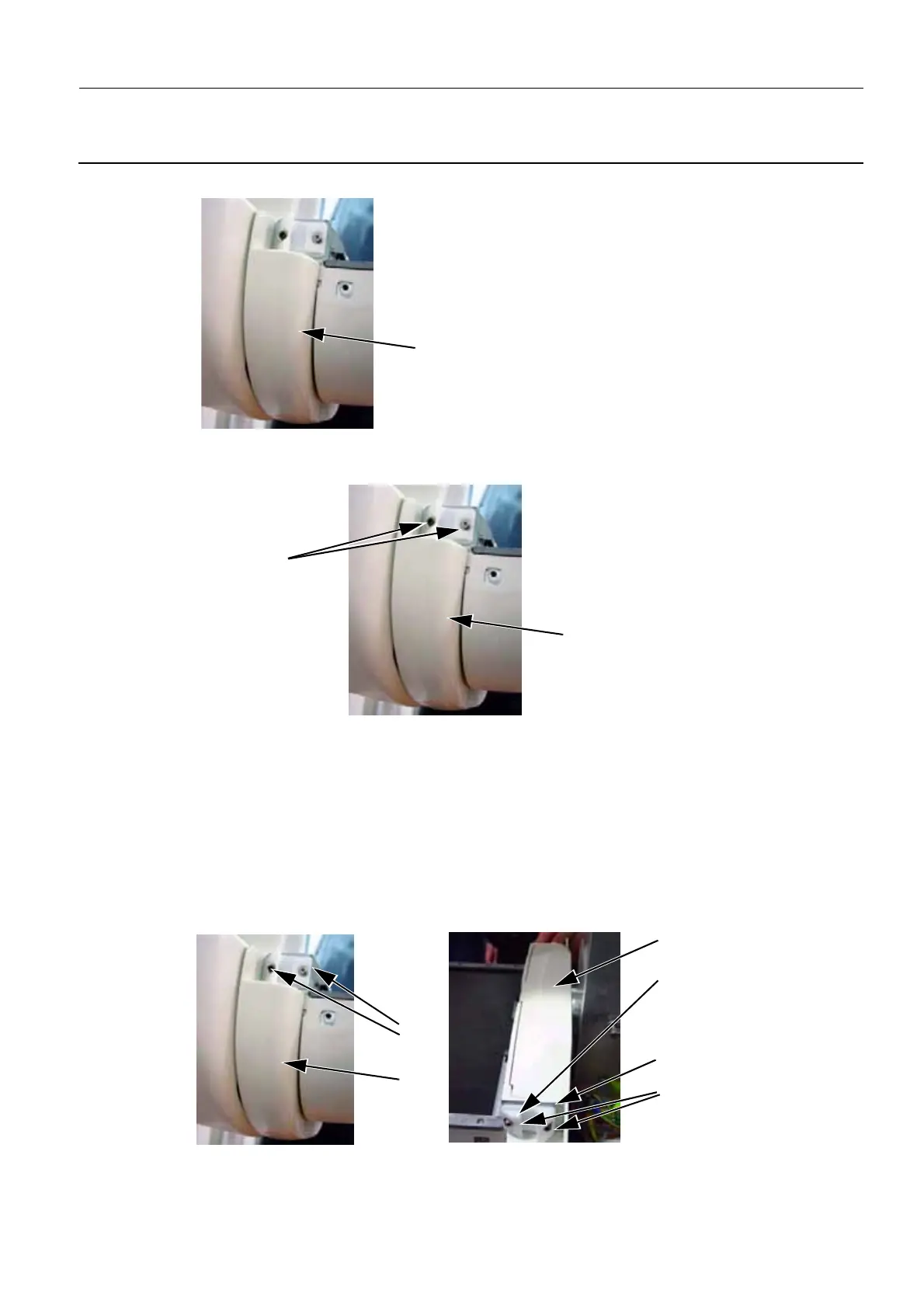GE Healthcare Senographe DS
Revision 1 Service Information and Procedures Class A 2385072-16-8EN
Job Card PHY A044 - Remove/Reinstall Gantry Covers
Page no. 531 Chapter 6
JC-PHY-A-044.fm
2. Replace the Detector lower cover (2).
3. Reattach the securing screws (3) (4 mm allen wrench) while holding the lower cover (2). Make sure
that both screws which secure the lower cover are tightened with equal pressure.
4. Replace the Bucky.
5. Switch the Gantry power ON.
10-3 Removing production systems detector covers
1. Set the arm to a convenient height.
2. Switch the Gantry power OFF.
3. Remove the Bucky.
4. Release and remove the screws (1) securing the latch hooks (4 mm allen wrench).
2
2
3
3
1
4
5
1
2
