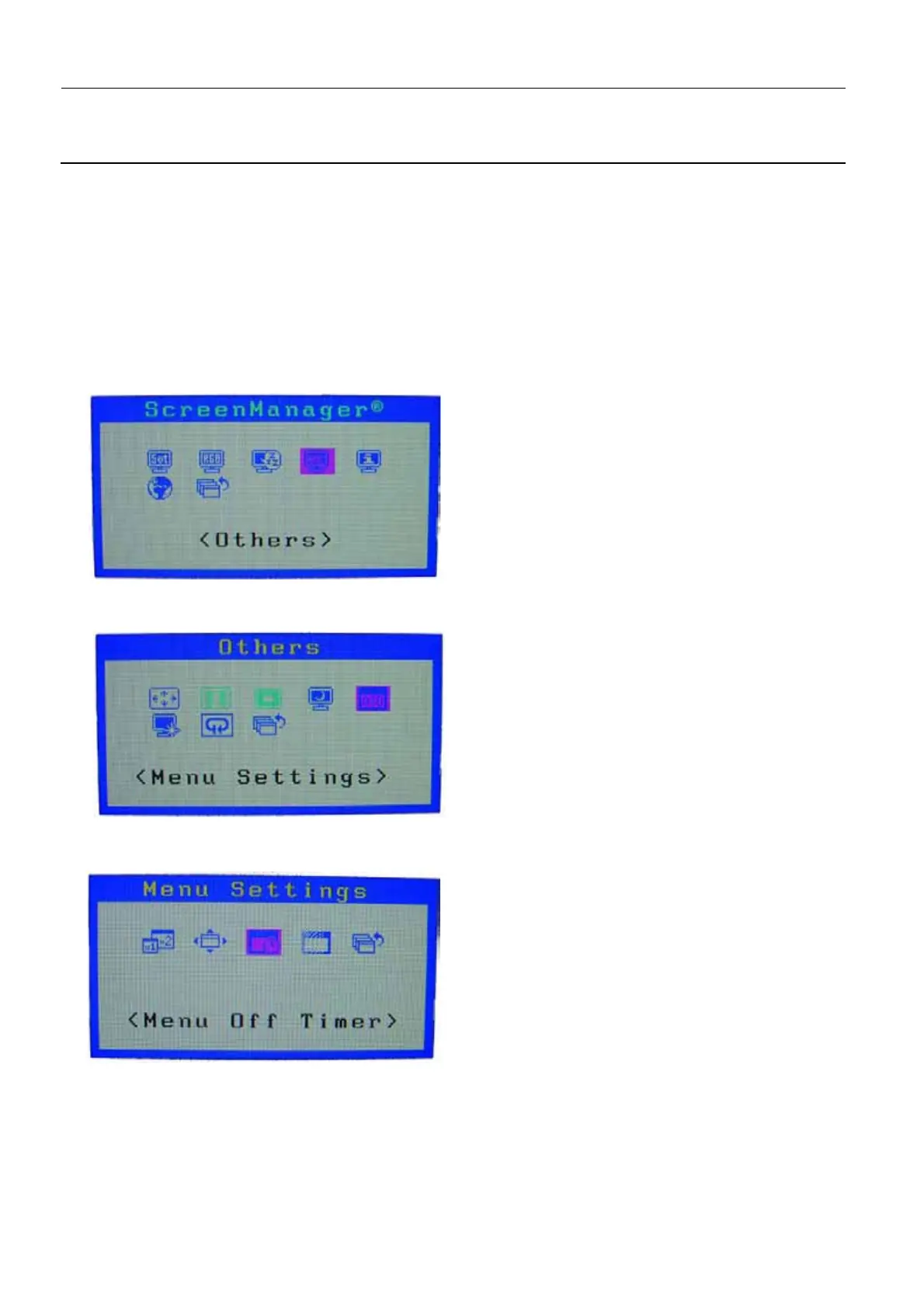Chapter 7 Page no. 556
JC-ELE-A-008.fm
GE Healthcare Senographe DS
Revision 1 Service Information and Procedures Class A 2385072-16-8EN
Job Card ELE A008 - Configuring the 21-inch 3MP Monitor
7-2-4 Ensure the 1-DICOM Mode is Configured
Even if you have disabled the other modes (i.e. Custom, CAL, and Text) one of them may still be
enabled if it was selected before being disabled. Press the MODE button until the 1 - DICOM mode
appears.
Once the 1 - DICOM mode is chosen and the mode window closes, only the 1 - DICOM mode will be
available).
7-2-5 Change the Mode Window Duration Time
1. Press the Enter button to display the Screen Manager window.
2. On the Screen Manager window that appears, keep pressing the Right navigation button until the
<Others> item selected, and press the Enter button.
3. On the Others window that appears, keep pressing the Right navigation button until the <Menu Set-
tings> item selected, and press the Enter button.
4. On the Menu Settings window that appears, keep pressing the Right navigation button until the
<Menu Off Timer> item selected, and press the Enter button.
5. On the Menu Settings window that appears for the timer, keep pressing the Left navigation button to
