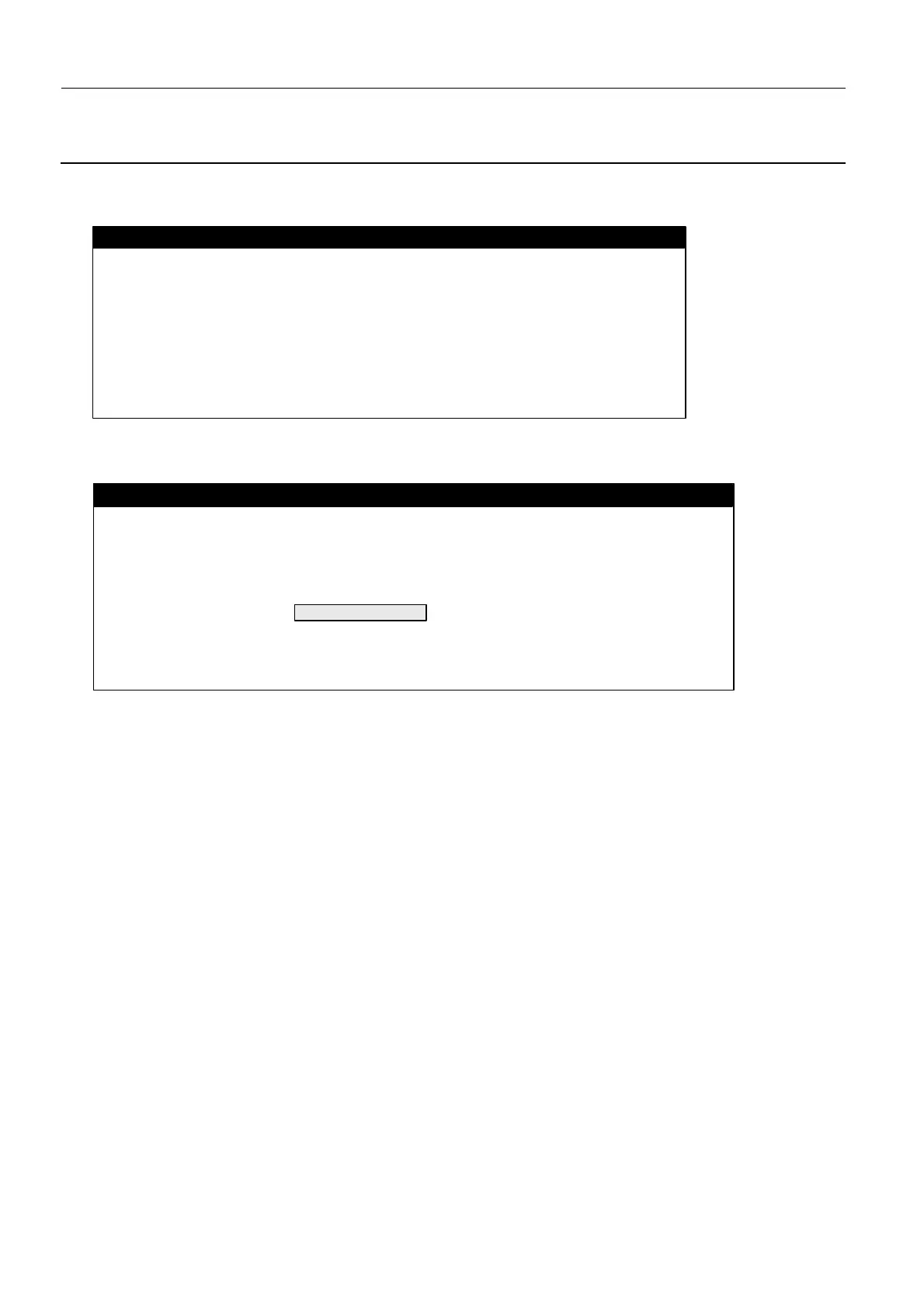Chapter 7 Page no. 652
JC-ELE-A-021.fm
GE Healthcare Senographe DS
Revision 1 Service Information and Procedures Class A 2385072-16-8EN
Job Card ELE A021 - Networking Connection and Configuration
20. At the Confirm Information screen that appears displaying the date and time settings, press the <F2>
key to continue.
21. The Root Password screen appears prompting you to specify a root password for the Acquisition
Workstation.
Type the required root password (usually operator) in both the Root password fields and press the
<Return> key when done. The password you type is not displayed. The default password for root is
operator.
Note:
Ensure that the caps-lock key is not engaged before entering the password.
If there is a difference between the two entries, the system will request it again.
Press the <F2> key to continue.
22. When the configuration is complete, a System identification message appears.
System identification is completed.
The system then automatically reboots. Log in to the system according to Login on page 652.
7-5 Login
• The configuration process is now complete.
• On completion of the boot sequence, the console login: prompt appears.
• Login with the username sdc, and press the <Return> key at the password prompt, to restart the
system.
Time zone:
> Confirm the following information. If it is correct ...
.........................
Confirm Information
GMTn
Date and time:
2007-06-09 11:33
Root password:
> If you do not want a root password leave both entries blank.
Root Password
Root password:
Please enter the root password for this system.
The root password may contain alphanumeric and special characters. For
security, the password will not be displayed on the screen as you type it.
