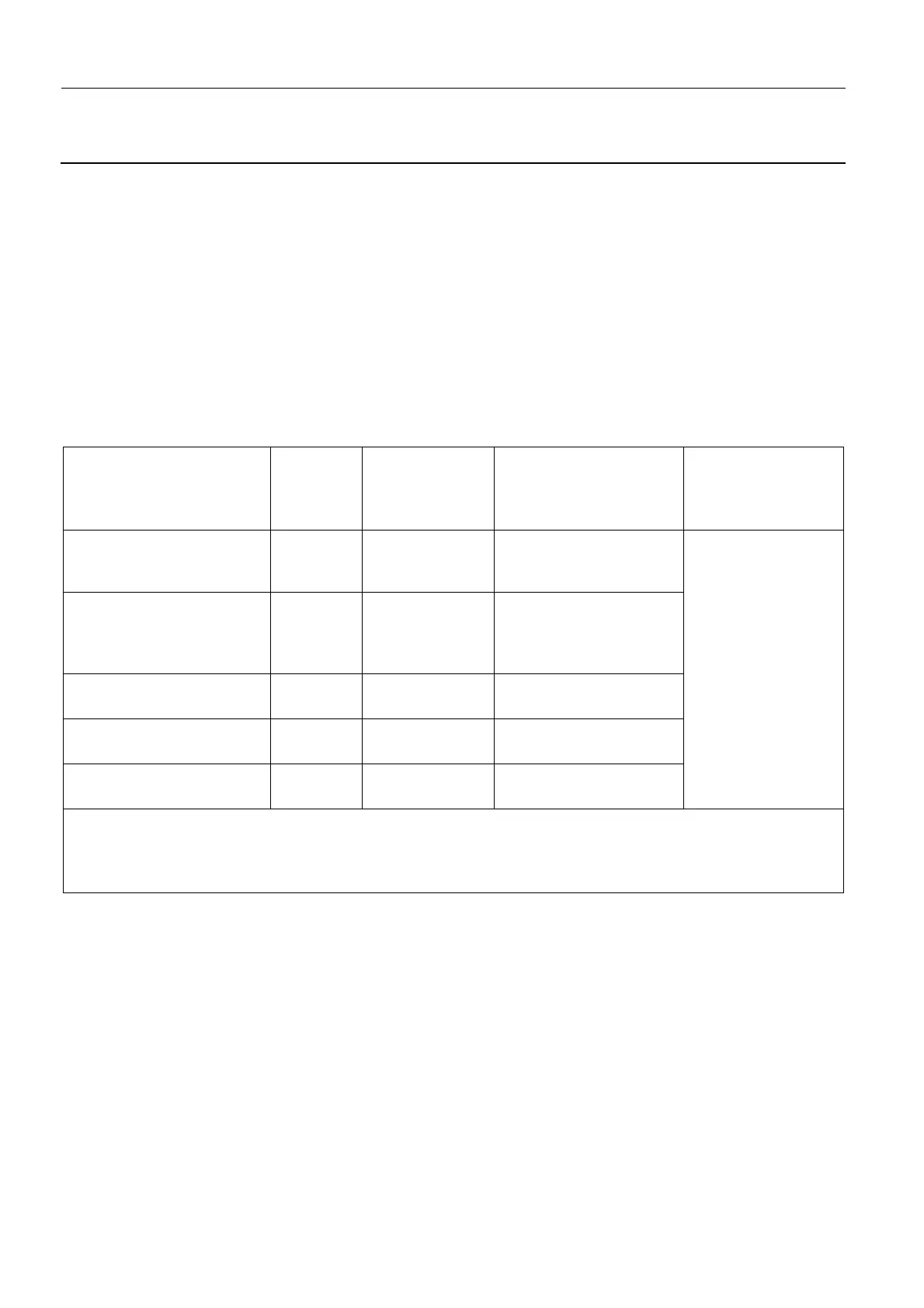Chapter 3 Page no. 66
Product-historyDS.fm
GE Healthcare Senographe DS
Revision 1 Service Information and Procedures Class A 2385072-16-8EN
Product history and compatibility
4-2 Empty Generator CPU Board and EEPROM Kits
In the past, different Generator CPU Boards (containing EEPROMs) for different system levels were
available as a FRU. Now the strategy has changed, such that an empty Generator CPU Board exists
(P/N 5399150), and EEPROM Kits with different part numbers exist for different system levels. To deter-
mine which EEPROM Kit you need to order, do the following:
1. Go to the Service Desktop home page (see Launching the Service Desktop on page 120).
2. Determine the system level from the ADS/IDC versions displayed on the Service Desktop home
page, and by consulting Table 1 on page 63. The system level will be defined by one of the System
Level (Model Number) columns in Table 1 on page 63.
3. Order the appropriate Generator CPU EEPROM Kit, according to the system level as indicated
below. If the Generator CPU Board is also faulty, in addition to the EEPROM Kit, also order the
empty Generator CPU board.
System Level Generator
(DMR)
Version
Old Generator
CPU Board ref-
erence (no lon-
ger orderable)
Reference of EEPROMs
set to be used/ordered
Reference of empty
Generator CPU
Board to be ordered
(if necessary)
IS4-3 (2383168-5 and lower*) 1.10 CMN 2385602-8 5405832
(part of set of EEPROMs
Kit 5405814)
5399150
Orion1
Nephtys M412s1
Nephtys M413
(2383168-6)
3.02 CMN 2385602-9 5405833
(part of set of EEPROMs
Kit 5405814)
Penduick
(2383168-7)
4.02 CMN 2385602-11 5411745
Z400
(2383168-8)
4.02 CMN 2385602-11 5411745
Sunburst
(2383168-9)
4.02 CMN 2385602-11 5411745
* With the complete rollout of FMI12075, all systems in the field are at least at an IS4-3 system level.
Note :
If the system has the CESM option, the EEPROM set will be different to those listed in this table.
Refer to the CESM SIP for the CESM version EEPROM set to order.
