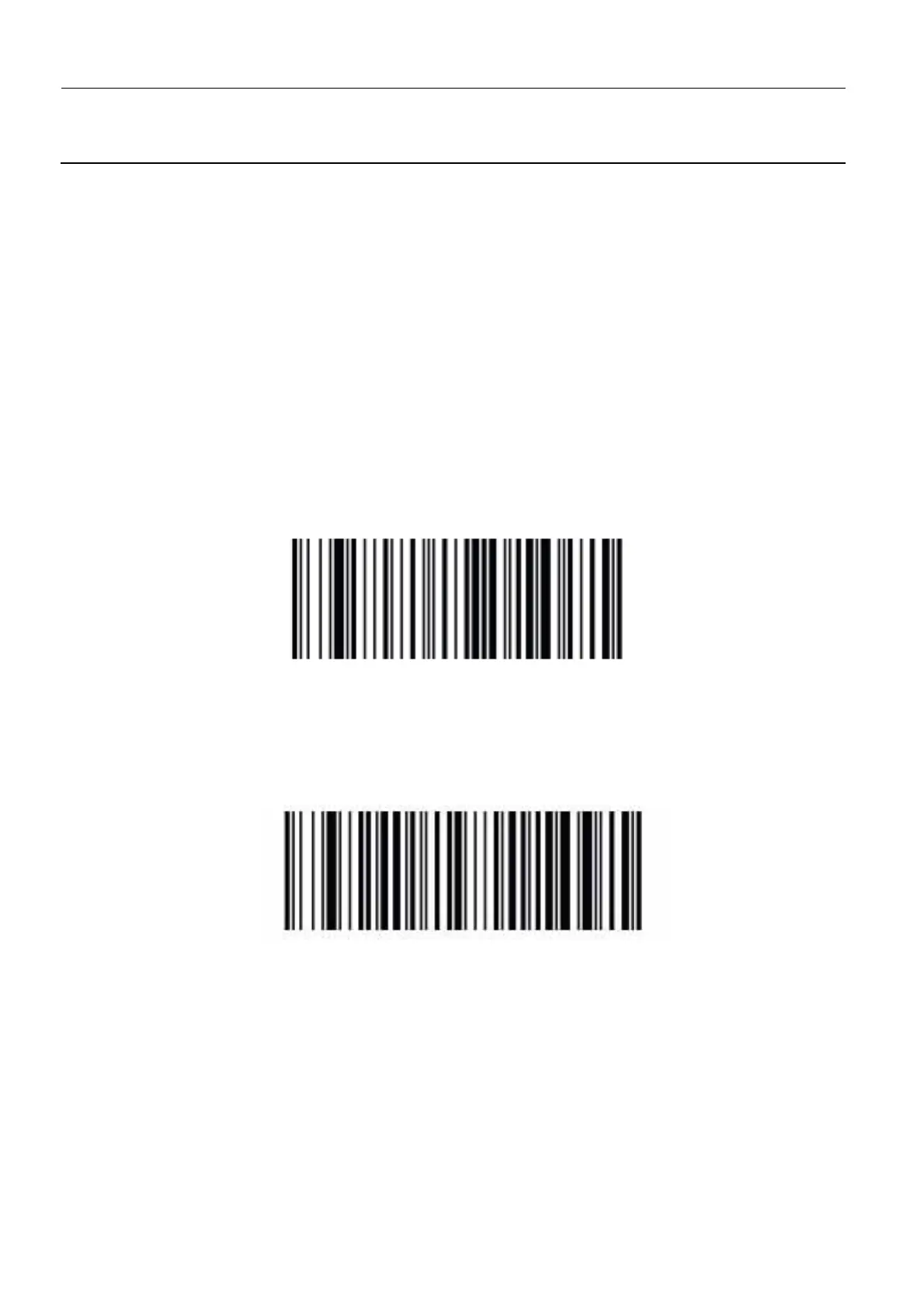Chapter 7 Page no. 716
JC-ELE-A-042.fm
GE Healthcare Senographe DS
Revision 1 Service Information and Procedures Class A 2385072-16-8EN
Job Card ELE A042 - Bar Code Scanner (Option)
6-2 Identify and if Necessary Pre-Configure The Bar Code Scanner
Two models of the bar code scanner exist, as follows:
• 3800LX-14 - has a coiled USB cable
• 3800G - has an uncoiled (straight) USB cable
The model number (3800LX-14 or 3800G) is located underneath the head of the bar code scanner.
• If the model number of the bar code scanner is 3800LX-14, no pre-configuration is required and you
can proceed directly to Connect the Bar Code Scanner on page 720.
• If the model number of the bar code scanner is 3800G, the following pre-configuration steps are
required before you can proceed to Connect the Bar Code Scanner on page 720.
1. Ensure your laptop PC is powered off, and connect the bar code scanner with model number 3800G
to a USB connector on your laptop PC.
Note:
Connection or disconnection of the bar code scanner USB cable while the laptop PC is powered
on on can cause damage to the bar code reader and/or the laptop PC.
2. Power on your laptop PC.
3. Hold the scanner handle horizontally directly over the bar code printed below.
4. Press the scanner trigger located below the scanner handle; the scanner red LED beam lights. The
scanner has successfully scanned the symbol if:
- You hear a beep.
- The LED beam turns off.
The bar code scanner is now set back to its factory defaults.
5. Hold the scanner handle horizontally directly over the bar code printed below.
6. Press the scanner trigger located below the scanner handle; the scanner red LED beam lights. The
scanner has successfully scanned the symbol if:
- You hear a beep.
- The LED beam turns off.
The bar code scanner is now to full ASCII on mode.
7. Power down your laptop PC.
8. Disconnect the bar code scanner from your laptop PC.
Note:
If you want to implement a different code set (for example ISBT 128) or change the bar code mes-
sage length, refer to the bar code scanner documentation.
