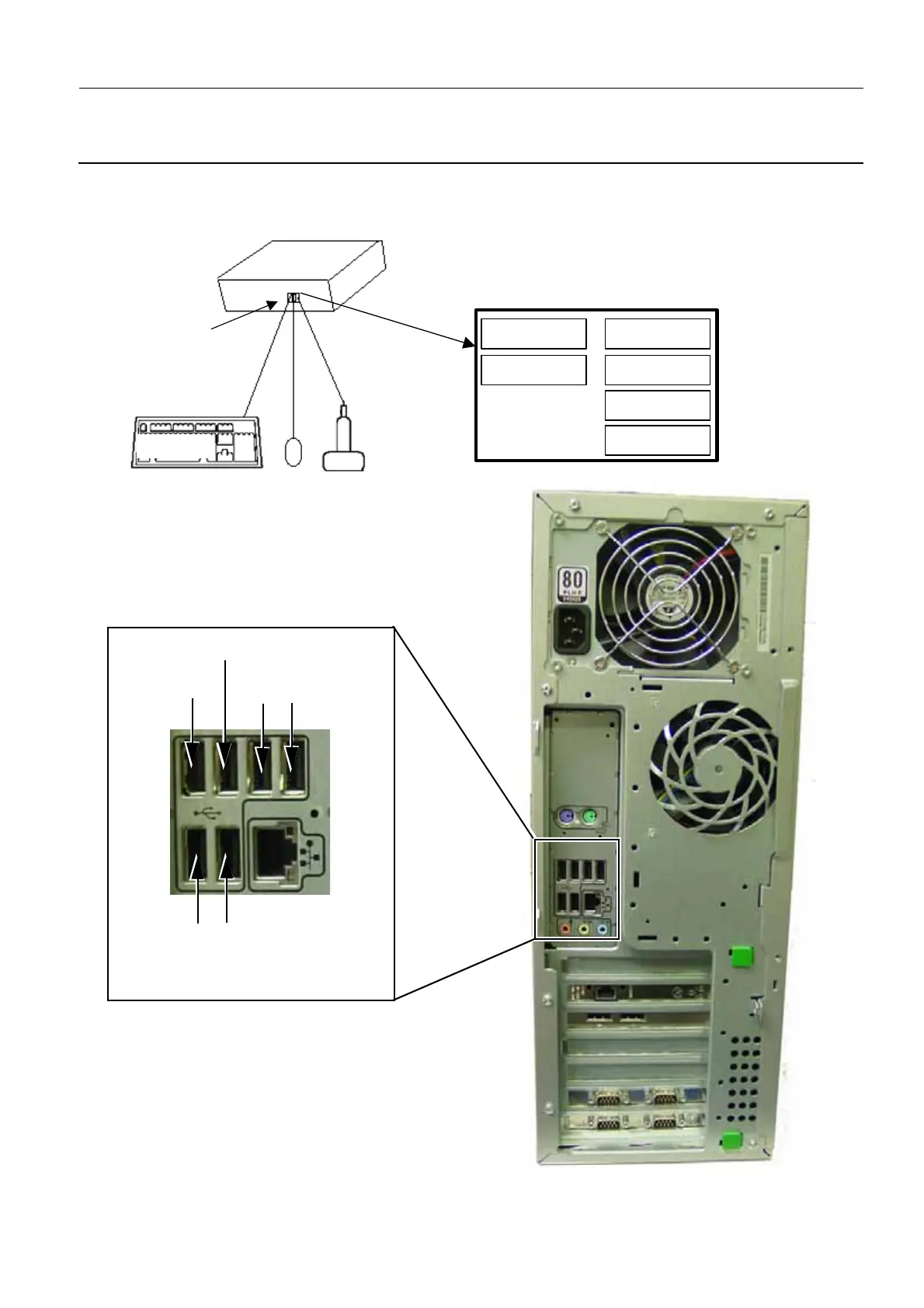GE Healthcare Senographe DS
Revision 1 Service Information and Procedures Class A 2385072-16-8EN
Job Card ELE A042 - Bar Code Scanner (Option)
Page no. 719 Chapter 7
JC-ELE-A-042.fm
6-5 Configuration for V4 Control Stations
Refer to the diagram below when connecting the bar code scanner to V4 Control Stations:
Respect the connections shown here;
incorrect connection may prevent boot
Keyboard
Bar Code Scanner
ADS Z400
station
USB connectors
Trackball
or mouse
Trackball or
Mouse
Free
Keyboard
Bar Code Scanner
Base of Z400
Top of Z400
Free
Free
Mouse
Keyboard
Bar Code
Empty
or
Trackball
Scanner
Empty
