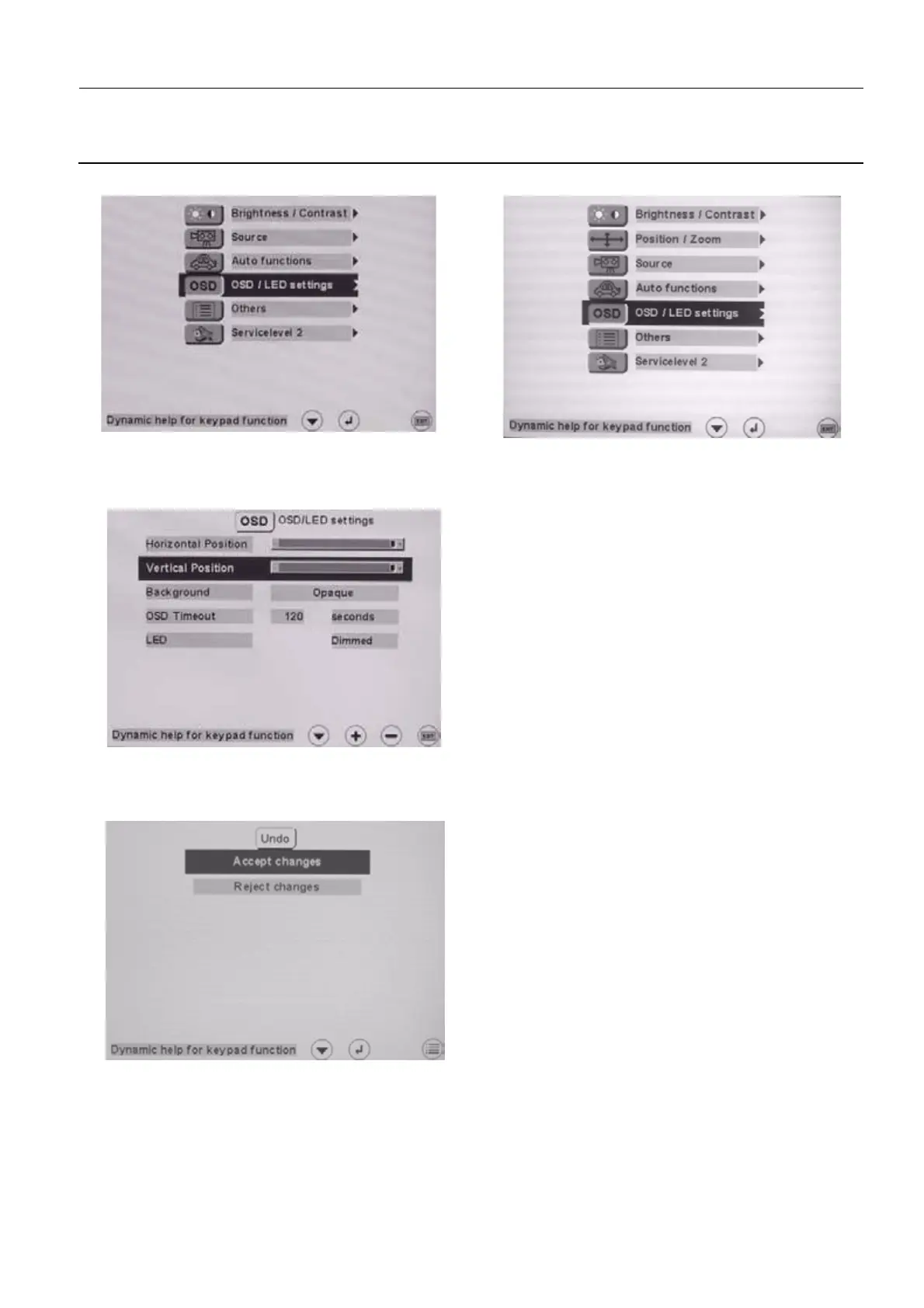GE Healthcare Senographe DS
Revision 1 Service Information and Procedures Class A 2385072-16-8EN
Job Card ELE A043 - AWS Monitor Calibration
Page no. 749 Chapter 7
JC-ELE-A-043.fm
/ LED settings is selected, and press the Key2 button to enter the OSD / LED settings menu.
3. From the OSD / LED settings menu, keep pressing the Key1 button until Vertical Position is selected,
and press
the Key2/Key3 button until the position of the OSD is towards the top of the screen.
4. When you have reached the desired position for the OSD, keep pressing the Key4 button until Exit
OSD appears. Then keep pressing the Key1 button until Accept changes is selected, then press the
Key2 button to exit and save the settings.
5. Once the OSD menu is in a convenient position, proceed as follows:
• If you have a V3/V4 Control Station, go to section 8-6-1 for the 19" monitor.
• If you have a V1/V2 Control Station, go to section 8-6-2 for the 19" monitor.
With monitor connected via DVI (V3/V4 CS)
With monitor connected via BNC (V1/V2 CS)
