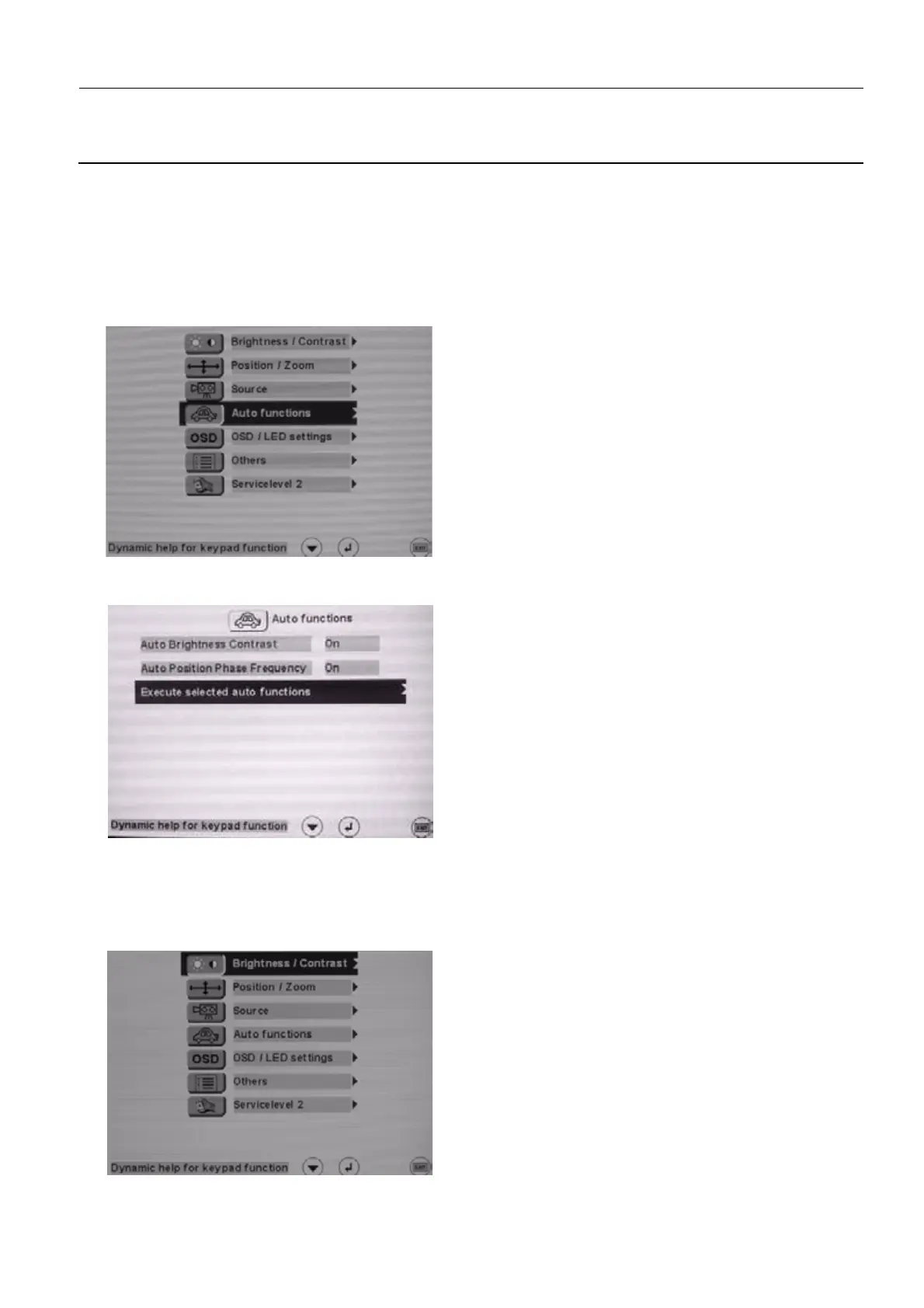GE Healthcare Senographe DS
Revision 1 Service Information and Procedures Class A 2385072-16-8EN
Job Card ELE A043 - AWS Monitor Calibration
Page no. 751 Chapter 7
JC-ELE-A-043.fm
8-6-2 19" Monitor and V1/V2 Control Station
1. The SMPTE pattern is already displayed on the AWS Monitor. If not, refer to section 8-4 to display
the SMPTE pattern.
2. If necessary, unlock the OSD (see section 8-2) and move the OSD to a convenient position (see sec-
tion 8-5).
3. Press the Key1 button to access the OSD main menu, then keep pressing the Key1 button until Auto
functions is selected, and press
the Key2 button to enter the Auto functions menu.
4. In the Auto functions menu, keep pressing the Key1 button until Execute selected auto functions is
selected, and press
the Key2 button to perform an auto calibration.
The auto-calibration takes place.
5. If necessary, unlock the OSD (see section 8-4) and move the OSD to a convenient position (see sec-
tion 8-5).
6. Press the Key1 button to access the OSD main menu, then keep pressing the Key1 button until
Brightness / Contrast is selected, and press
the Key2 button to enter the Brightness / Contrast menu.