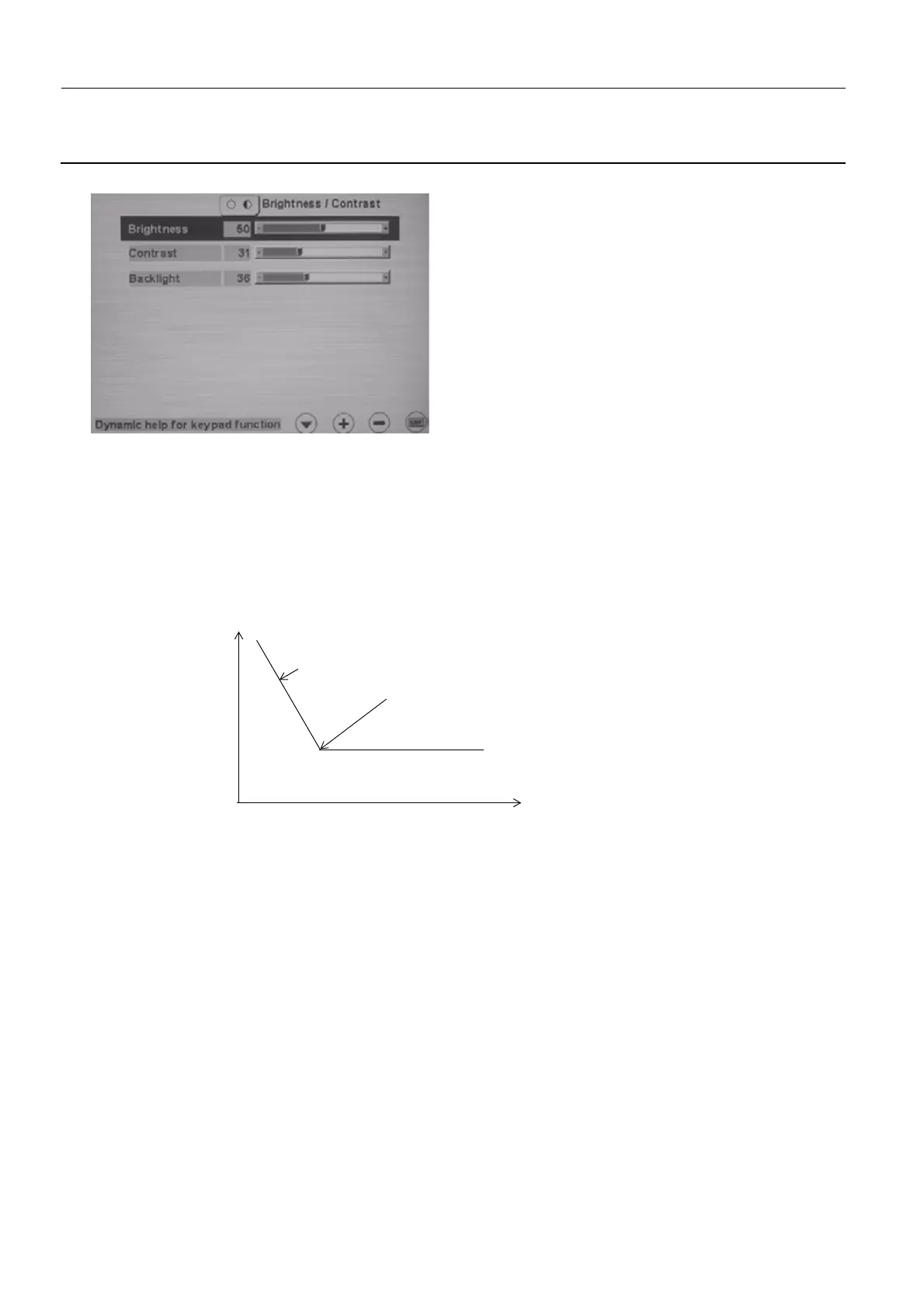Chapter 7 Page no. 752
JC-ELE-A-043.fm
GE Healthcare Senographe DS
Revision 1 Service Information and Procedures Class A 2385072-16-8EN
Job Card ELE A043 - AWS Monitor Calibration
The Brightness/Contrast menu appears.
7. Perform a Monitor brightness adjustment, as follows:
a. Stay in the Brightness/Contrast menu, and keep pressing the Key1 button until Brightness is
selected.
b. With the luminance meter positioned on the central black level square of the SMPTE pattern (see
the image in section 8-4), use the Key3 button to decrease the Brightness value until the lumi-
nance measured stops changing. Then, use the Key2/Key3 buttons to verify that the luminance
measured is at the limit between not changing and decreasing (see the image below which illus-
trates this adjustment).
8. Perform a Monitor contrast adjustment, as follows:
a. Stay in the Brightness/Contrast menu, and keep pressing the Key1 button until Contrast is
selected.
b. With the luminance meter positioned on the central white level square of the SMPTE pattern (see
the image in section 8-4), use the Key2 buttons to increase the Contrast value until the luminance
measured stops changing. Then use the Key2/Key3 buttons to verify that the luminance mea-
sured is at the limit between not changing and increasing (see the image below which illustrates
Measured lumniance
(on black level square)
Decreasing brightness
(Brightness value displayed on Monitor OSD)
Key 3
Key2/Key3 buttons to find limit where
measured liminance is at the limit be-
tween not changing and decreasing.