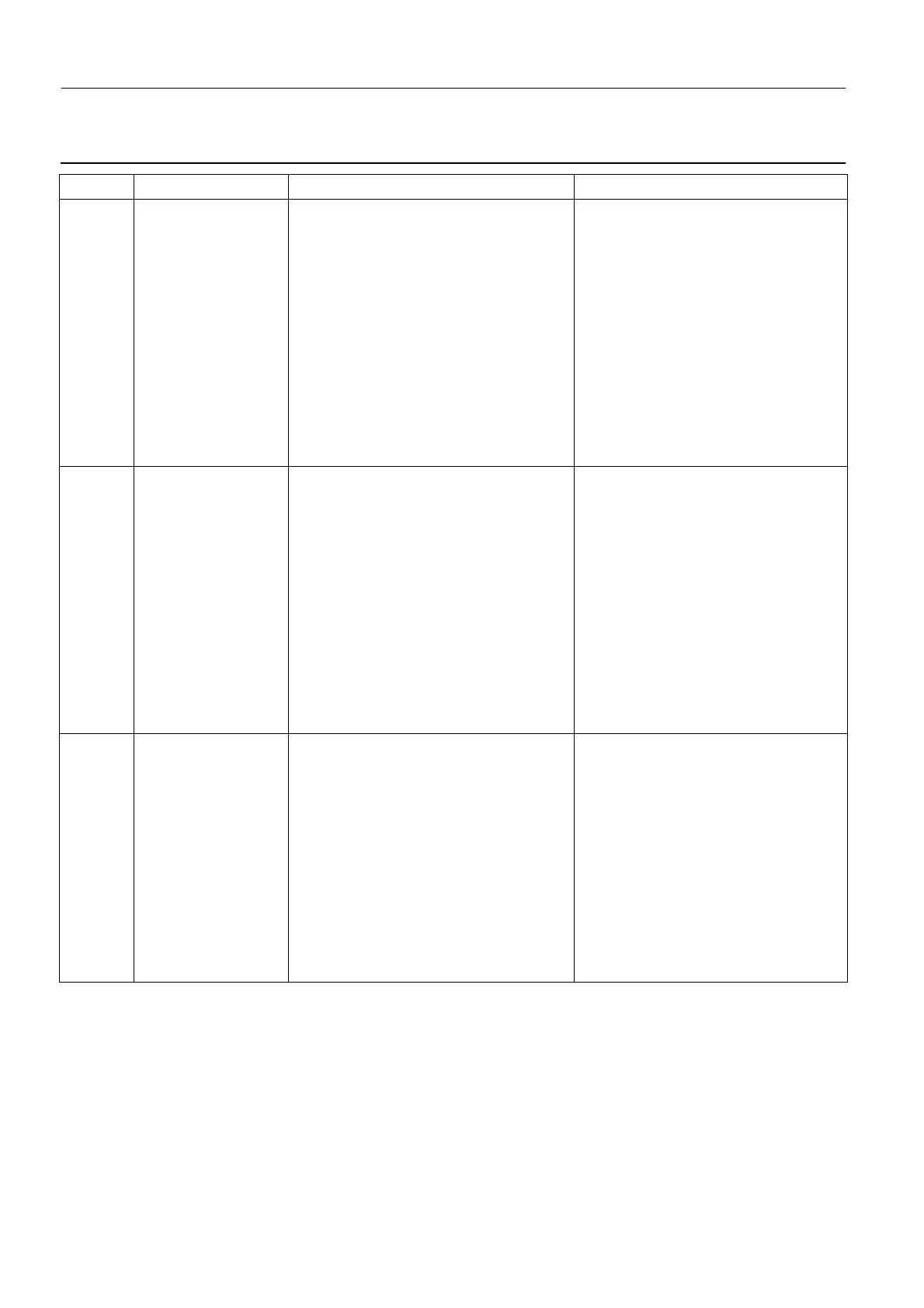Chapter 9 Page no. 846
ERR-SUB-A-001.fm
GE Healthcare Senographe DS
Revision 1 Service Information and Procedures Class A 2385072-16-8EN
ERR SUB A001 - Generator Error Messages
092/000 I19 IDC/Seno
comm. lost.
Communication error between the Gen-
erator and IDC: the connection is lost
(no answer from IDC for 15 seconds). If
the error condition continues for 2 min-
utes, E19 appears.
Probable cause:
1. Board or COM2 connector on IDC
faulty.
2. IDC-Generator RT/COM cable
(2244615) faulty.
3. IDC-Generator Serial cable
(2226613) faulty.
4. Generator board issue/faulty.
From the Service Desktop, perform
the IDC DMR - Serial Line diagnos-
tics using the loopback connectors
from the Loopback Kit.
If the problem persists additionally, try
adding DB9 Adaptors to the DB9
sockets on the IDC rear panel (see
Job Card TSG A012 - Use of DB9
Adaptors to Reduce Intermittent IDC
or ADS Communication Errors on
page 1029).
092/000 E19 IDC/Seno
down, DPS is off.
Communication error between the Gen-
erator and IDC: the connection is lost
(no answer from IDC for 2 minutes).
When this error occurs, the detector
power supply is set off.
Probable cause:
1. Board or COM2 connector on IDC
faulty.
2. IDC-Generator RT/COM cable
(2244615) faulty.
3. IDC-Generator Serial cable
(2226613) faulty.
4. Generator board issue/faulty.
From the Service Desktop, perform
the IDC DMR - Serial Line diagnos-
tics using the loopback connectors
from the Loopback Kit.
092/001 E19 IDC/Seno
down, DPS is off.
The Generator attempts to send a serial
message to the IDC. If the IDC refuses
to accept this serial message after 50
attempts, this error is raised.
Probable cause:
1. Board or COM2 connector on IDC
faulty.
2. IDC-Generator RT/COM cable
(2244615) faulty.
3. IDC-Generator Serial cable
(2226613) faulty.
4. Generator board issue/faulty.
From the Service Desktop, perform
the IDC DMR - Serial Line diagnos-
tics using the loopback connectors
from the Loopback Kit.
If the problem persists additionally, try
adding DB9 Adaptors to the DB9
sockets on the IDC rear panel (see
Job Card TSG A012 - Use of DB9
Adaptors to Reduce Intermittent IDC
or ADS Communication Errors on
page 1029).
Code Message text Description Recommended actions
