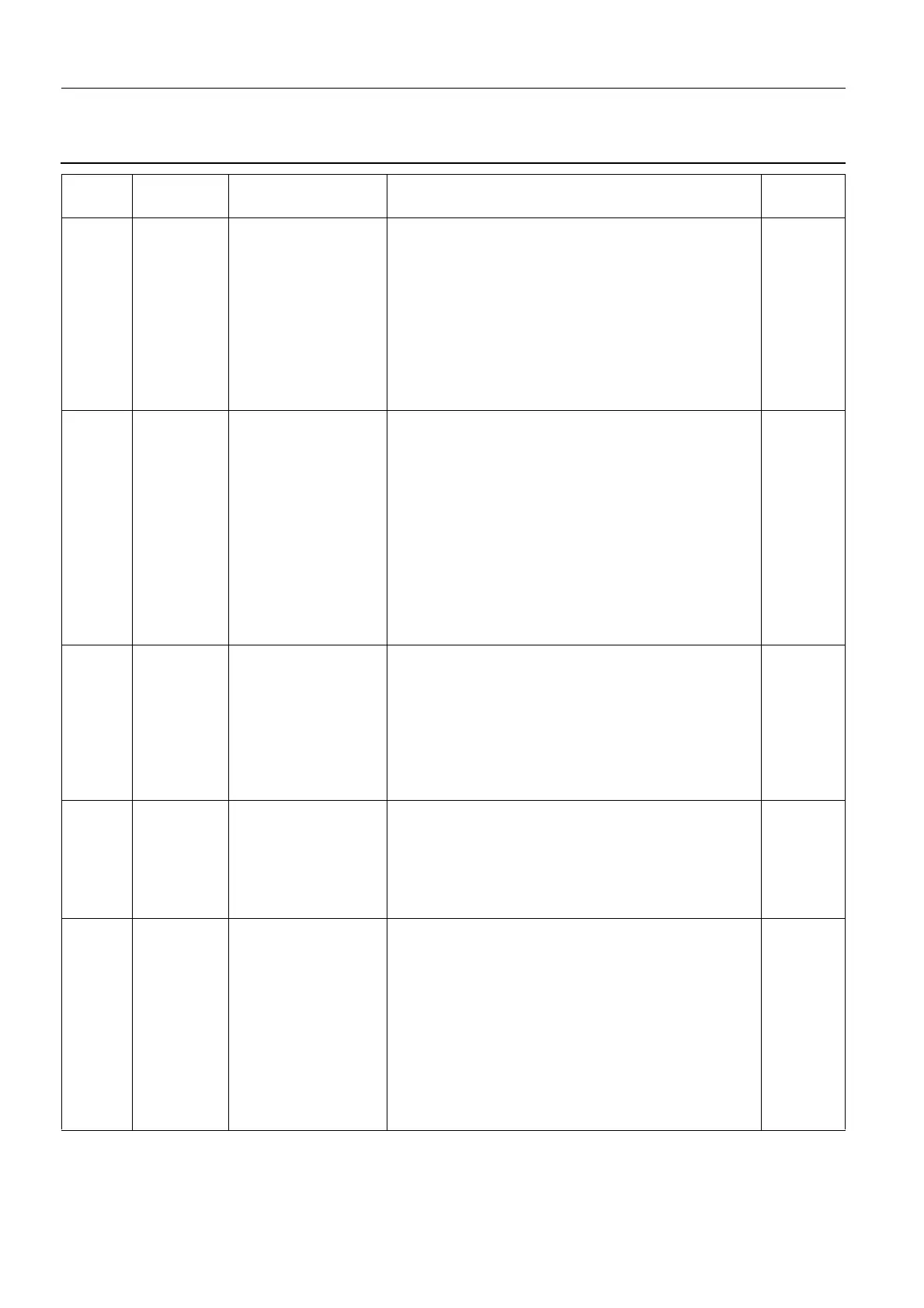Chapter 9 Page no. 874
ERR-SUB-A-003.fm
GE Healthcare Senographe DS
Revision 1 Service Information and Procedures Class A 2385072-16-8EN
ERR SUB A003 - Gantry Error Messages
112/040 WARNING VALID LINE WAS
ACTIVE ON ROTA-
TION NODE
The valid motion line is active at power-up.
1. Change the Gantry CPU Board (see Job Card D/
R A190 - Gantry CPU Board on page 1131).
2. Perform a Collimator Calibration (see Job Card
CAL A029 - Collimator Format Calibration on
page 1683).
3. Perform a Collimation Check (see Job Card ELE
A028 - Collimation Checks on page 679).
D/R A190
page
1131
CAL A029
page
1683
ELE A028
page 679
112/041 WARNING ROTATION WAS
STOPPED WITH-
OUT STOP COM-
MAND
The rotation node stopped the motion by itself
because the button/pedal responsible for the motion
was released and no stop order was received before
the timeout.
1. Change the Gantry CPU Board (see Job Card D/
R A190 - Gantry CPU Board on page 1131).
2. Perform a Collimator Calibration (see Job Card
CAL A029 - Collimator Format Calibration on
page 1683).
3. Perform a Collimation Check (see Job Card ELE
A028 - Collimation Checks on page 679).
D/R A190
page
1131
CAL A029
page
1683
ELE A028
page 679
112/042 WARNING ROTATION NODE
SWITCH TO ANGU-
LATION MODE
FAILED
The rotation node failed to switch to angulation
mode.
Check the clutch position. If the clutch is not in angu-
lation mode (detector is locked), check the clutch
control, change the clutch device (after clutch control
check).
112/043 WARNING ROTATION NODE
SWITCH TO ROTA-
TION MODE FAILED
The rotation node failed to switch to rotation mode.
Check the clutch position. If the clutch is still in angu-
lation mode (detector is free), check the clutch con-
trol, change the clutch device (after clutch control
check).
112/044 WARNING ANGULATION
CLUTCH NOT
READY
At power-up, the rotation node checks that there is
no current through the clutch. This error occurs if:
• the operator requires several angulations in less
than 300 msec
• at power on there is no current into the clutch
• clutch stays locked to the detector on angulation
request, check clutch operation at several angles
(45° to 90°).
Refer to JC DIAG A1111 ROTATION CLUTCH FAIL-
URE on page 952 to fix the problem.
A1111
page 952
Code Category Text in Log File or
on LCD
Possible Cause/Recommended Action Job Card
