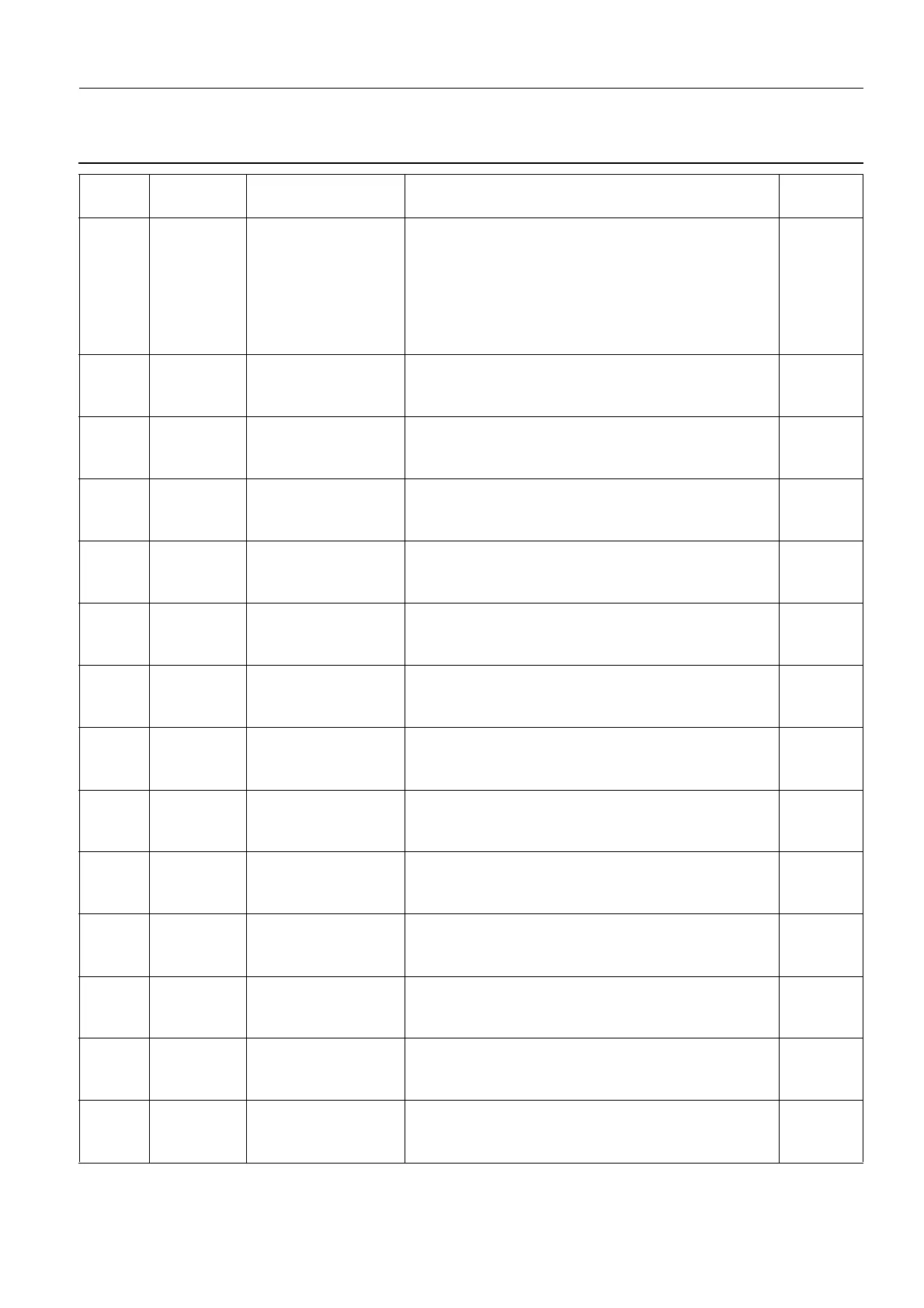GE Healthcare Senographe DS
Revision 1 Service Information and Procedures Class A 2385072-16-8EN
ERR SUB A003 - Gantry Error Messages
Page no. 875 Chapter 9
ERR-SUB-A-003.fm
112/045 HALT ROTATION OPTI-
CAL FORK DEFECT
At power-up, the rotation node shuts down the LED
of the left optical fork, and checks that the photore-
sistor shuts down. The optical forks are hardware
limits hence they are never obstructed.
Refer to JC DIAG A1118 ROTATION CONTROL
FAILURE on page 955 to fix the problem.
A1118
page 955
112/046 DEBUG
ONLY
ROTATION INVALID
USER INTERFACE
ERROR
Ignore this error. If the problem persists, contact your
OLC.
112/047 DEBUG
ONLY
ROTATION INVALID
LIFT UP SLOW
BUTTON ERROR
Ignore this error. If the problem persists, contact your
OLC.
112/048 DEBUG
ONLY
ROTATION INVALID
UP FAST BUTTON
ERROR
Ignore this error. If the problem persists, contact your
OLC.
112/049 DEBUG
ONLY
ROTATION INVALID
LIFT DOWN SLOW
ERROR
Ignore this error. If the problem persists, contact your
OLC.
112/050 DEBUG
ONLY
ROTATION INVALID
LIFT DOWN FAST
BUTTON ERROR
Ignore this error. If the problem persists, contact your
OLC.
112/051 DEBUG
ONLY
ROTATION INVALID
ROT LEFT SLOW
BUTTON ERROR
Ignore this error. If the problem persists, contact your
OLC.
112/052 DEBUG
ONLY
ROTATION INVALID
ROT LEFT FAST
BUTTON ERROR
Ignore this error. If the problem persists, contact your
OLC.
112/053 DEBUG
ONLY
ROTATION INVALID
ROT RIGHT SLOW
BUTTON ERROR
Ignore this error. If the problem persists, contact your
OLC.
112/054 DEBUG
ONLY
ROTATION INVALID
ROT RIGHT FAST
BUTTON ERROR
Ignore this error. If the problem persists, contact your
OLC.
112/055 DEBUG
ONLY
ROTATION INVALID
MLO LEFT BUT-
TON ERROR
Ignore this error. If the problem persists, contact your
OLC.
112/056 DEBUG
ONLY
ROTATION INVALID
MLO RIGHT BUT-
TON ERROR
Ignore this error. If the problem persists, contact your
OLC.
112/057 DEBUG
ONLY
ROTATION INVALID
CC BUTTON
ERROR
Ignore this error. If the problem persists, contact your
OLC.
112/058 DEBUG
ONLY
ROTATION INVALID
COLLIMATOR BUT-
TON ERROR
Ignore this error. If the problem persists, contact your
OLC.
Code Category Text in Log File or
on LCD
Possible Cause/Recommended Action Job Card
