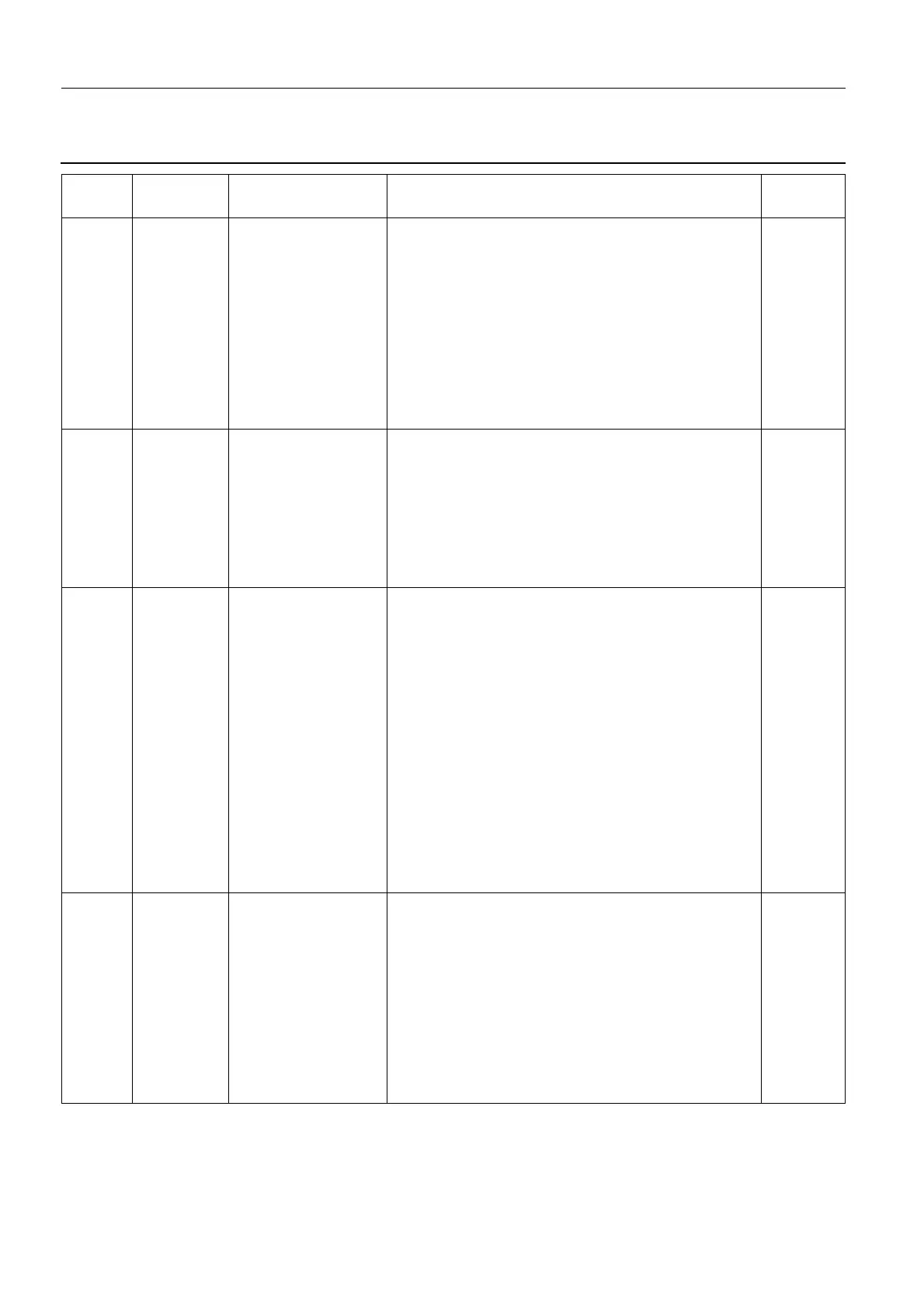Chapter 9 Page no. 880
ERR-SUB-A-003.fm
GE Healthcare Senographe DS
Revision 1 Service Information and Procedures Class A 2385072-16-8EN
ERR SUB A003 - Gantry Error Messages
121/002 DEBUG
ONLY
COMPRESSION
SOFTWARE
ERROR
On every command sent by the PTB, the IPMS
checks whether all parameter values are compatible
with their corresponding range. If they are not within
their corresponding range, the command is ignored,
and “ParameterError” is returned to the PTB.
1. Change the Compression Board.
2. Perform a calibration of the Compression Force
Sensor.
3. Perform a Compression Thickness calibration.
D/R A250
page
1323
CAL A048
page
1709
CAL A050
page
1721
121/003 WARNING COMPRESSION
CALIB NOT
ACHIEVED
If the calibration is not achieved, for each CAN mes-
sage which is not a calibration command, the IPMS
ignores the command and sends the “CalibrationNot-
Achieved” error.
1. Perform a calibration of the Compression Force
Sensor.
2. Perform a Compression Thickness calibration.
CAL A048
page
1709
CAL A050
page
1721
121/004 WARNING NO VALID LINE
FOR COMPR
There is no valid Line. The Gantry CPU requests a
motion but node does not see the valid line. The
valid line is an RT line that is activated by the CPLD
of the node containing the UIF during the time when
the UIF is pressed + a deceleration time. This activa-
tion is a frequency put on the RT line and that is spe-
cific to the button pressed.
This also occurs when the valid line falls before the
end of the movement.
This error does not concern decompression and tilt.
Check the different motions, using all keypads to
determine the defective node. Then refer to JC DIAG
A1215 COMPRESSION CONTROL FAILURE on
page 962 to fix the problem.
A1215
page 962
121/005 DEBUG
ONLY
COMPR BUTTON
NOT PRESSED
Occurs when the CPU sends a "Start Motion" to the
node, whereas no previous command on CAN
towards the CPU was read by the node before. This
error completes the No Valid Line error because it
avoids problems due to simultaneous motions.
1. Change the Compression Board.
2. Perform a calibration of the Compression Force
Sensor.
3. Perform a Compression Thickness calibration.
D/R A250
page
1323
CAL A048
page
1709
CAL A050
page
1721
Code Category Text in Log File or
on LCD
Possible Cause/Recommended Action Job Card
