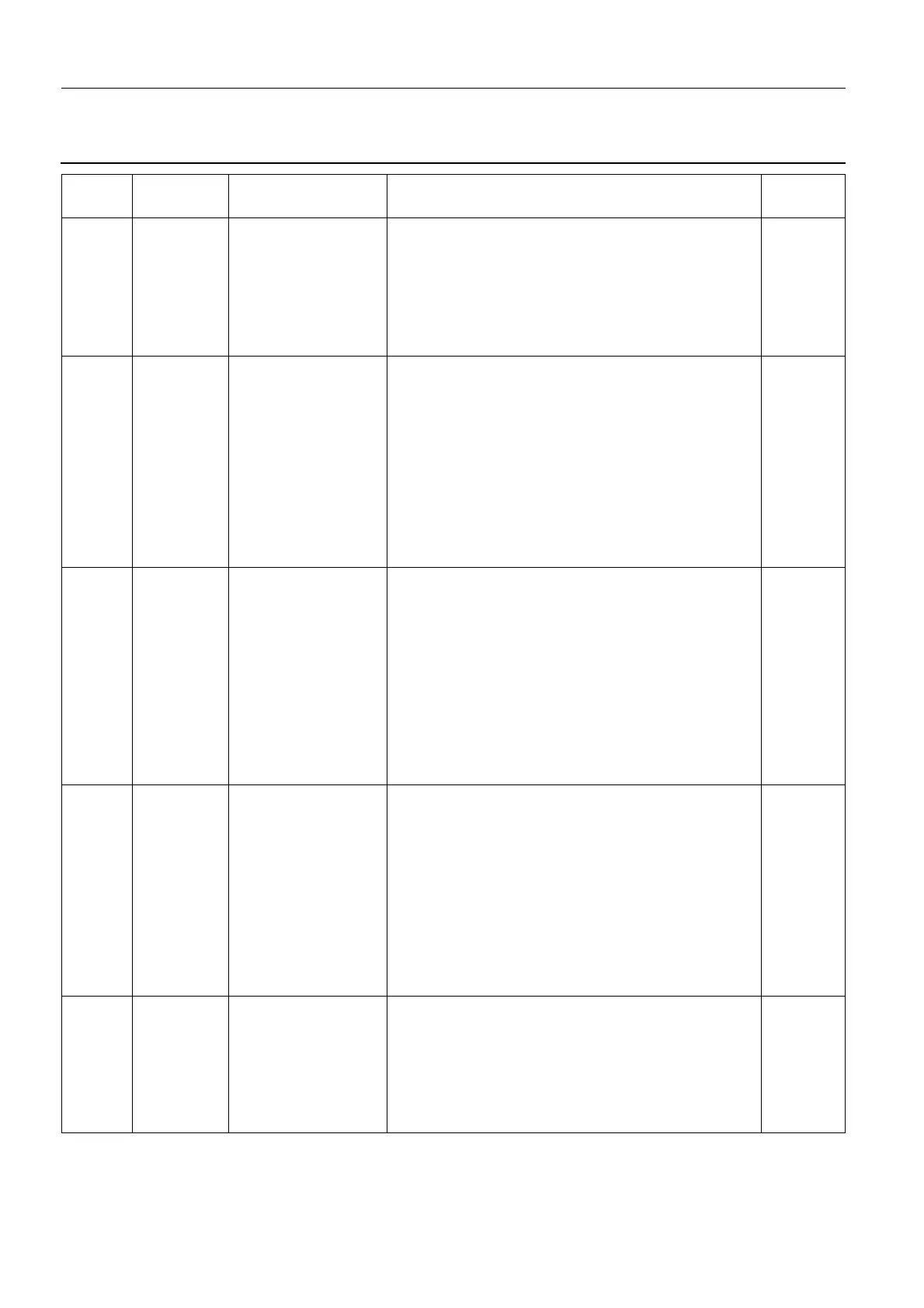Chapter 9 Page no. 886
ERR-SUB-A-003.fm
GE Healthcare Senographe DS
Revision 1 Service Information and Procedures Class A 2385072-16-8EN
ERR SUB A003 - Gantry Error Messages
122/031 HALT COMPRESSION
RELATIVE
ENCODER ERROR
The signal coming from the relative encoder does
not evolves during the motion while the signal com-
ing from the absolute encoder does.
Change the Compression Motor + Encoder + Cables
(see Job Card D/R A244 - Compression Motor with
Encoder and Compression Belt on page 1297
).
D/R A244
page
1297
122/033 HALT COMRPESSION
COMMAND
SEQUENCE IS
INCORRECT
There is a signal command error. The sequence of
the signals to start the motor is wrong.
1. Change the Compression Board.
2. Perform a calibration of the Compression Force
Sensor.
3. Perform a Compression Thickness calibration.
D/R A250
page
1323
CAL A048
page
1709
CAL A050
page
1721
122/034 WARNING COMPRESSION
MCU CALIBRA-
TION DATA COR-
RUPT
The MCU calibration data is corrupt. The checksum
on the calibration data stored by the MCU does not
match.
1. Perform a calibration of the Compression Force
Sensor.
2. Perform a Compression Thickness calibration.
3. If the problem persists, check the Compression
board cabling.
4. If the problem persists, change the Compression
board.
CAL A048
page
1709
CAL A050
page
1721
D/R A250
page
1323
122/035 HALT COMPRESSION
MCU EEPROM
FAILURE
There is an MCU EEPROM failure. The readback on
the newly written data to the EEPROM is failed.
1. Change the Compression Board.
2. Perform a calibration of the Compression Force
Sensor.
3. Perform a Compression Thickness calibration.
D/R A250
page
1323
CAL A048
page
1709
CAL A050
page
1721
122/036 WARNING COMPRESSION
CAN COMMAND
NOT PROCESSED
The main CPU have sent command to the compres-
sion node before the compression node could
acknowledge the previous command.
Reboot the system from the X-ray Console.
Retry the command.
If the problem persists, contact your OLC.
Code Category Text in Log File or
on LCD
Possible Cause/Recommended Action Job Card
