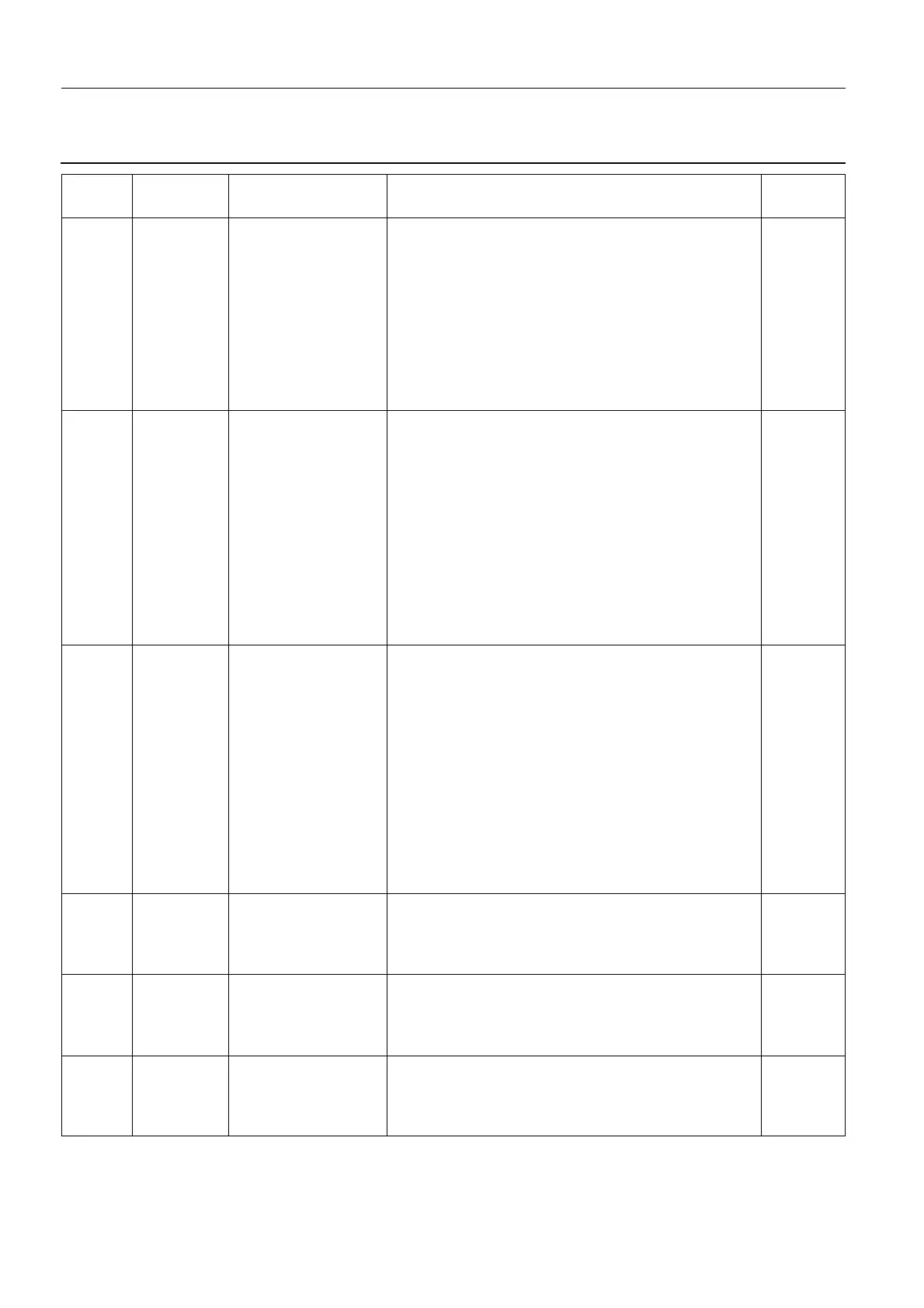Chapter 9 Page no. 888
ERR-SUB-A-003.fm
GE Healthcare Senographe DS
Revision 1 Service Information and Procedures Class A 2385072-16-8EN
ERR SUB A003 - Gantry Error Messages
122/041 WARNING VALID LINE WAS
ACTIVE ON COM-
PRESSION NODE
The valid motion line is active at power-up.
1. Change the Gantry CPU Board (see Job Card D/
R A190 - Gantry CPU Board on page 1131).
2. Perform a Collimator Calibration (see Job Card
CAL A029 - Collimator Format Calibration on
page 1683).
3. Perform a Collimation Check (see Job Card ELE
A028 - Collimation Checks on page 679).
D/R A190
page
1131
CAL A029
page
1683
ELE A028
page 679
122/042 WARNING COMPRESSION
WAS STOPPED
WITHOUT STOP
COMMAND
The compression node stopped the motion by itself
because the button/pedal responsible for the motion
was released and no stop order was received before
the timeout.
1. Change the Gantry CPU Board (see Job Card D/
R A190 - Gantry CPU Board on page 1131).
2. Perform a Collimator Calibration (see Job Card
CAL A029 - Collimator Format Calibration on
page 1683).
3. Perform a Collimation Check (see Job Card ELE
A028 - Collimation Checks on page 679).
D/R A190
page
1131
CAL A029
page
1683
ELE A028
page 679
122/043 HALT COMPRESSION
FORCE SENSOR
FAILURE
There is a compression force sensor defect. No fre-
quency signal is detected from the compression
force sensor. IPMS_SRS_SAR_013 = In case of
defect on force sensor, the IPMS stops, and forbids
the motion, and sends an error message
IPMS_SRS_ERR_014.
Check cabling between paddle holder and compres-
sion node.
This error can be due to a too high reverse force
applied on the paddle. If the reverse force is too sen-
sitive, the Faulty FRU is the Compression trolley kit.
A1213
page 961
122/044 DEBUG
ONLY
COMPRESSION
INVALID
RX_OPTICAL_FOR
K1_ERROR
Ignore this error. If the problem persists, contact your
OLC.
122/045 DEBUG
ONLY
COMPRESSION
INVALID
RX_OPTICAL_FOR
K2_ERROR
Ignore this error. If the problem persists, contact your
OLC.
122/046 DEBUG
ONLY
COMPRESSION
INVALID
LIFT_DOWN_PEDA
L_ERROR
Ignore this error. If the problem persists, contact your
OLC.
Code Category Text in Log File or
on LCD
Possible Cause/Recommended Action Job Card
