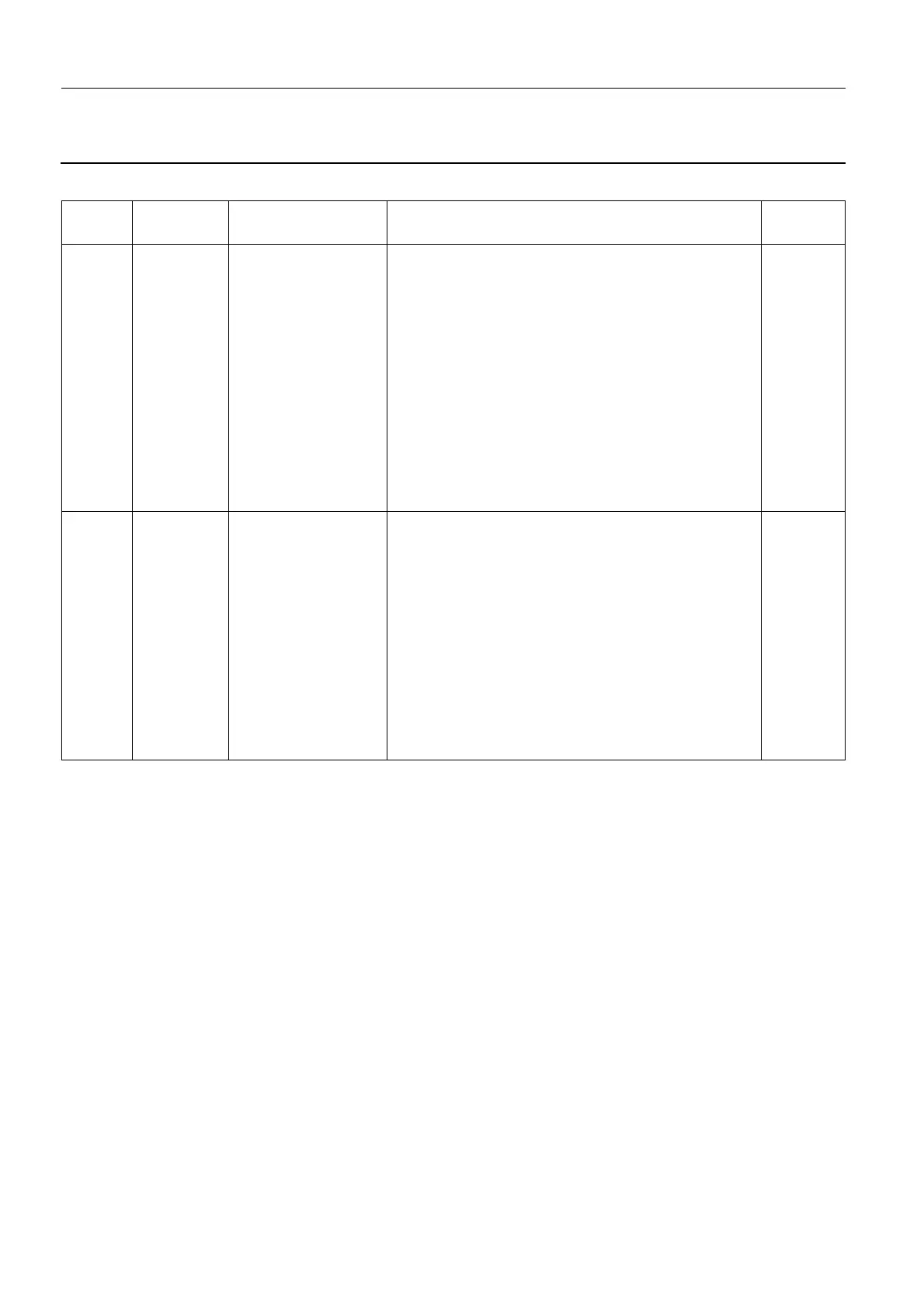Chapter 9 Page no. 900
ERR-SUB-A-003.fm
GE Healthcare Senographe DS
Revision 1 Service Information and Procedures Class A 2385072-16-8EN
ERR SUB A003 - Gantry Error Messages
3-5 Error Codes from 140/yyy: Collimator
Code Category Text in Log File or
on LCD
Possible Cause/Recommended Action Job Card
140/001 INHIBIT COLLIMATOR
SETUP TABLE
CORRUPT
The setup_table corrupt = setup_table is initially
blank and is filled in at collimator manufacturing. At
power-up, the content of this table is automatically
loaded into the control board DSP. If a checksum
error exists after this loading, this error is produced
1. Reboot the system. If the problem persists (con-
trol board failure), identify the type of collimator
currently in your system.
2. Replace the Collimator Set (refer to Job Card D/
R A280 - Collimator Set on page 1369).
3. Perform Collimator Format Calibration.
D/R A280
page
1369
CAL A029
page
1683
140/002 INHIBIT COLLIMATOR
SOFTWARE
ERROR
FPGA configuration failed = At power-up, the control
board DSP configures the FPGA with configuration
data stored in a flash memory. If a configuration fail-
ure occurs, this error is produced.
1. Reboot the system, if the problem persists (con-
trol board failure), identify the type of collimator
currently in your system.
2. Replace the Collimator Set (refer to Job Card D/
R A280 - Collimator Set on page 1369).
3. Perform Collimator Format Calibration.
D/R A280
page
1369
CAL A029
page
1683
