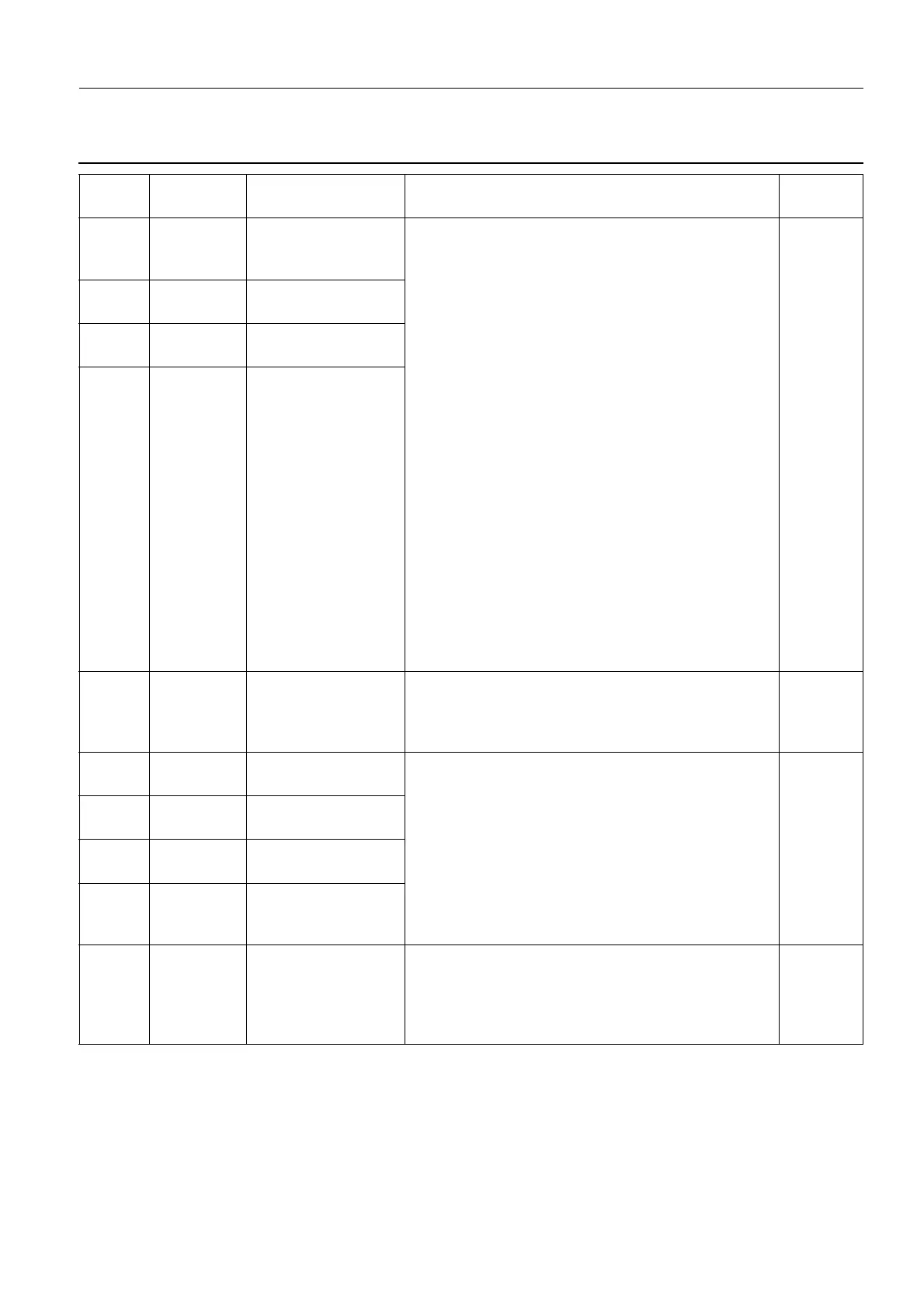GE Healthcare Senographe DS
Revision 1 Service Information and Procedures Class A 2385072-16-8EN
ERR SUB A003 - Gantry Error Messages
Page no. 901 Chapter 9
ERR-SUB-A-003.fm
140/003 INHIBIT COLL FRONT
BLADE HOMING
FAIL
Blade or filter wheel homing failure:
axis[i] (for i=1 - 5) homing failed = At power-up.
The five axes move one way or the other in order to
find the transition of the optical sensors. After the
transition has been found, the axes continue to come
and go. Control board checks that the same transi-
tion is reached after the good number of steps. If not,
error is produced on corresponding axis
axis1: front blade, axis2: left blade, axis3: rear blade,
axis4: right blade, axis5: filter
Possible causes of error:
- Axis not ready (together with error code indicating
blade not ready).
- Cannot find optical sensor and/or blade stuck
(together with error code indicating blade
overcurrent).
- Error in multi-homing process; cannot find correct
homing position.
Actions to correct the problem:
- Check collimator connections and reboot
See JC DIAG A1402 COLL BLADE HOMING FAIL-
URE on page 967 to fix the problem.
A1402
page 967
140/004 INHIBIT COLL LEFT BLADE
HOMING FAIL
140/005 INHIBIT COLL REAR BLADE
HOMING FAIL
140/006 INHIBIT COLL RIGHT
BLADE HOMING
FAIL
140/007 INHIBIT COLL FILTER HOM-
ING FAIL
Similar cause to BLADE HOMING FAIL.
See JC DIAG A1403 COLL FILTER HOMING FAIL-
URE on page 968 to fix the problem.
A1403
page 968
141/001 INHIBIT Coll front blade not
ready
Axis[i] (for i=1 - 5) is not ready = Gantry CPU sends a
command to axis[i] whereas the axis is not in ready
status.
Possible reasons:
1. The frequency of system commands is too fast
2. Homing failure
3. Over_current error occurred
See JC DIAG A1404 COLL BLADE AXIS NOT
READY on page 968 to fix the problem.
A1404
page 968
141/002 INHIBIT Coll left blade not
ready
141/003 INHIBIT Coll rear blade not
ready
141/004 INHIBIT Coll right blade not
ready
141/005 INHIBIT Coll filter not ready Similar cause to blade not ready.
See JC DIAG A1405 COLL FILTER NOT READY on
page 969 to fix the problem.
A1405
page 969
Code Category Text in Log File or
on LCD
Possible Cause/Recommended Action Job Card
