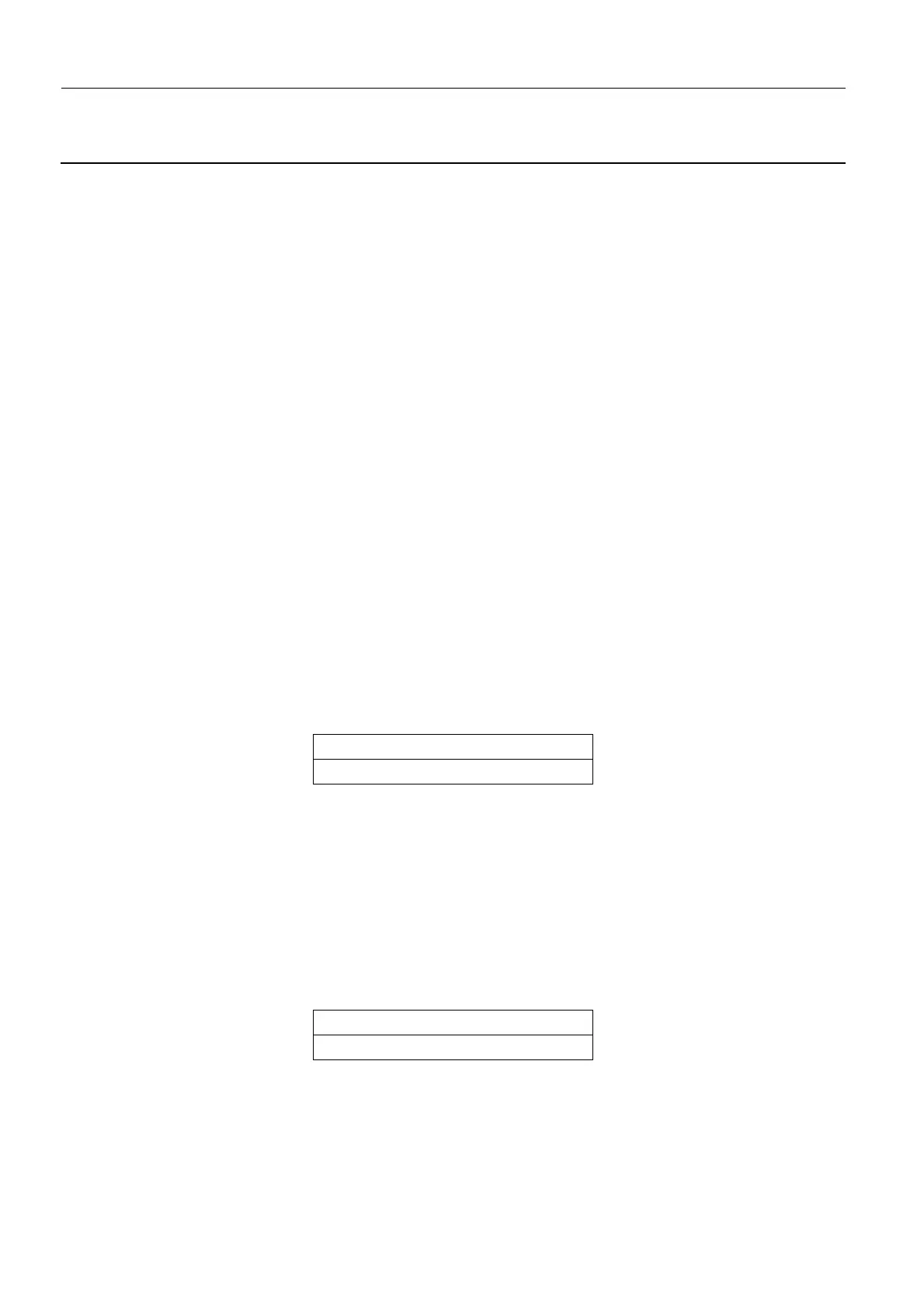Chapter 9 Page no. 950
JC-DIAG-A-1000.fm
GE Healthcare Senographe DS
Revision 1 Service Information and Procedures Class A 2385072-16-8EN
Job Card DIAG A1000 - Gantry Diagnostic
2-11 JC DIAG A1017 LIFT CONTROL FAILURE
Symptom: when the arm is raised to an upper position, the movement is slow and can even stop after
several up and down movements.
• Change the Gas Spring (see Job Card D/R A206A - Lift Gas Spring on page 1183).
2-12 JC DIAG A1103 ROTATION CONTROL FAILURE
Diagnostic for:
112/001 error code (CAN code is 0x5038) absolute range error
• Check the W220 potentiometer cable and J11 connection visually.
• Power off the Gantry. Moving the rotation potentiometer shaft by hand, measure the rotation potenti-
ometer resistance continuity between pins1-3, 1-2, and 2-3.
• If the result of the measurements is not acceptable, change the rotation potentiometer (see Job Card
D/R A227 - Rotation Potentiometer on page 1239).
• If the rotation potentiometer is good, power on the Gantry and check the voltage between the center
pin of the rotation potentiometer connector and ground. The following values must be obtained,
according to the arm position:
- Arm at +180°; V = 2.825 V ±0.05 V DC
- Arm at 0°; V = 1.65 V ±0.05 V DC
- Arm at -165°; V = 0.606 V ±0.05 V DC
• If the voltage check is not good, turn the rotation potentiometer wheel to obtain the values specified.
If this adjustment fails (voltages inconsistent with the position of the wheel), change the Rotation
Board (Job Card D/R A221 - Rotation Board on page 1223).
• If the voltage check is good, change the Rotation Board (Job Card D/R A221 - Rotation Board on
page 1223).
FRUs:
2-13 JC DIAG A1104 ROTATION CONTROL FAILURE
Diagnostic for:
112/002 error code (CAN code is 0x5010) coder signal error
• Check the encoder cable (W205) and its J9 connection on the Rotation Board.
• If the cable is not damaged, and the connection is good, change the Rotation Board (Job Card D/R
A221 - Rotation Board on page 1223).
• If the error persists, change the motor+encoder unit with cables (see Job Card D/R A228 - Rotation
Motor on page 1243).
FRUs:
Pot+cable
Rotation Board
Rotation Board
Mot+encoder with cable
