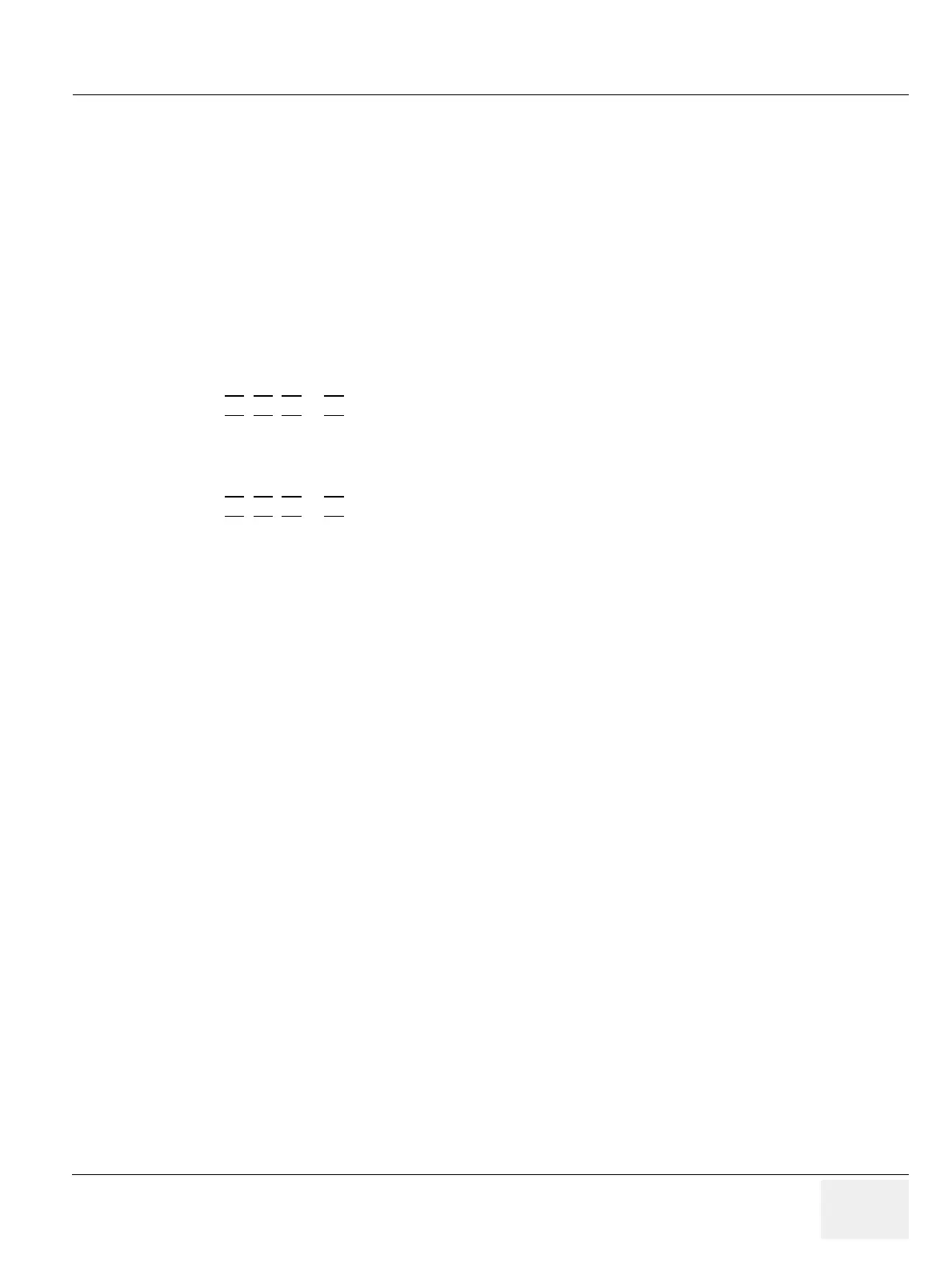GE HEALTHCAREDRAFT VOLUSON E8 / VOLUSON E6
D
IRECTION KTD102576, REVISION 7 DRAFT (AUGUST 23, 2012) SERVICE MANUAL
Chapter 5 - Components and Functions (Theory) 5-59
Section 5-9
Peripherals
5-9-1 Recording Tools
5-9-1-1 DVD Recorder
The DVD recorder is controlled from the systems front panel. Operation is completely independent of
the Voluson E8 / Voluson E6 system. One must obtain the appropriate Recorder Type, Video Norm
(PAL or NTSC) and Region Code in accordance with the regional standards.
5-9-2 Printers
5-9-2-1 Black & White Digital Printer
The B&W Digital Printer receives image data via the USB port. The print command is controlled by the
keys P1
, P2, P3 or P4 on the Voluson E8 / Voluson E6 control panel (depending on system
configuration).
5-9-2-2 Color Digital Printer
The Color Digital Printer receives image data via the USB port. The print command is controlled by the
keys P1
, P2, P3 or P4 on the Voluson E8 / Voluson E6 control panel (depending on system
configuration).
5-9-2-3 Color Deskjet Printer
Normally, a Color Deskjet Printer is used to print out reports and exams, but in some cases also
ultrasound images. It is controlled via Bluetooth Adapter.
5-9-3 DVD+R/RW Drive (Writer)
The DVD+R/RW Drive (Writer) is used to backup images and reports. In addition, it is used as the main
source of software upgrades and other service utility operations. The DVD+R/RW drive can read/write
CDs and DVDs. It is controlled by the BEP via the USB port.
5-9-4 ECG-preamplifier (MAN6 - optional)
The ECG-preamplifier is used for acquiring an ECG-signal to be displayed with the ultrasound image.
This optional peripheral serves for gaining an ECG-signal to mark the systolic and end diastolic
moments in M-Mode and Doppler evaluations.
The ECG-preamplifier must not be used for ECG-diagnostics. It is not intended for use as a cardiac
monitor and must not be used for an intra-operative application on the heart.
5-9-5 Wireless Network Adapter
The Voluson E8 / Voluson E6 supports a Wireless Network USB Adapter based on industry standards
to provide easy-to-use and compatible high-speed wireless connectivity. For details regarding type and
installation, refer to Section 3-5-6 "Connecting the Wireless Network Adapter" on page 3-22.
The Wireless Network USB Adapter provides a mobile network connection to the local area network.
5-9-6 Footswitch
The Footswitch is used for comfortable system control when no hand is free.
To adjust function of the Footswitch see: Section 3-8-1-8 on page 3-52.