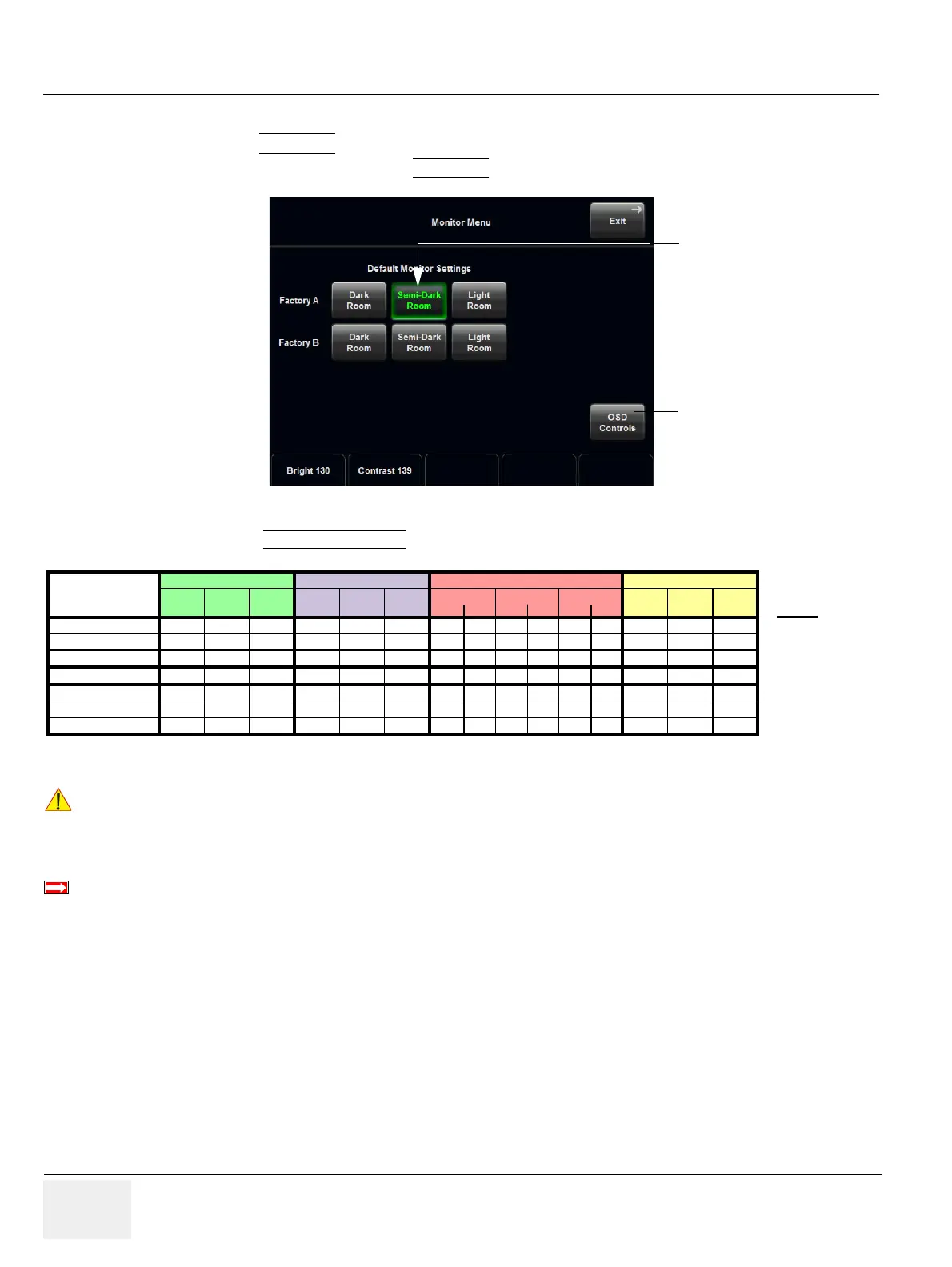GE HEALTHCARERAFT VOLUSON E8 / VOLUSON E6
D
IRECTION KTD102576, REVISION 7 DRAFT (AUGUST 23, 2012) SERVICE MANUAL
6-2 Section 6-3 - LCD Monitor Adjustment
6-3-1 Load Default Monitor Settings
1.) Press the UTILITIES key on the control panel.
2.) In the “Utilities” menu touch the MONITOR
button to display the “Monitor Menu” on the screen.
3.) Touch the SEMI-DARK ROOM
button to load default monitor settings for your system.
6-3-2 How to readjust Monitor Settings
If you are not satisfied with the pre-adjusted factory settings, adjust those you prefer:
• Brightness and Contrast on page 6-3
• Backlight Brightness and Sharpness on page 6-3
• Color Temperature (RGB) on page 6-4
NOTE: All changed values will only be saved by selecting “OK” and “Exit” from the Monitor Menu.
If not, the adjusted values will be lost after loss of power.
Figure 6-1 Monitor Menu (e.g., BT12)
Figure 6-2 Default Monitor Settings
!! NOTICE:
It is impossible to re-program default monitor settings!
Readjustment of any Monitor Settings is impossible at BT13 (EC200, 13.x.x) systems.
[Semi-Dark Room]
button
OSD Controls
Fact.A Fact.B Fact.A Fact.B Fact.A Fact.B
Brightness 122 126 130 124 128 132 126 129 128 132 128 134 126 128 132
Contrast 132 136 140 140 143 147 130 115 136 120 143 127 140 148 148
BacklightBrightness 0 0 0 48 64 80 16 25 32 40 64 60 128 192 255
Sharpness 000000000000000
Red 174 174 174 155 155 155 165 167 165 167 165 167 167 167 167
Green 194 194 194 194 194 194 190 197 190 197 190 197 188 188 188
Blue 255 255 255 255 255 255 237 255 237 255 237 255 255 255 255
Light
MDM100(BT12)
Dark SemiͲD Light
MDM90(BT09) MDM100(BT10) MDM95(BT09)
LightSemiͲDDarkLightSemiͲDDark
Dark SemiͲD
Note:
Monitor type
can be found
on back of the
monitor.