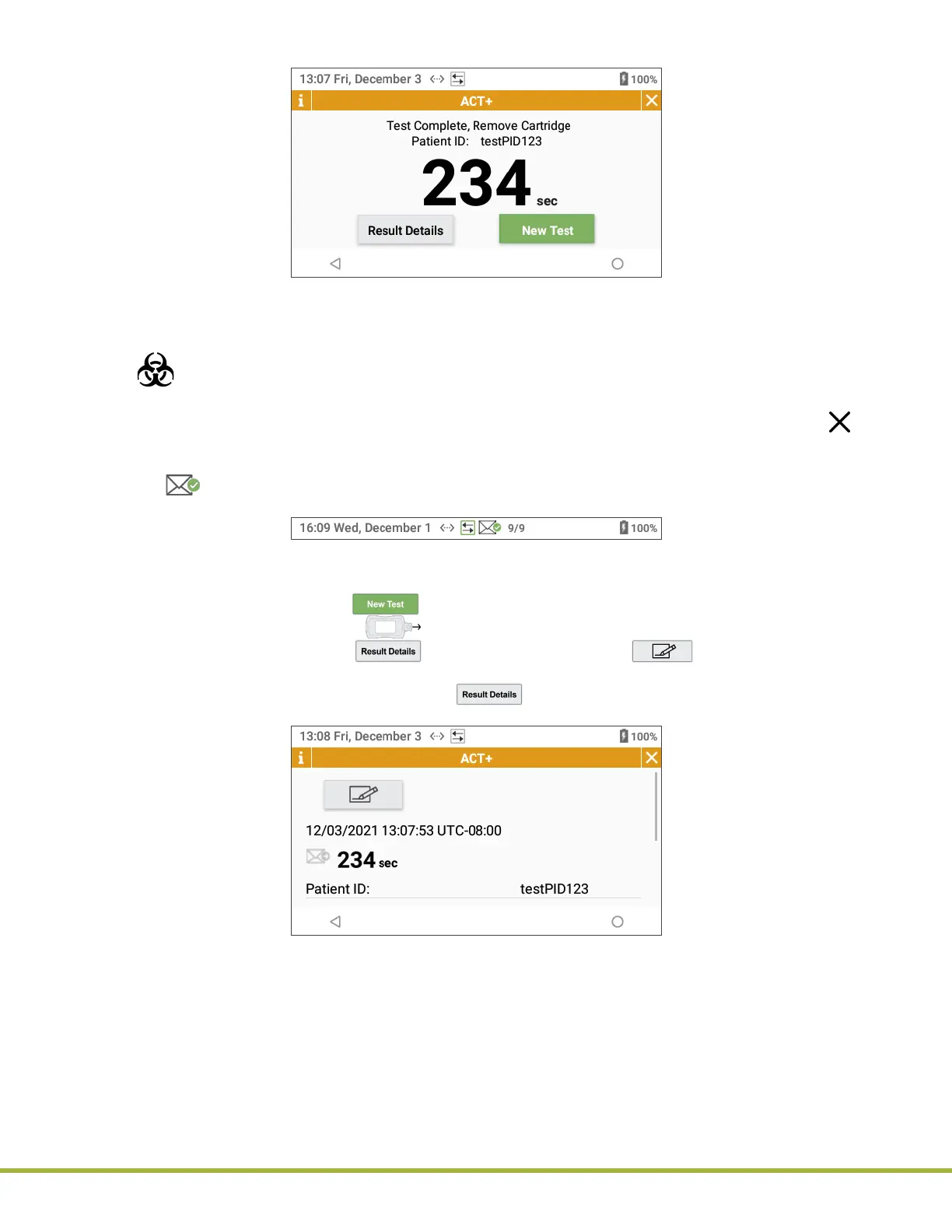4 - Patient Testing
48 / 112
000HZ6006EN.US • 02 • GEM Hemochron 100 Operator Manual
10 The test result is displayed (
Figure 47
).
Figure 47
: Patient Test Result
11 Remove the test cartridge and dispose in a biohazardous waste container in accordance with
institutional guidelines.
BIOHAZARD: Test cartridges are for single-use only, do NOT reuse. Used test cartridges should
be considered as potentially infectious. Strictly adhere to the institution’s policies for the proper
handling and disposal of biohazardous materials.
NOTE: The test result will remain on the screen until a new test is performed or the user selects
(Figure 47).
NOTE: If Auto Send is enabled, the instrument will automatically send the test result to the network
and (Test Result Transmission Sent) will be displayed indicating the transmission was successful
(Figure 48).
Figure 48
: Test Result Transmission Sent
12 From the patient test result screen (
Figure 47
), the user can do any of the following:
● Start a new test – Select (New Test) to start a new patient test. The instrument will indicate
to remove the test cartridge (Remove Test Cartridge).
● Add a user note – Select (Result Details), then select (User Note), enter the note
(30 characters maximum) and select Save.
● View details of the test result – Select (Result Details) and detailed information about the
test result is displayed (
Figure 49
).
Figure 49
: Patient Test Result Details
NOTE: Patient test results are stored in the instrument database. To view them, see “Database” (page 63).
