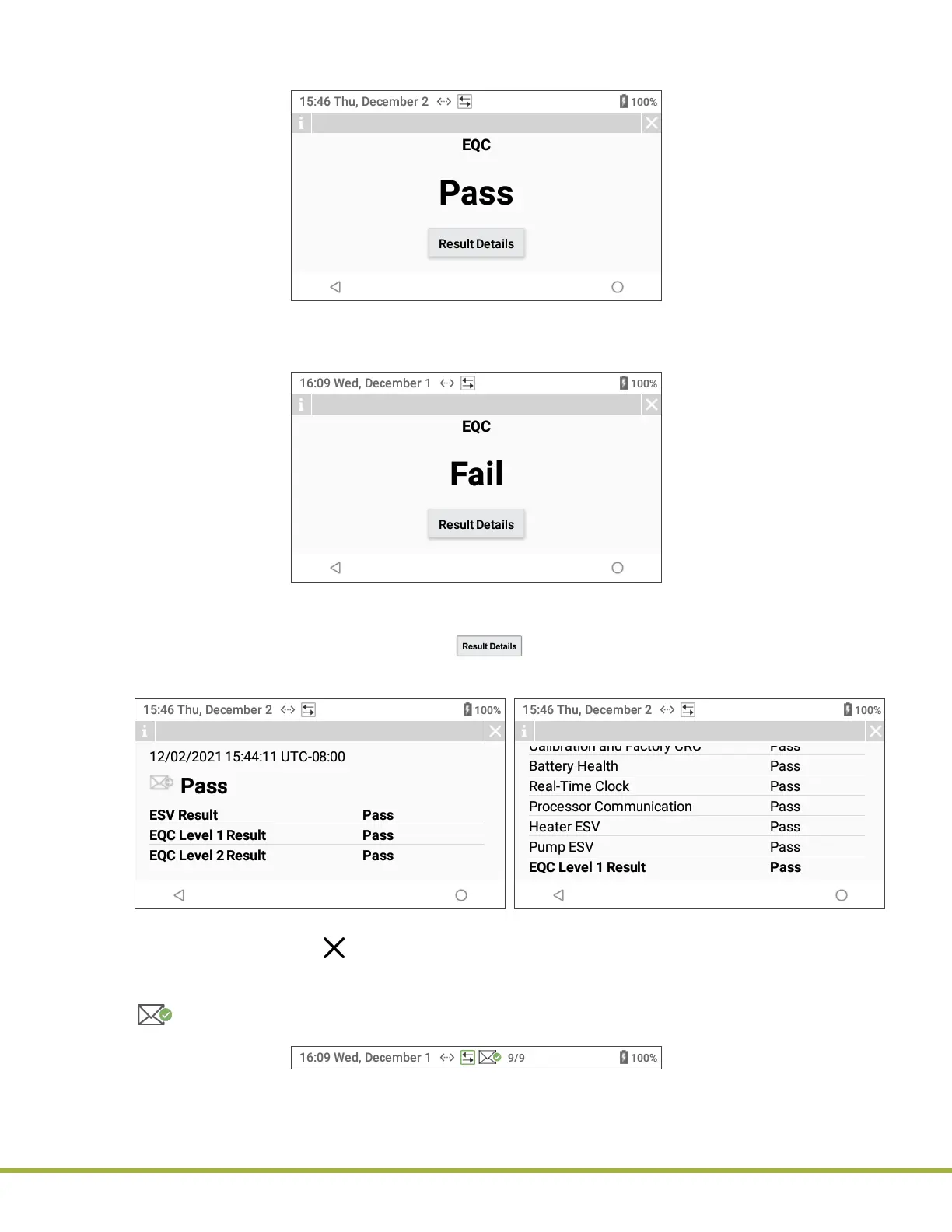5 - Quality Control(QC)
58 / 112
000HZ6006EN.US • 02 • GEM Hemochron 100 Operator Manual
4 Wait until the EQC test result is displayed.
● Pass – If the test passes (
Figure 61
), go to the next step.
Figure 61
: EQC Test Result – Pass
● Fail – If the test fails (
Figure 62
), run the EQC test again. If the test fails again, see
“Troubleshooting”
(page 65)
. If the test continues to fail, contact Technical Support.
Figure 62
: EQC Test Result – Fail
5 Select the appropriate option:
● View details of the test result – Select (Result Details) and detailed information about the
test result is displayed. Select ESV Result, EQC Level 1 Result, or EQC Level 2 Result (
Figure 63
)
to display the individual components that were tested during the EQC test.
Figure 63
: View Test Result Details
● End the test – Select . The Home screen is displayed.
NOTE: EQC test results are stored in the instrument database. To view them, see “Database” (page 63).
NOTE: If Auto Send is enabled, the instrument will automatically send the test result to the network
and (Test Result Transmission Sent) will be displayed indicating the transmission was successful
(Figure 64).
Figure 64
: Test Result Transmission Sent
