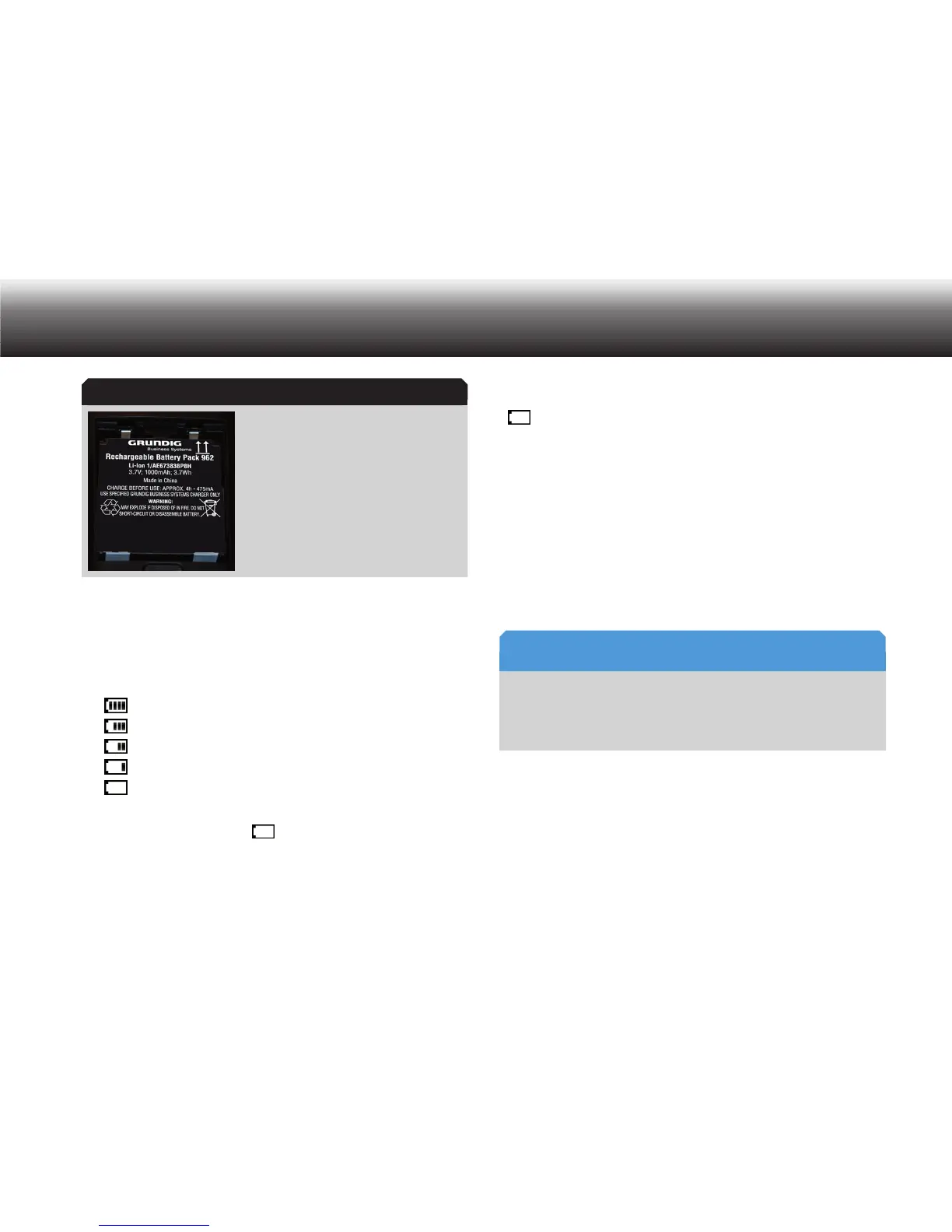13
Initial Setup
Battery compartment with rechargeable bat-
tery pack 962
To ensure optimal operation with the rechargeable battery*, you should
always switch off the dictation machine following dictation and insert it
into the Digta Station* so that it can be recharged.
The charge level is shown on the display screen of the dictation
machine:
» •
« Battery full
» •
« Battery approx. 75%
» •
« Battery approx. 50%
» •
« Battery approx. 25%
» •
« Battery nearly empty
If the rechargeable battery is nearly empty, a short warning signal will
sound and the battery symbol »
« will flash on the display. No warn-
ing signal will sound during recording. You can still record and play-
back for several more minutes until the dictation machine switches off
automatically.
We recommend charging the dictation machine or connecting it to a
power supply once the warning signal sounds and the battery symbol
»
« begins to flash.
You can display details about the battery/rechargeable battery* under
the battery symbol in the extended status line.
Charge (dictation machine switched on): charge level in %•
Charge remaining (dictation machine switched on and not connect-•
ed to the USB or power supply): remaining battery charge in hours
and minutes
The operating system of the dictation machine is “shut down” when
switched off (as with a PC). This requires that an adequate amount of
power remains.
Data loss
If you switch on the device after an automatic shut down without first
charging the battery or connecting it to the power supply, your saved
dictations could be permanently lost.
Inserting rechargeable batteries
Press the unlocking button of the battery compartment and lift the x
cover upward.
Open the battery compartment. x
Battery compartment
NOTICE
